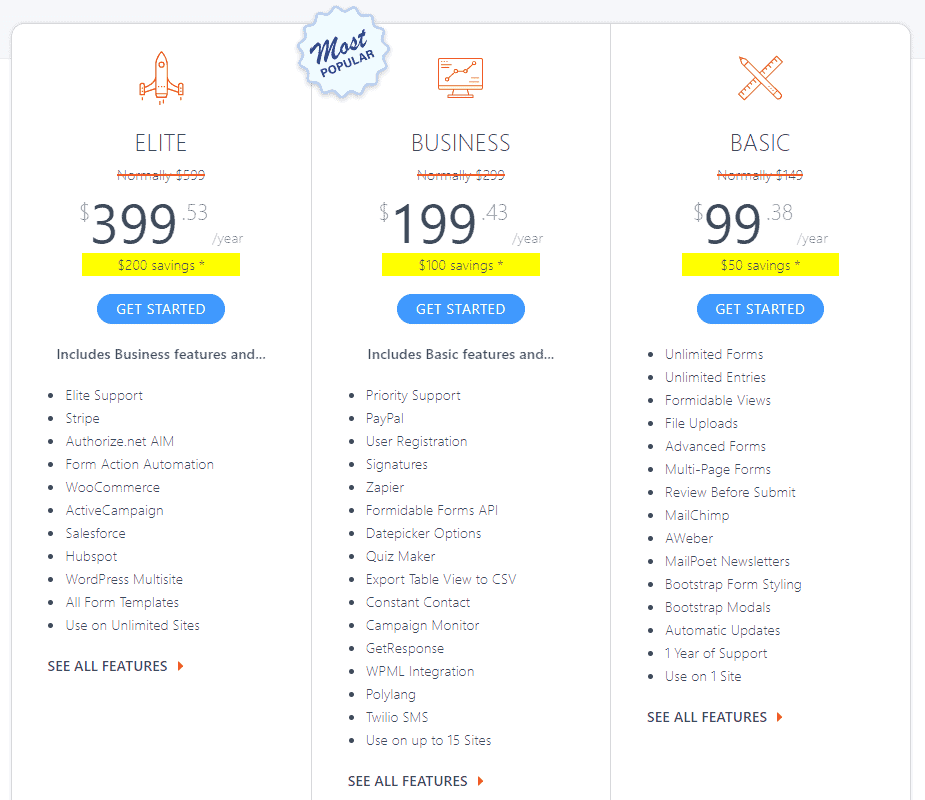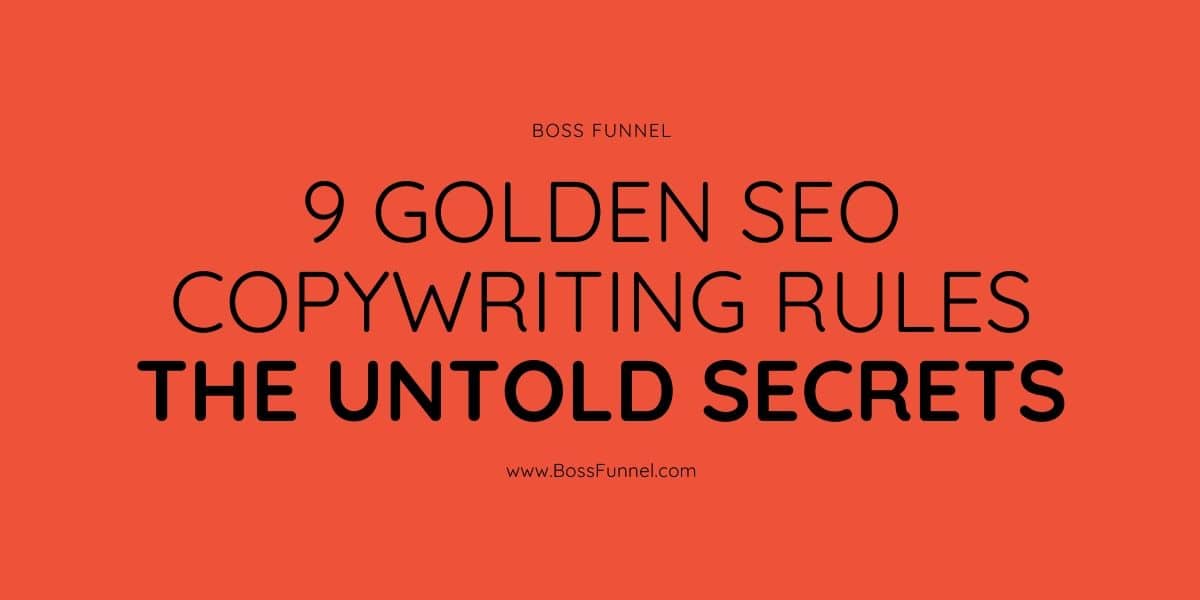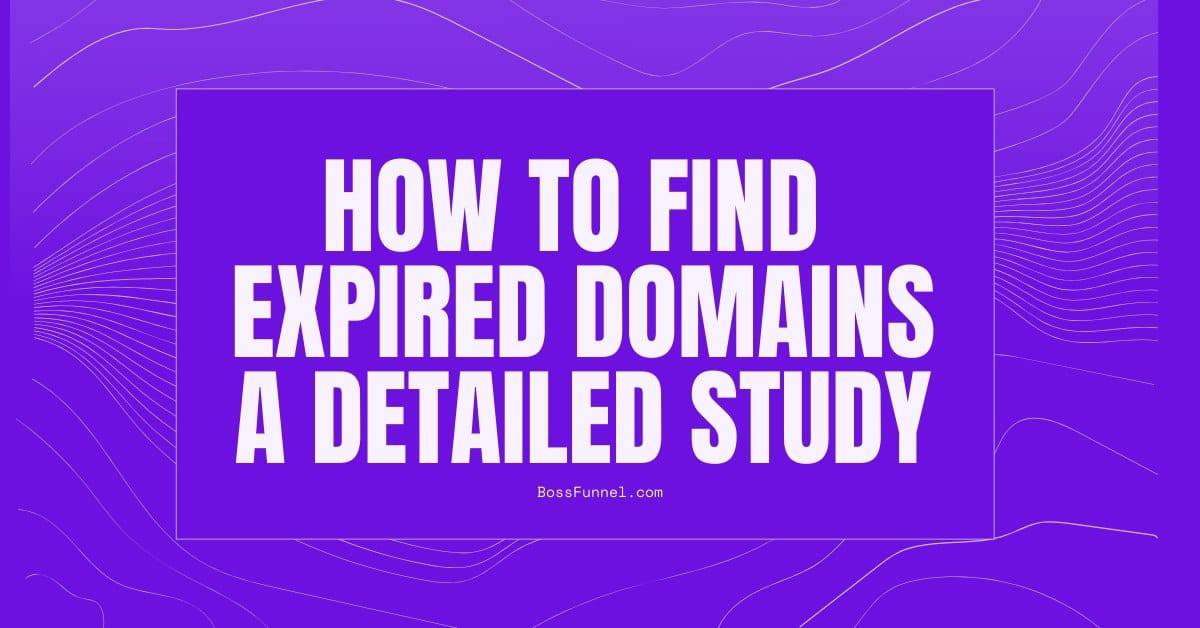In today’s article, we will discuss the 5 most powerful WordPress Contact Form plugins. We have compared the top 5 WordPress Contact Form plugins and we will be discussing the pros and cons of each one of them in detail.
Currently, there are about 1625+ Contact Form plugins available. It is a hectic job to test each of them and find the best WordPress Contact Form plugin. We have done this job for you!
Best WordPress Contact Form Plugins
*Lower the size faster is the website
Let’s take a look at the 5 Best WordPress Contact Form Plugins-
1. WPForms
The friendliest yet very simple WordPress Contact Form plugin for beginners. Very powerful and simple. Created by the WPBeginner team.
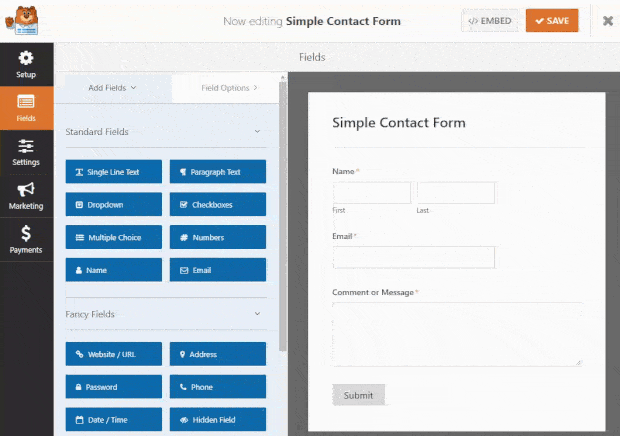
Key features and benefits-
| Easy drag and drop form builder helps you build flexible forms. |
| A huge list of pre-built templates to choose from. |
| You can integrate smart logic and make your forms more powerful. |
| You can easily create surveys and collect feedback. You can also read- 8 BEST Tools For Creating Online Surveys |
| Easy to create a user login and registration form. |
| Add-ons include Paypal, Stripe, Constant Contact, Aweber, Mailchimp, GetResponse, Campaign Monitor, Active Campaign, Drip, Zapier. |
Pros:
It is a constructor that allows you to create a contact form of any complexity.
There is a free version of WPForms Lite, which is available from the WordPress repository for download and installation. It has fewer functions compared to the paid version, which expands the possibilities of the contact form designer on WordPress, namely: you can add a subscription form, payment forms, order forms and others.
Documentation and user support available via email.
Cons:
The free version is not very powerful, but limited in capabilities, and you will have to pay for the rest.
Despite the fact that the plugin is powerful, goal number 1 is to make it more convenient for the user. That’s why it doesn’t have the more complex features that other feedback form plugins offer.
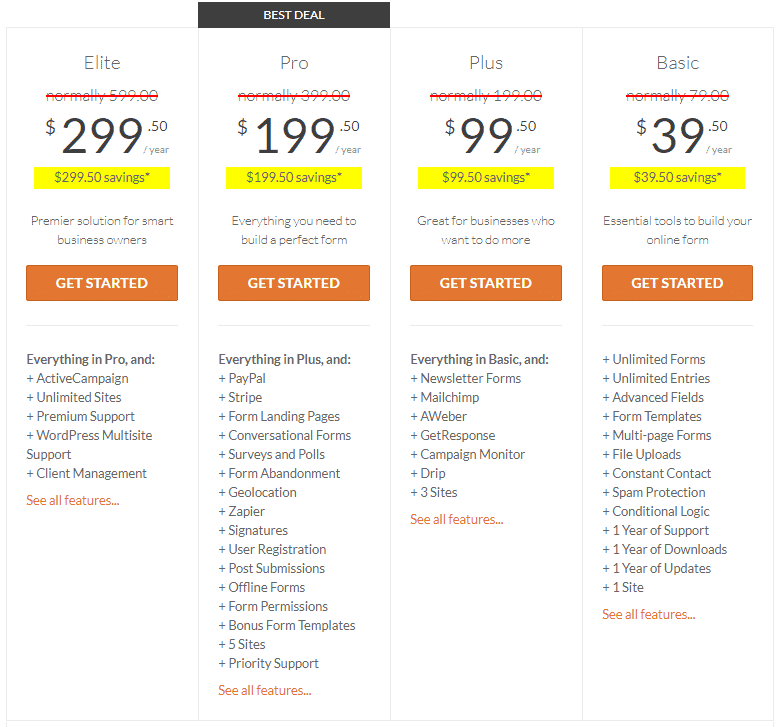
2. Gravity Forms
Paid feedback contact form plugin that also comes with features you can ask for.
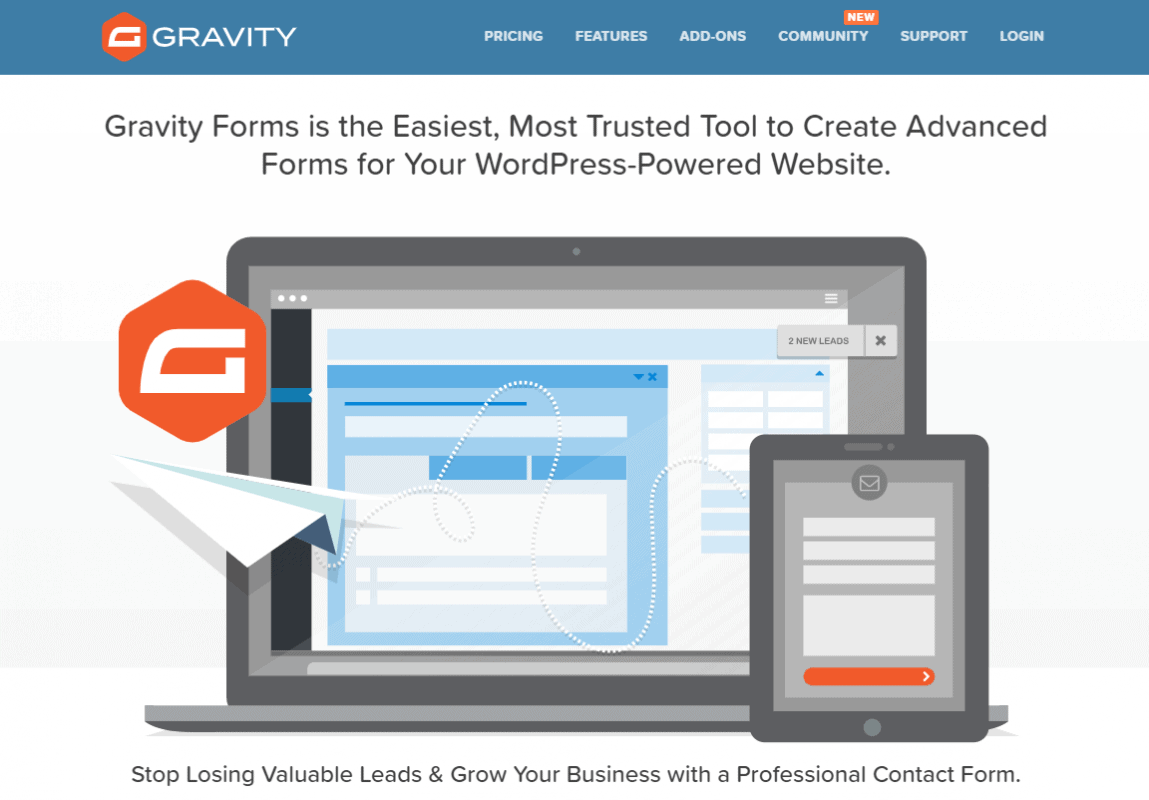
Key features and benefits-
| Easy drag and drop intuitive visual form editor helps you build flexible forms. |
| A huge variety of input fields(30+) to make your form more powerful. |
| You can integrate smart conditional logic. |
| You can easily create surveys and collect feedback. You can also read- 8 BEST Tools For Creating Online Surveys |
| You can also extend Gravity Forms with premium add-ons from GravityView, Gravity Wiz, Gravity Flow, Gravity +, ForGravity, JetSloth, and GravityPDF. You can also find a wealth of free add-ons on WordPress.org and paid add-ons on Code Canyon. |
| Add-ons include MailChimp, PayPal, Stripe, Highrise, Freshbooks, Dropbox, Zapier and so many more! |
Pros:
A very powerful plug-in, and thanks to additional settings it easily allows you to integrate polls, quizzes, user-posted content, and even web categories into the form.
It comes with advanced features including FAQs, knowledge base, forums, email support. This means that you can always ask a question and they will answer you.
Cons:
The plugin does not have a free version, so it can be slightly more expensive than other contact form modules. However, if you use it on several sites, the cost will not be significant for you. Agree that everyone has the power to give back a little more than $ 10 for the power that you receive and I assure you that you will also pay for it.
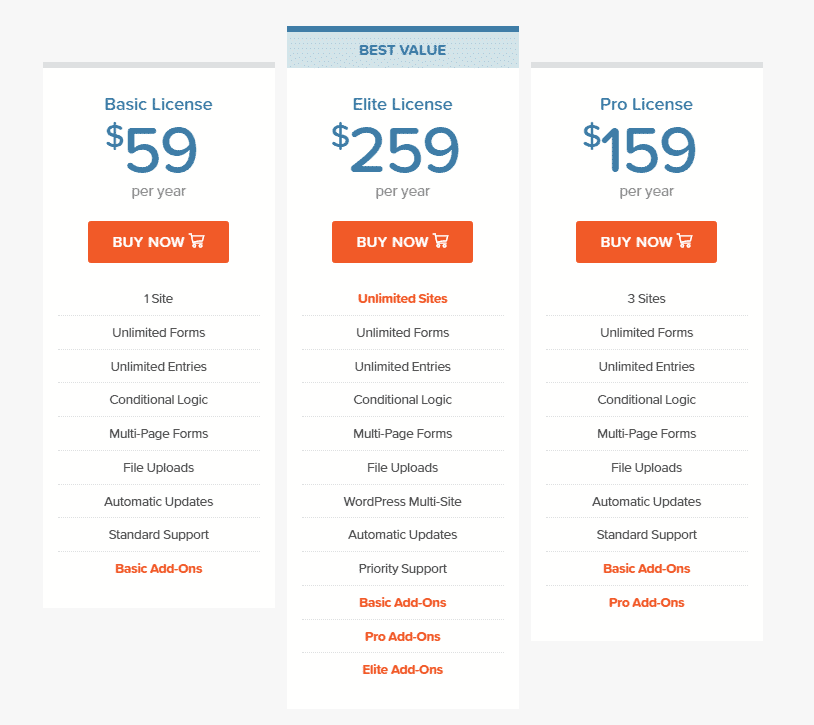
3. OptinMonster
OptinMonster is more than just forms, it can also be used for Customer Acquisition & Lead Generation Software. It has a fairly simple interface and is good for creating simple contact forms.
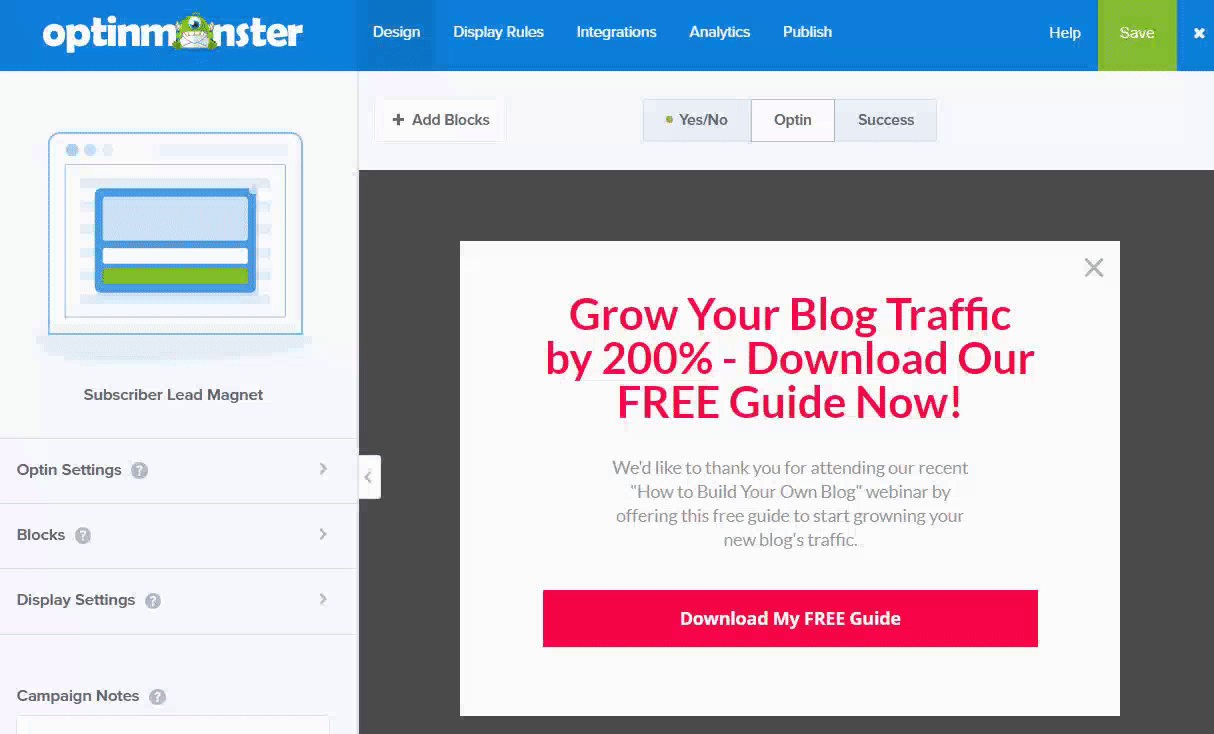
Key features and benefits-
| Easy drag and drop intuitive visual form editor helps you build flexible forms. |
| Other benefits include the working of OptinMonster as a pop-up builder to collect leads. |
| OptinMonster detects your visitors’ behavior and uses smart triggers to always display the right campaign to the right person at the right time. |
| Add-ons include SalesForce, iContact, HubSpot, Highrise, Freshbooks, Dropbox, Zapier and so many more! |
Pros:
Additional features of pop-ups is a plus point.
It can also be used as a lead generation, capturing and prospecting tool.
Cons:
No complete integration with WordPress, you have to work on their dashboard and integrate it to your website.
There are some weird CSS features that they include (like a randomly named css class for each individual form) that can make duplication difficult.
Not very customizable.
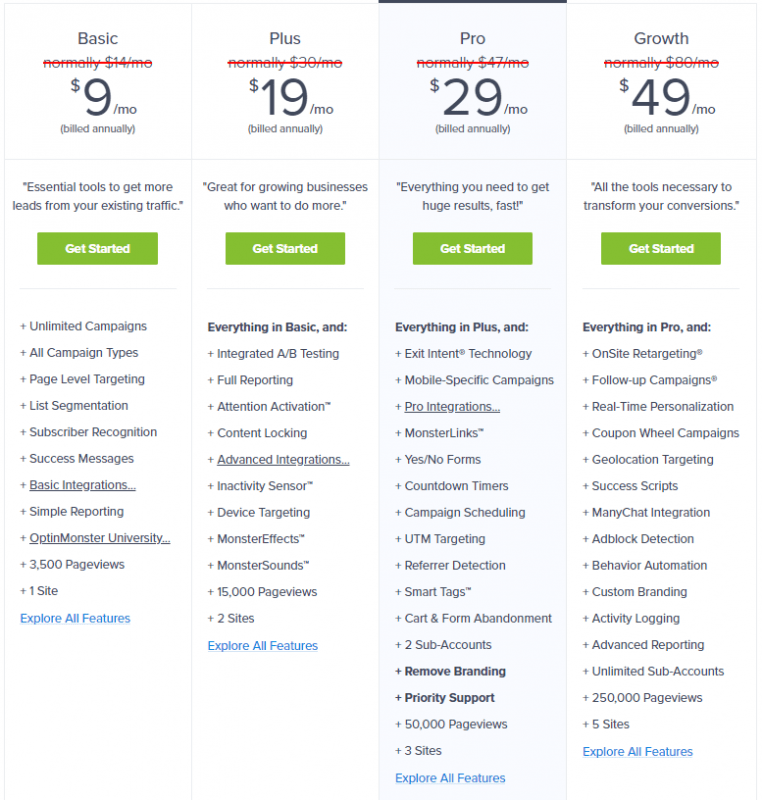
4. Ninja Forms
Shareware plugin for WordPress. It can be used to create an interactive form with minimal effort.

Key features and benefits-
| Easy to use form builder with required features. |
| There are a wide variety of add-ons you can use to make your form more flexible and powerful. |
| Other features like file upload, zapier integration, pdf form submission, excel import, web-merge makes is more powerful. |
| Add-ons include Paypal, Stripe, Evalon, Recurly, MailChimp, Campaign Monitor, Constant Contact, Mailpoet, CleverReach, Emma, ConvertKit, Email Octopus and AWeber. |
Pros:
The basic version of the plugin is available for download on the official website of the WordPress repository. This means that you can install it on as many sites as you want.
There are various extensions that complement the functionality of the plugin, connecting with services such as Compaign Monitor, Freshbooks, Salesforce, Sms notifications and others.
Good support service, in the form of a ticket system, communication on the forum, by email.
Cons:
Despite the fact that the main plugin is available for free, there are no extensions for it. Buying two or more payment extensions will cost the same as the Gravity Forms plugin.
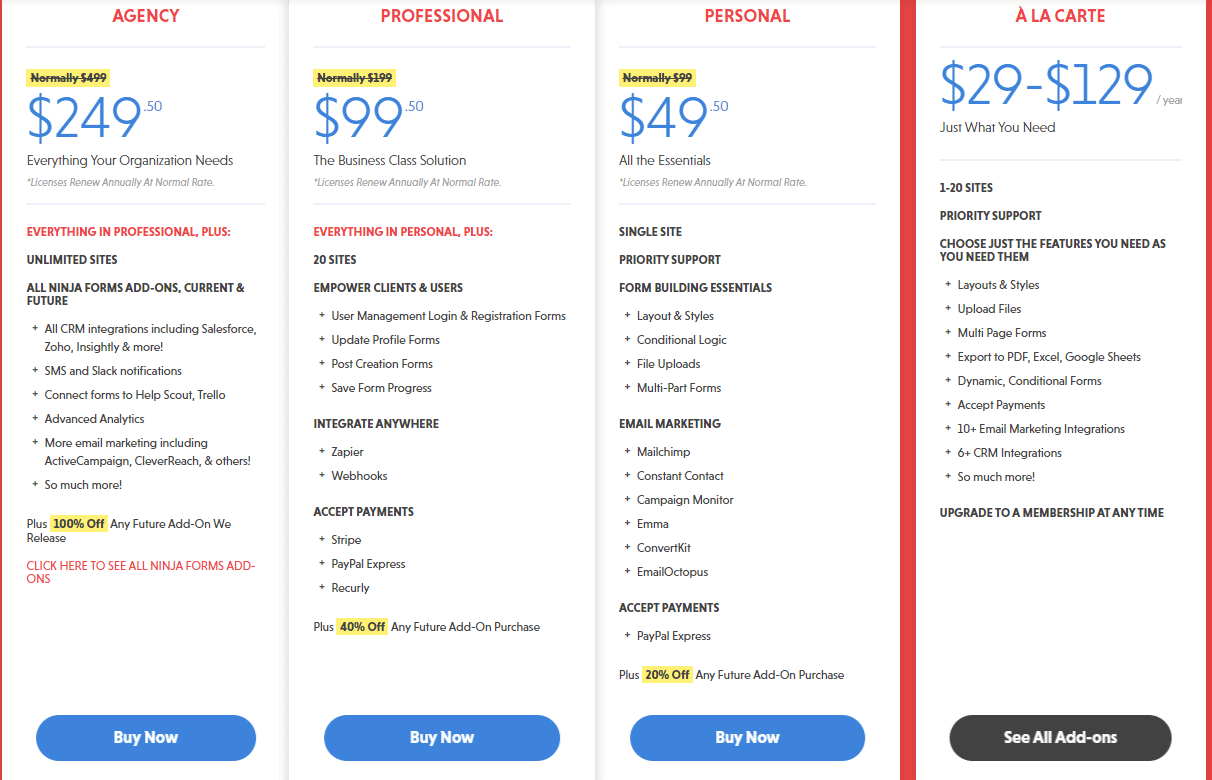
5. Formidable Pro
WordPress Contact Form Plugin is gaining momentum among users. It allows you to create beautiful contact forms and comes with all the features that can be supplied in a premium plugin.
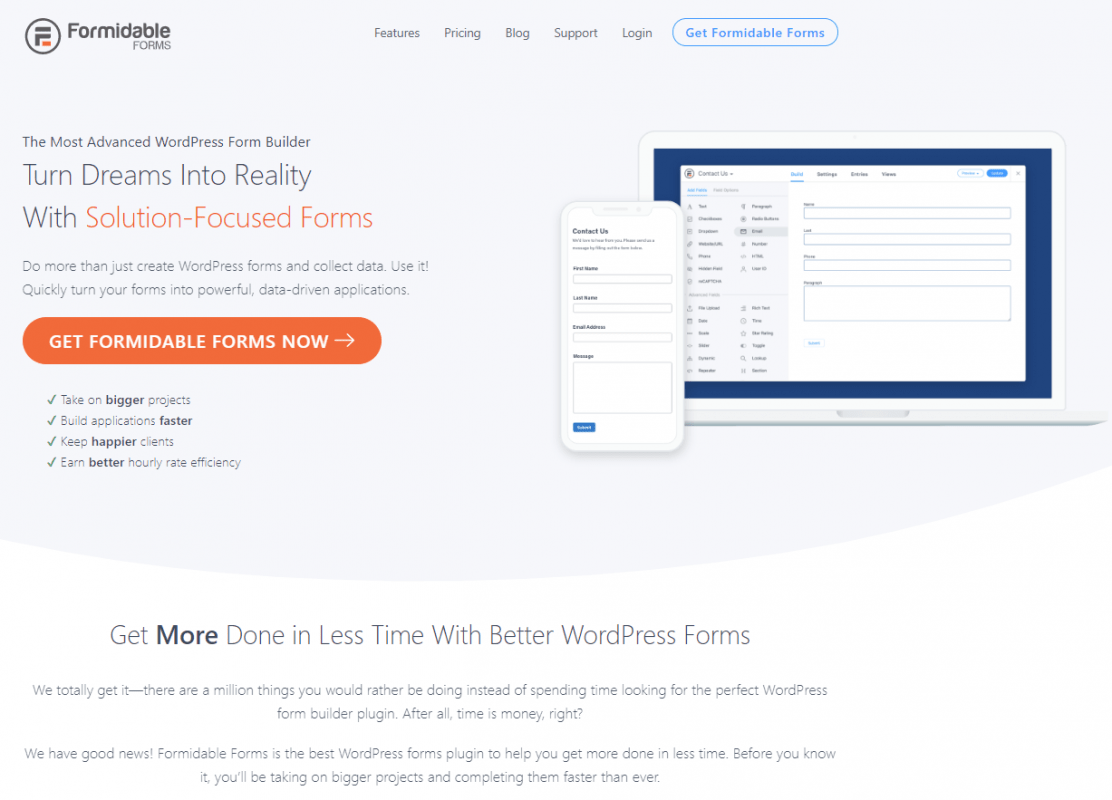
Key features and benefits-
| Easy drag and drop form builder helps you build flexible forms. |
| Allow your visitors to add new sets of fields while filling out forms. |
| You can easily split your complex forms into separate multi-page forms. |
| A perfect combination of notification emails and auto-responders. |
| 100% White-Label forms. |
| Add-ons include Paypal, Stripe, Constant Contact, Aweber, Mailchimp, GetResponse, Campaign Monitor, Active Campaign, Drip, Zapier, SalesForce and many others. |
Pros:
Setting up the plugin is really very simple, just like Ninja Forms in the basic version is available for free. A license for one site costs about $ 99, which may not be very convenient for beginners or freeloaders, for lovers to get everything for free. An unlimited license costs $ 399.
There are 12 add-ons that come with standard and unlimited plans. This allows you to integrate Formidable Pro with MailChimp, Basecamp, Trilio and many other services through an add-on called Zapier.
Cons:
A relatively new plugin and at the moment there are very few add-ons for it. I hope that this situation will change as the user base grows.