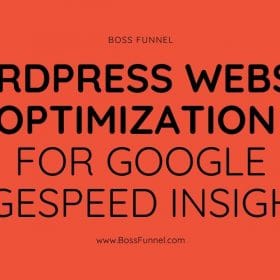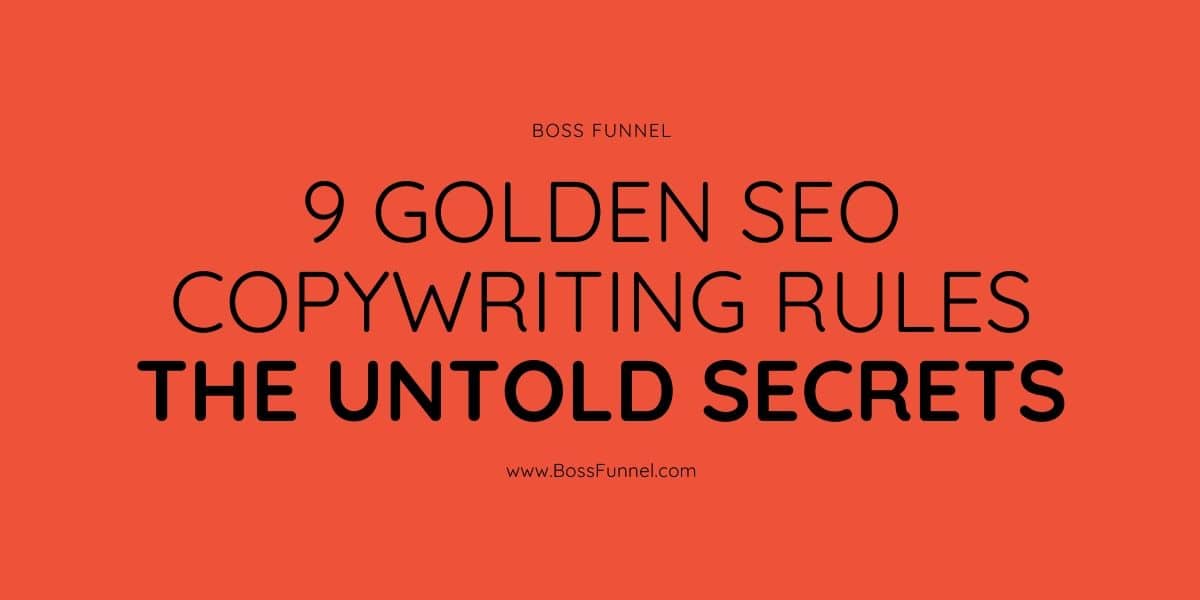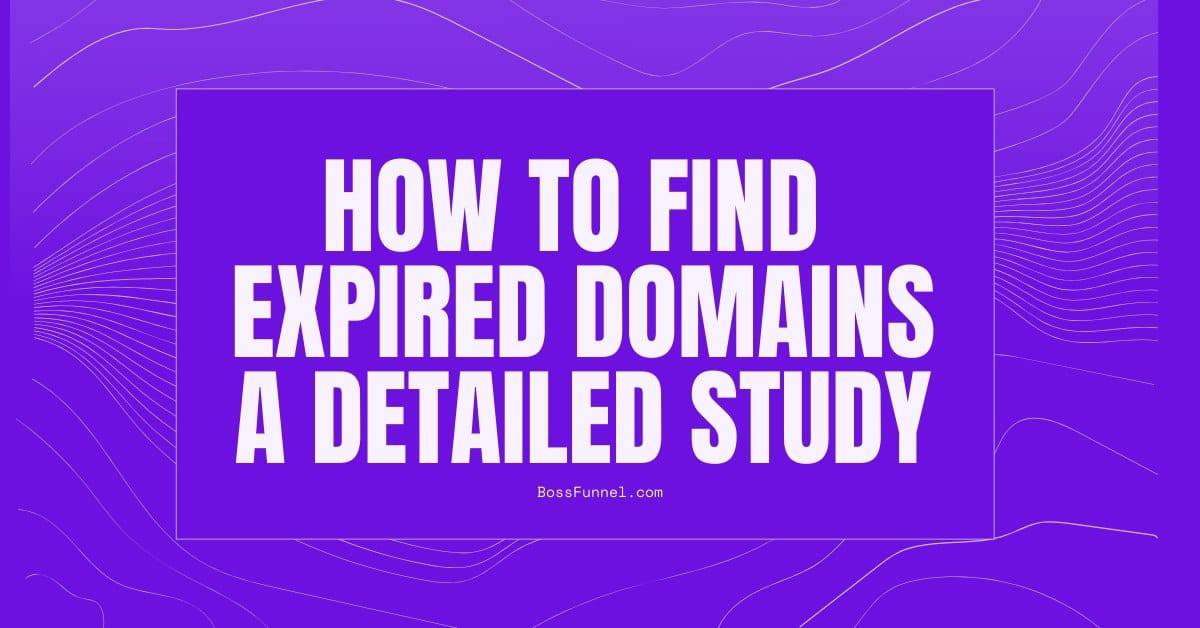To make a survey and add it to your website, it is not necessary to hire a programmer. This can be done independently using online tools or individual plugins. In today’s article, we’ll look at ten of these tools.
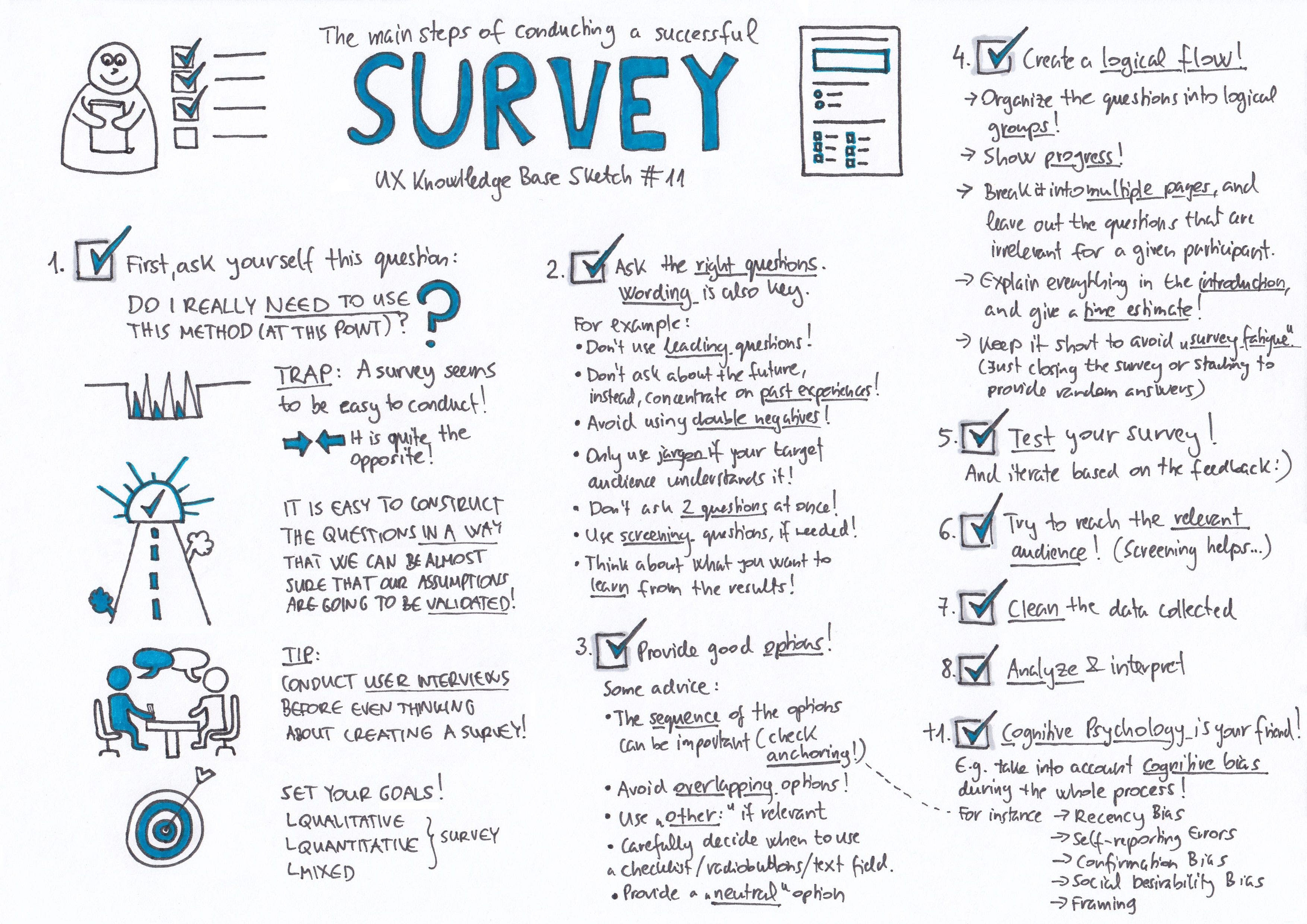
Surveys are a way to get to know your customers better: to study their habits and expectations, gather opinions about products or services, and understand in which direction to develop your business. You can also conduct quizzes with prizes for the right answers to attract new customers.
8 Best Online Tools For Creating Survey
These tools are suitable for any type of polls: short polls for a couple of minutes, quizzes, or lengthy questionnaires.
Usually, tools for creating surveys offer paid and free plans. Depending on their prices, a different number of functions are available, various possibilities for placing a survey and collecting statistics. I will briefly describe the free plans of seven online tool that I found useful.
1. Google Forms – Easy to Use
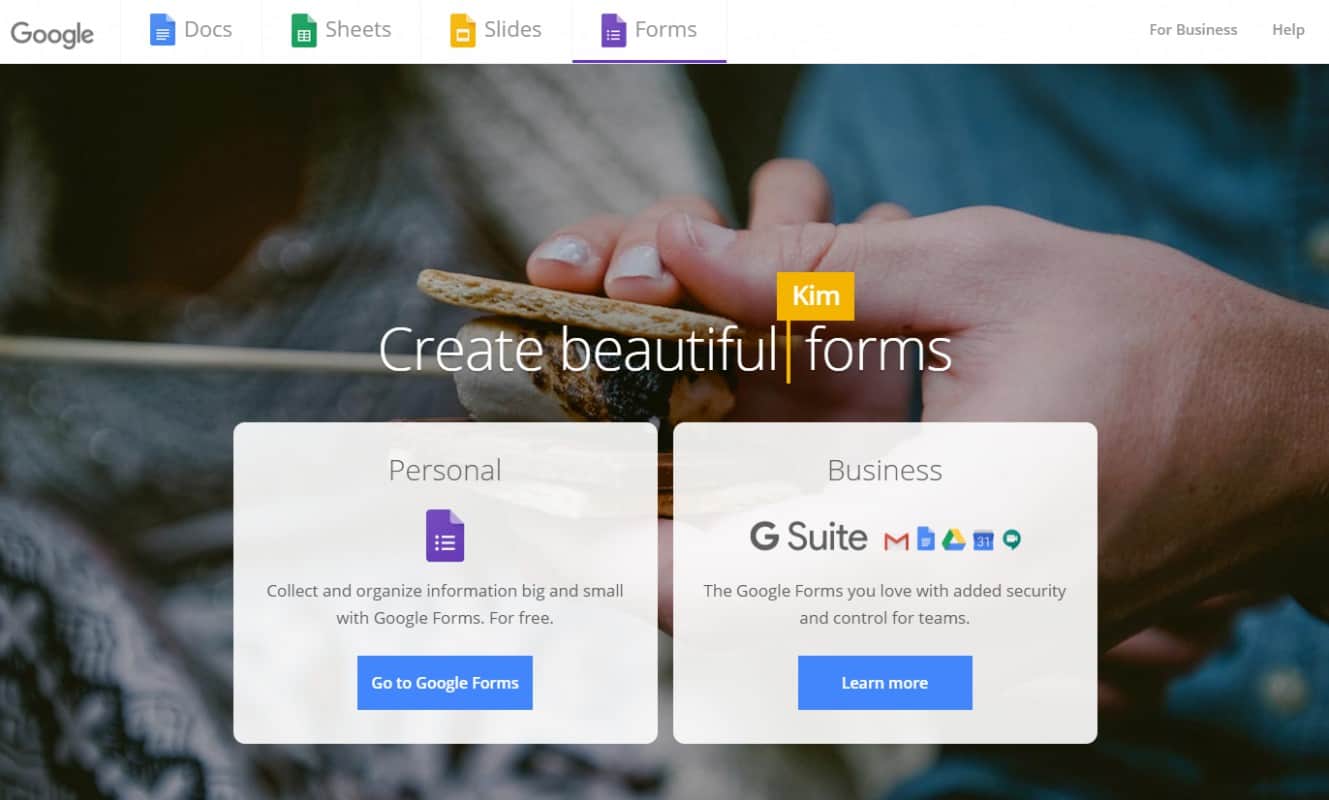
This is a completely free online survey tool. To start using it, you only need a Google account.
Functionality: In Google Forms, you can create an unlimited number of surveys of any length. When creating a survey, you have 11 types of questions at your disposal. Among them: text fields, radio buttons, and drop-down lists. You can add photos or videos from YouTube to questions.
A long survey can be divided into sections. So the survey will have a structure, and it will be more convenient for customers. For those who want to hold a promotion, there is a test mode. Turn it on, and respondents will receive points for answers.
Appearance: You can select a color theme, upload your photo to the survey header, or add the company logo to the banner. After downloading the image, the tool will automatically select the color scheme.
Forms also have an adaptive design: polls are convenient to edit and fill out from mobile phones.
Statistics: Results are updated in real-time. Each question will have its own schedule or table.
Statistics can be received by mail or saved in CSV format.
Placement of the survey: It is possible to send the finished survey to mail, copy a direct link to it, or embed the survey on the site. In the latter case, Google will display the HTML code to insert the survey. Copy it and place it in the right place on the page. If you do not know how to do this, contact the developer or host for help.
Cost: Free
Guide: Google Forms User Guide
Video Tutorial:
2. Simpoll
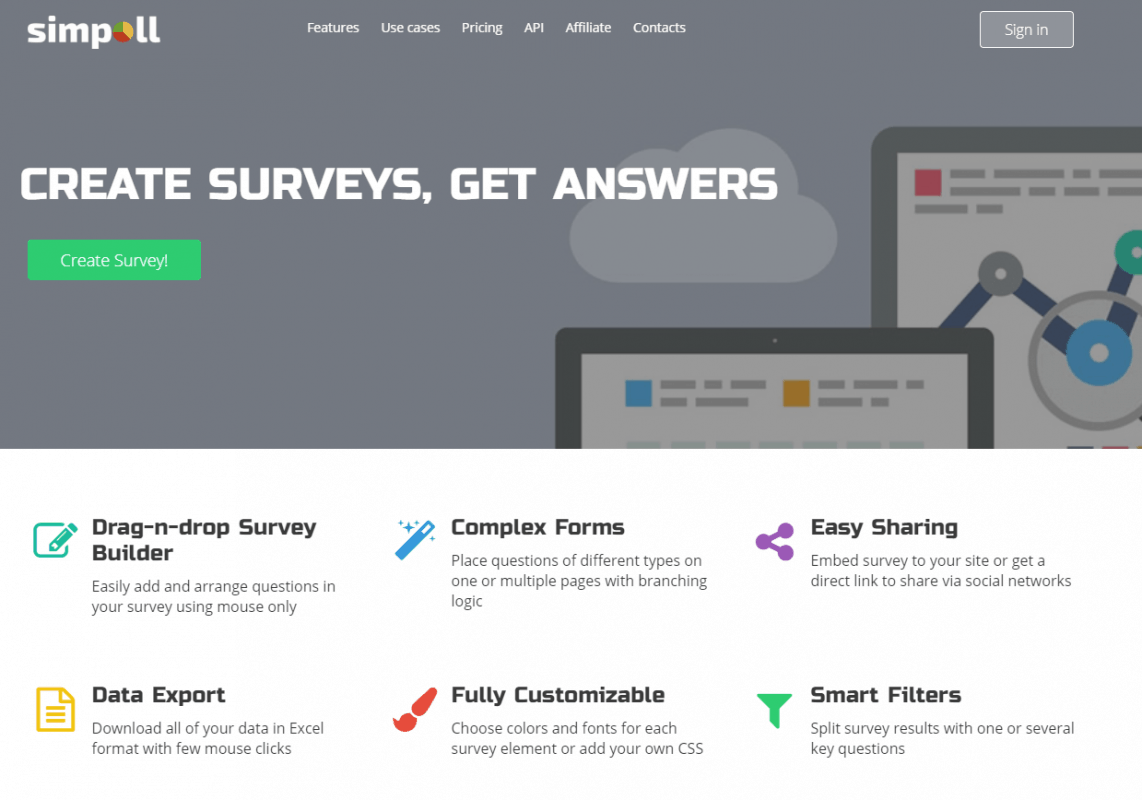
The tool has a free plan and three paid ones. It is also possible to buy a license for an unlimited period. To understand how prices differ, see the full list of features.
Functionality: The free plan includes three surveys, up to 10 questions in each. In total, 100 people will be able to participate in the survey.
There are 11 types of questions in the survey designer. In addition to text fields, there is a rating scale, a drop-down list, and separate fields for the address, email, and name. You can add comments, photos, and files up to 10 MB in size to questions. If desired, you can create an introductory and final text.
Additionally, you can assign points for each answer. This is useful if you want to do a survey for a promotion. If you want to protect yourself from vote fraud, prohibit filling out a survey more than once from a single IP address.
Appearance: You will be offered to choose one of the ready-made themes or customize the colors and fonts of individual elements yourself. It is also possible to add your own CSS code with design options.
Statistics collection: Results are stored in your personal account and are updated in real-time. Optionally, you can also set up email notifications or download the report in XLS format.
A separate block with data is created for each question. On a separate tab, you will find a list of respondents. There the time and place of filling out the survey are saved.
Poll Placement: Simpoll offers a direct link and three types of HTML code to distribute the survey: a button with a link, a pop-up window, or a full embed into the site.
Cost: Free + paid rates from $ 2.5 per month.
Guide: User Guide
3. Survey Monkey – My 2nd preference
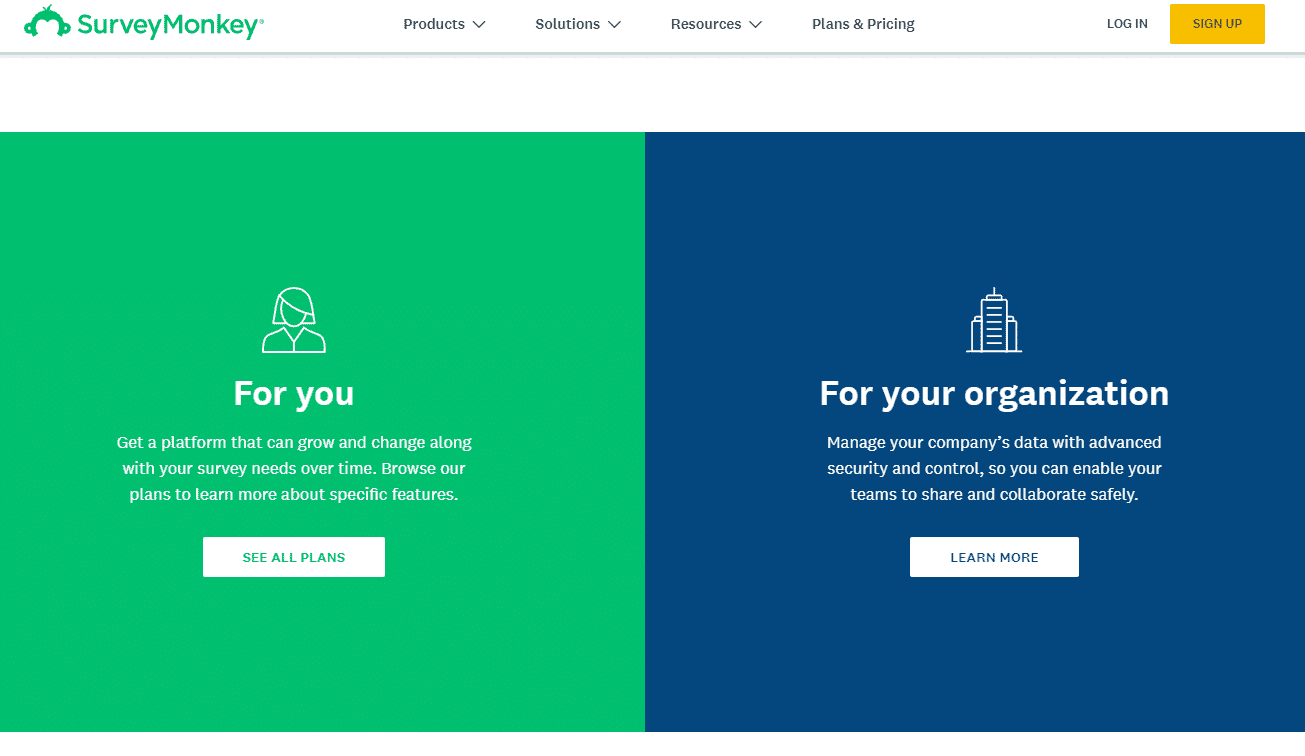
The tool has a free plan and three paid ones. The table with the characteristics of prices is available on the tool website.
Functionality: The free plan includes an unlimited number of surveys. Each survey can have up to 10 questions. In total, 100 people can participate in the survey.
At your disposal, 11 types of questions. Among them: rating in stars, rating on a scale, drop-down list, etc. Additionally, there is the opportunity to add photos or videos, enable editing of questions. You can also arrange answers in random order.
The survey is automatically protected from markups. This means that you can go through it from one IP address only once. In case of questions, Survey Monkey has an email support service.
Appearance: In the free version, you cannot edit the appearance, but it is possible to choose one of the ready-made themes.
Statistics: Eight types of graphs are available in your account for each question. You will see how many people completed the survey, the percentage of different answers, and whether the question was missed. Information about each respondent is separately available: time spent, date of filling, and IP address.
Statistics can be exported in CSV, PNG, PDF, PPT, SPSS, and XLS formats.
Placement of the survey: The finished survey can be sent by email, embedded in the site, or make a pop-up invitation. You will also be offered a direct link to the survey. It can be posted on the site or on social networks.
Cost: Free + Paid rates from $ 45 per month
Guide: Service Help Center
Video Tutorial:
4. Survio
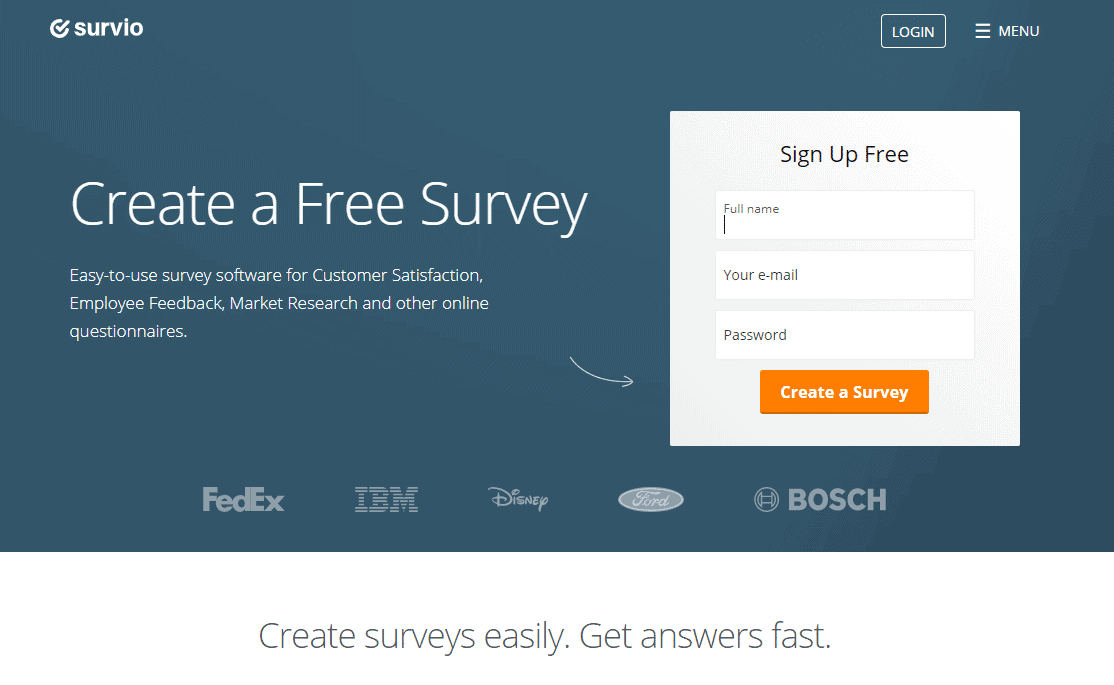
This survey tool has a free plan and three paid ones. You can compare prices on the official website of the company.
Functionality: The free plan includes an unlimited number of surveys of any length. When creating a survey, they will offer to choose one of the 100 templates of ready-made surveys. For those who decide to create a survey from scratch, 11 types of questions are available. Among them: a text field, switches with the choice of one or more options, rating in stars or rating on a scale.
In addition to each question, you can add a description, picture, and video from YouTube. After filling out, a page with buttons of social networks will appear so that respondents can share the survey.
Appearance: The tool suggests choosing a finished theme or changing the background color. To create your own theme or upload a logo, you have to draw up a paid plan.
Statistics: Survey results are updated in real-time in the account. For each answer, a graph and user statistics will appear. You will be able to see how many people answered the Questionnaire, what is the average time for filling, the sources of visits, and the percentage of unfinished visits.
Results can be emailed or downloaded as PDF, .XLS, .CSV, .XML or.HTML
Placement of the survey: When you created a survey, the tool will offer a direct link to the survey, send the survey by mail or choose one of three ways to implement it on the site: a button, a pop-up window, and full embedding on the site.
Cost: Free + paid rates from $ 14 per month.
Guide: Survey Creation Guide
5. Typeform – My 1st Preference
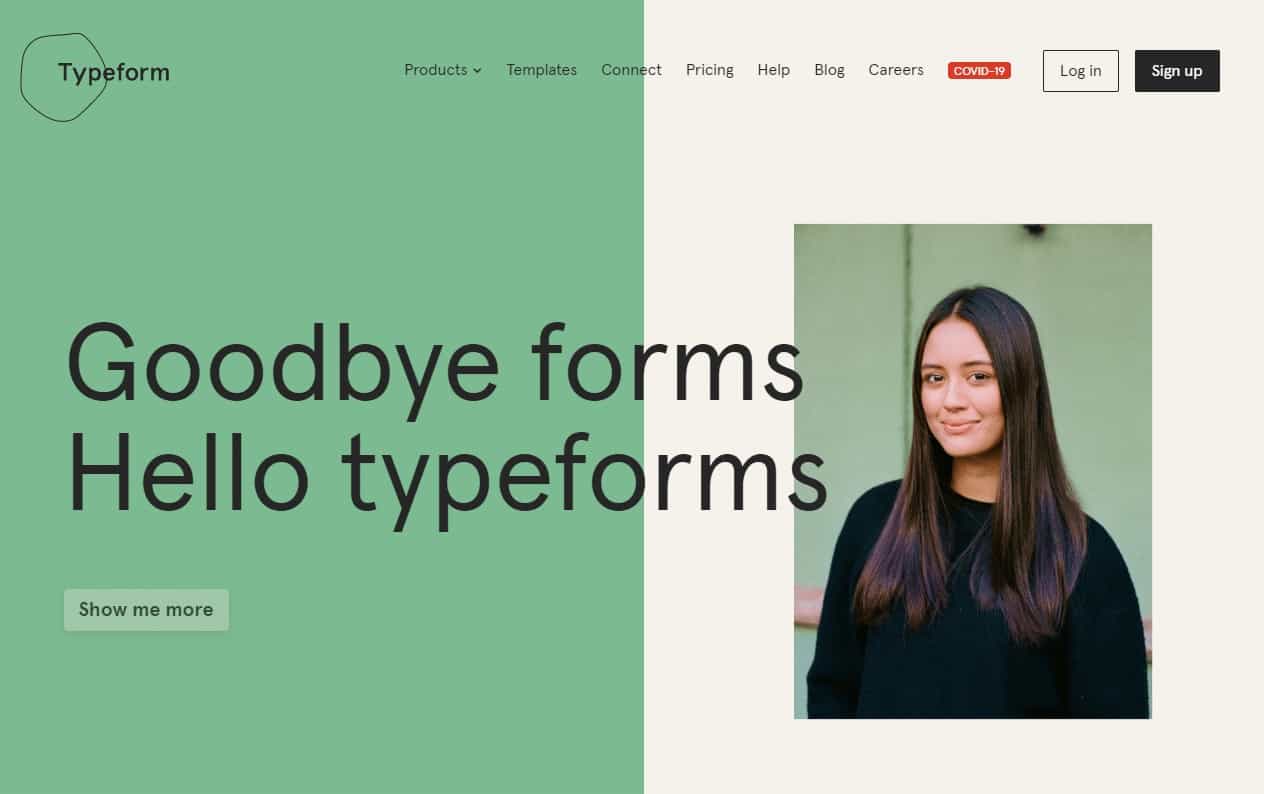
The tool has a free plan and two paid ones. You can compare the price characteristics on the official website.
Functionality: For users of the free plan, an unlimited number of surveys is available, up to 10 questions in each. 100 people can participate in the survey per month.
There are 15 types of questions in the survey designer: from text fields and yes / no answer forms to fields with a choice of picture and quality rating scales. Additionally, you can edit the text on the buttons on the interface.
Typeform polls can be integrated with other services. Among them: Mailchimp, Trello, Google Sheets, Google Mail, etc.
Appearance: You will be prompted to choose a ready-made color scheme or adjust colors and fonts manually. It is also possible to add your own background image.
Statistics: Survey results are stored in your account and are updated in real-time. There you will find statistics of visits, answers, average response time to the survey, and even from which devices responded to the survey.
It is possible to integrate the survey with Google Analytics. In this case, you can view survey statistics in the Google Analytics dashboard.
Placement of the survey: Embed the survey on the site in whole or in the form of a pop-up invitation. It is also possible to embed the survey in a letter and send it by mail.
Cost: Free + paid rates from $ 30 per month.
Guide: User manual
Video Tutorials:
WordPress Site Plugins For Creating Survey
Usually, hosting plugins have less functionality. They are useful if you want to know the opinions of customers on one issue. I will briefly describe three plugins for WordPress sites.
6. Responsible poll
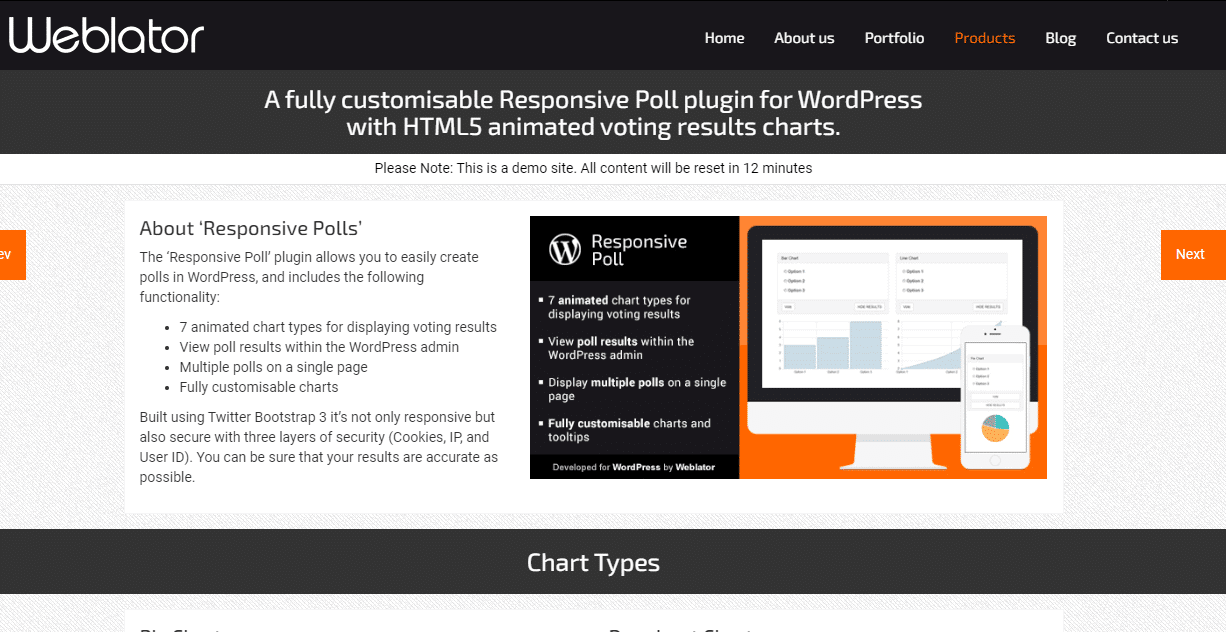
Functionality: In one survey, there can be only one question and an unlimited number of answer options. Additionally, you can set restrictions on the IP address, username, or cookies.
Appearance: You can set the size of the frame, select fonts, change their color and size. In addition, the plugin allows you to edit the labels on the voting buttons and the text after the vote.
Statistics: Results are displayed at the end of the survey and the WordPress dashboard. It is possible to choose one of seven types of graphs to display the results. It’s also convenient to view polls on mobile devices.
Poll Placement: A button will appear in the WordPress dashboard that adds a poll widget to the site. If you wish, you can post several polls on the site.
Cost: $ 15
Guide: Sample polls and documentation.
7. WP Polls
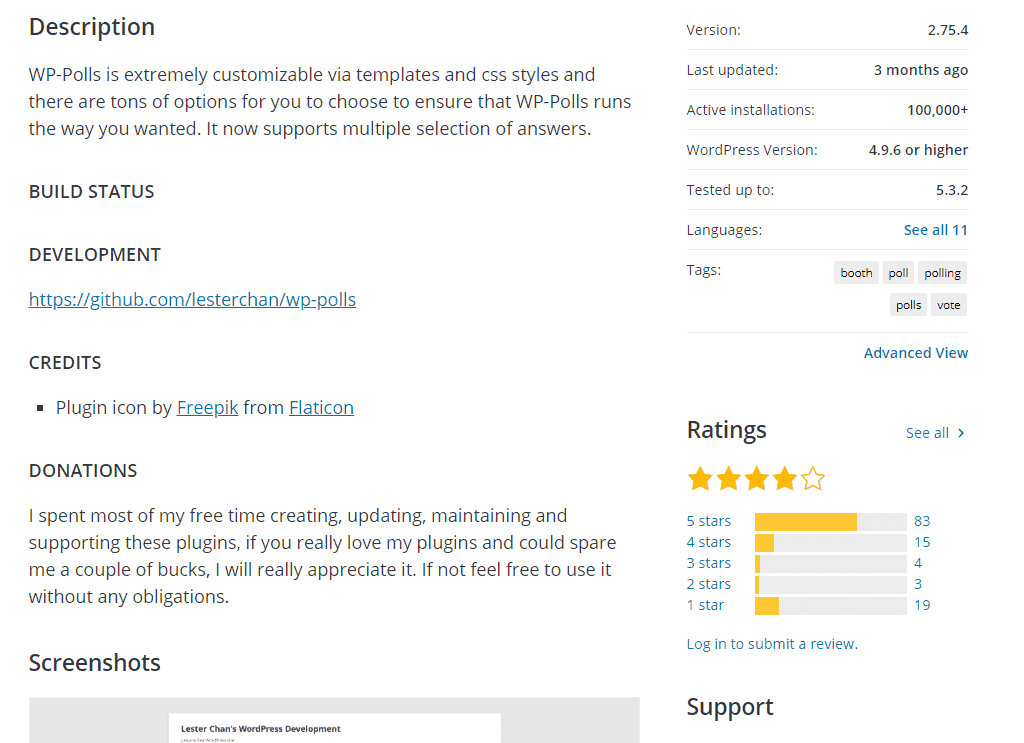
Functionality: In one survey, there can be only one question and an unlimited number of answer options. You can add the ability to select multiple answer options and specify the end date of the survey.
Additionally, there is the option “Do not write to the log.” It allows each user to vote an unlimited number of times.
Appearance: The plugin allows you to edit the color and size of the counting bar.
Statistics: Results are displayed in the WordPress dashboard and in the survey itself.
Poll Placement: A button will appear in the WordPress dashboard that adds a poll widget to the site.
Cost: Free
Guide: Manual
8. YOP Polls

Functionality: In one survey, there can be only one question and an unlimited number of answer options. In the settings, you can choose to show or hide the survey results. You can also set the start and end date of the survey.
In addition, you can set restrictions on the IP address, username, or email address.
Appearance: Users of YOP Polls are available 15 color templates. The template can be copied and edited if not one is to your liking. Additionally, you can edit the name of the voting button and the link leading to the results.
Statistics: Results are displayed in the WordPress dashboard and in the survey itself.
Poll Placement: A button will appear in the WordPress dashboard that adds a poll widget to the site.
Cost: Free
Guide: Documentation
Which Online Tools to Choose For Creating Survey?
Choosing a survey tool for your website is a matter of taste. Each tool has approximately the same set of features, but they are presented differently in free plans. Experiment and create a survey with the above-mentioned tools. So it will be easier to determine which one is more suitable.
Personally, I liked Survey Monkey and Typeform more in terms of a number of functions, and Google Forms in design and ease of use.
And one more thing: it is not enough just to collect opinions, you need to conduct a discussion with customers.
Share the results of the polls and try to take into account the wishes to make your site as effective as possible.