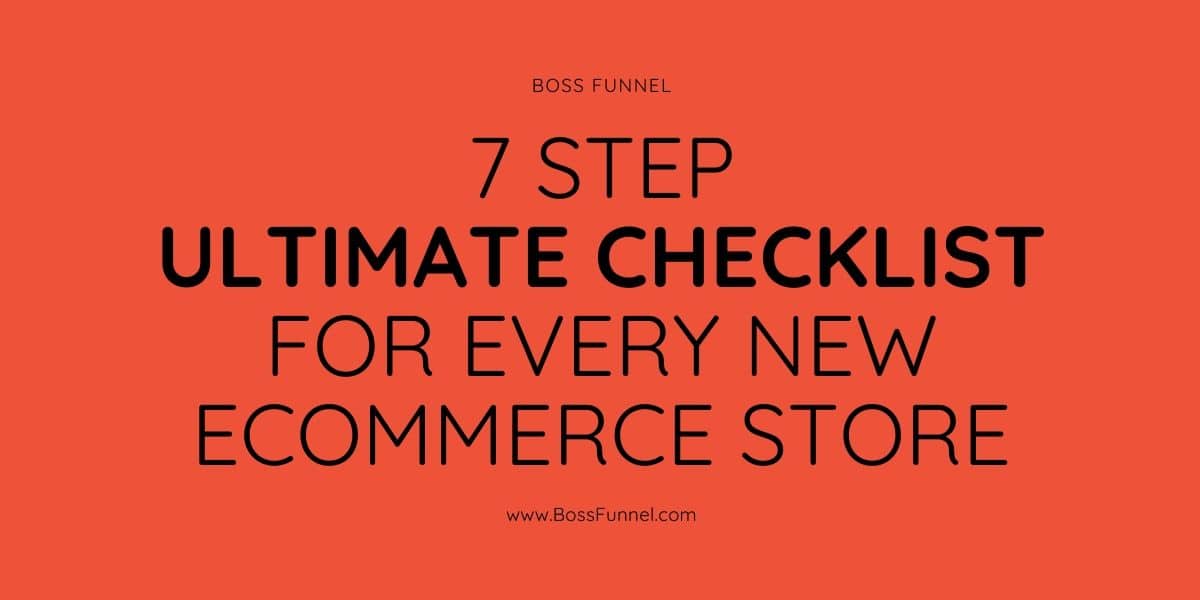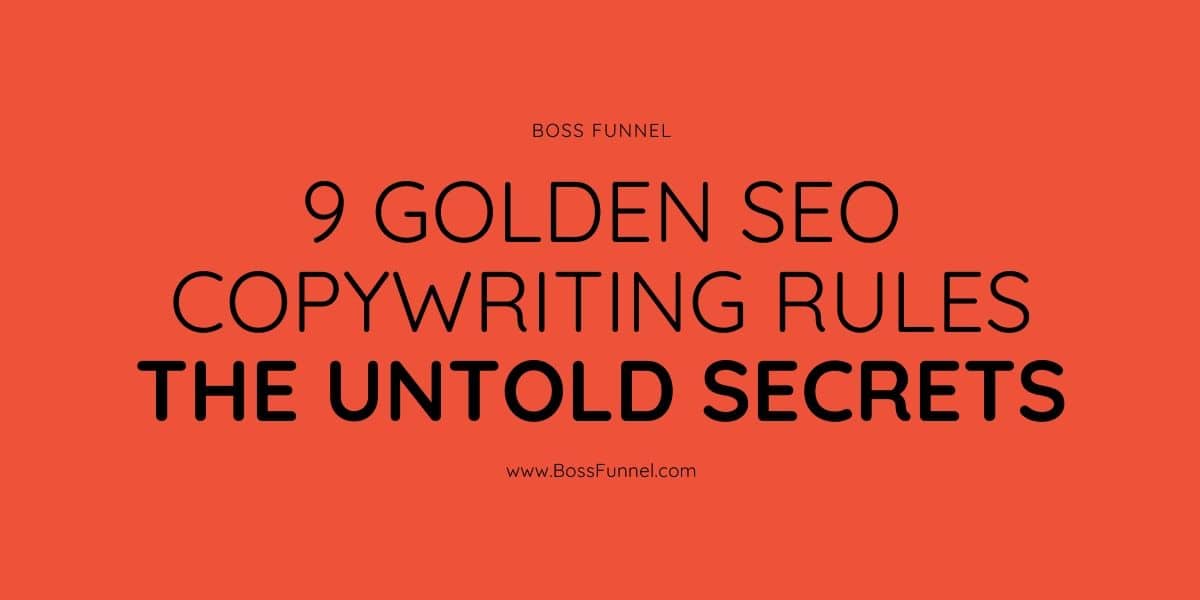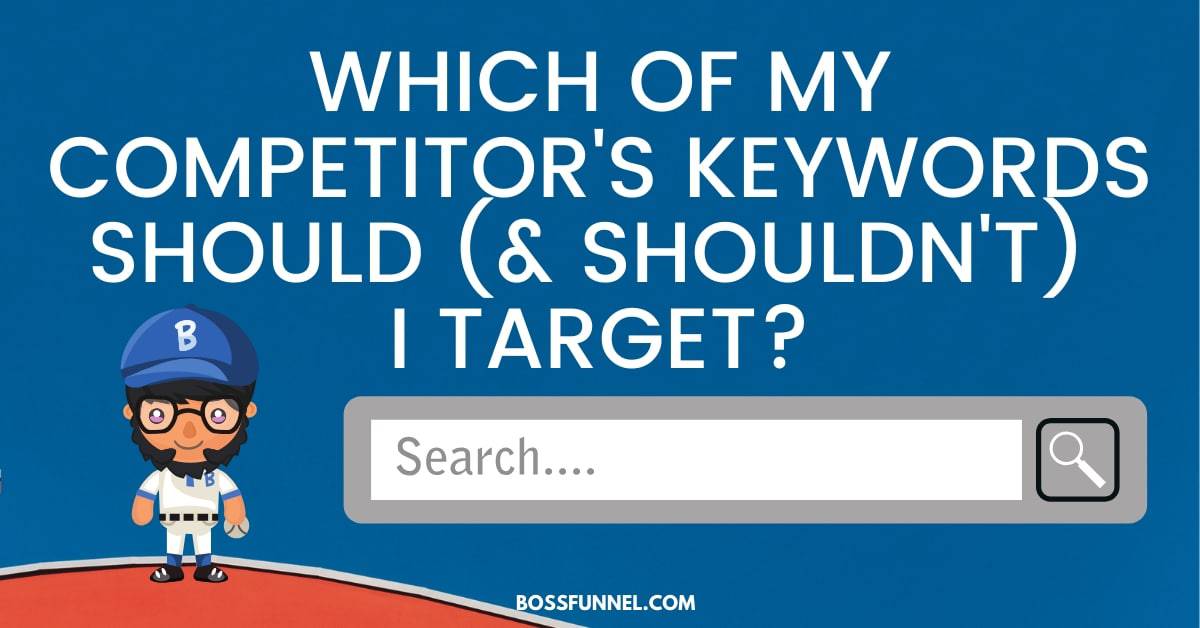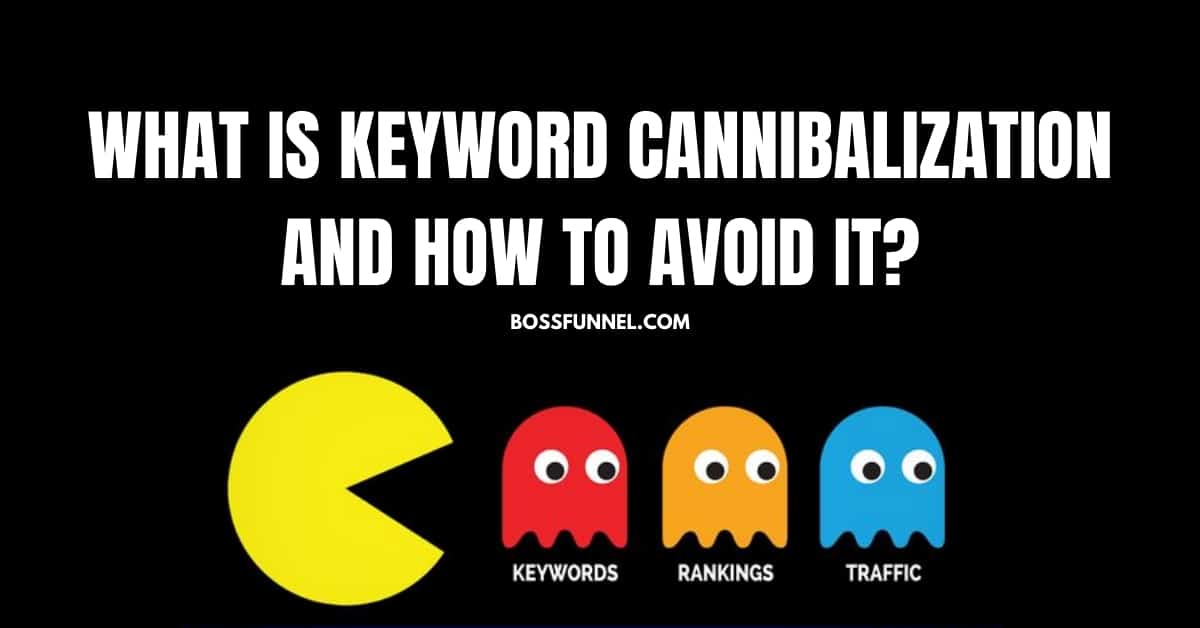There are over 100+ factors that need your attention when starting an eCommerce business. Each of these factors is checked, cross-checked and tested multiple times so as to avoid bad user experience. So we have compiled a complete check-list that will help you in avoiding any mistakes. You can also find the doc and pdf version of this checklist at the bottom of this post.
Every time you create an online eCommerce store, you need to ensure the items from this checklist for better conversions.
Step 1: The First Impression
It is said- the First impression is the last impression. This holds true to your eCommerce store as well. When someone visits your eCommerce store for the very first time, you need to make a good first impression. If your first impression is poor, the visitor will immediately bounce off. What affects the first impression of your store?
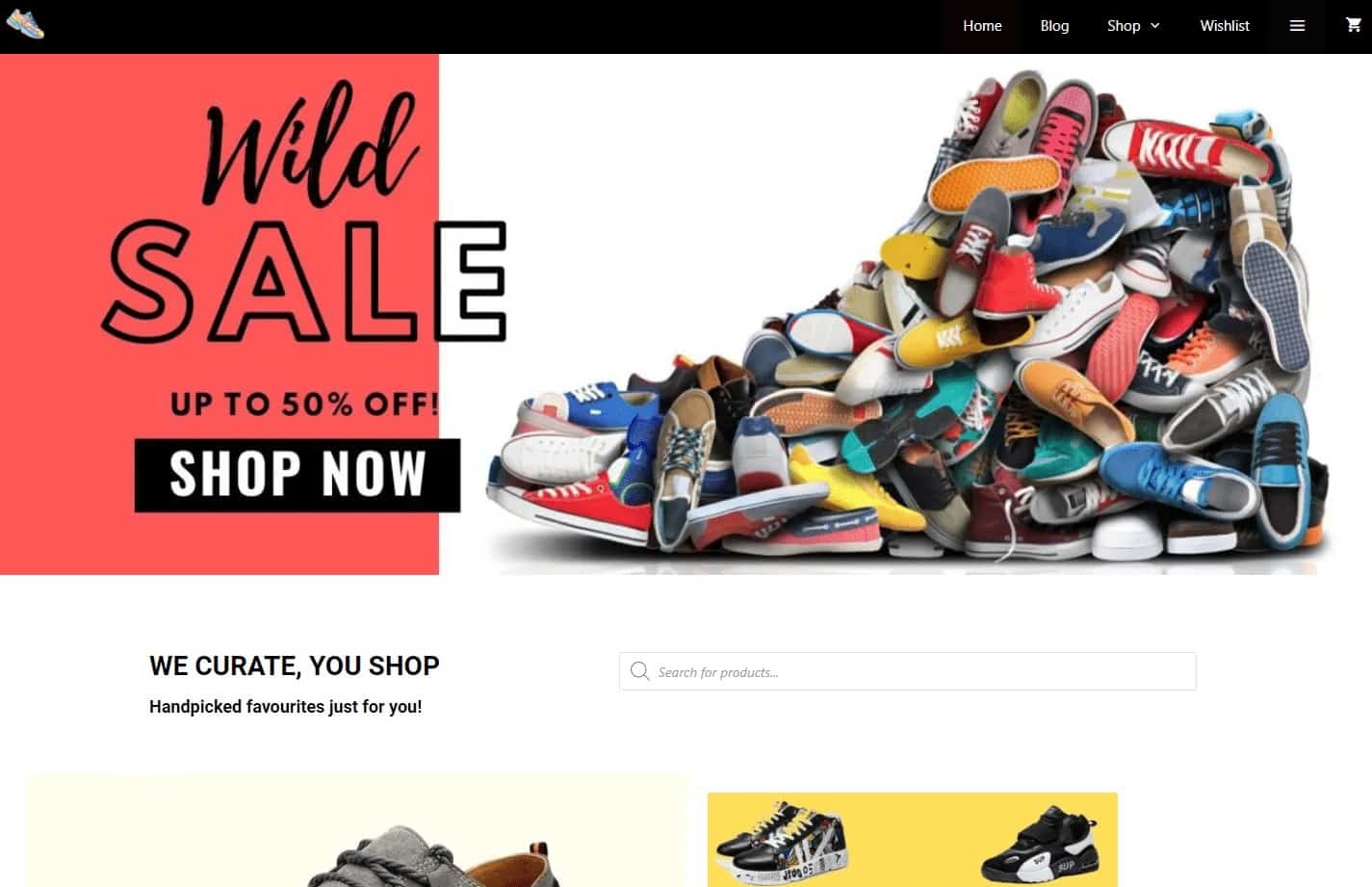
Here’s what you should include and double-check:
- Your logo depicts your brand value. Use a professionally designed logo. You can hire some professional logo designers from Fiverr or use free tools like Canva.
- Your store must be functional on all browsers and devices. After your store is ready you run a Multi-Resolution test.
- Use good images and graphics on the home page.
- A clear and visible- Calls to action. The CTA must re-direct to sales pages. A quick guide on how to create great eCommerce CTA.
- Search field and proper product filters.
- Use trust badges, showcase discount offers.
- A link to your blog.
- Clearly display recent sales notifications, helps boost your sales. Use this to boost your conversions using Sales Pop.
- Multi-lingual support if you are targeting globally.
Step 2: Overall eCommerce Store Look & Management
Every eCommerce store requires constant updation, moderation, and management. Complete professional design with maximum functionalities must be double-checked.
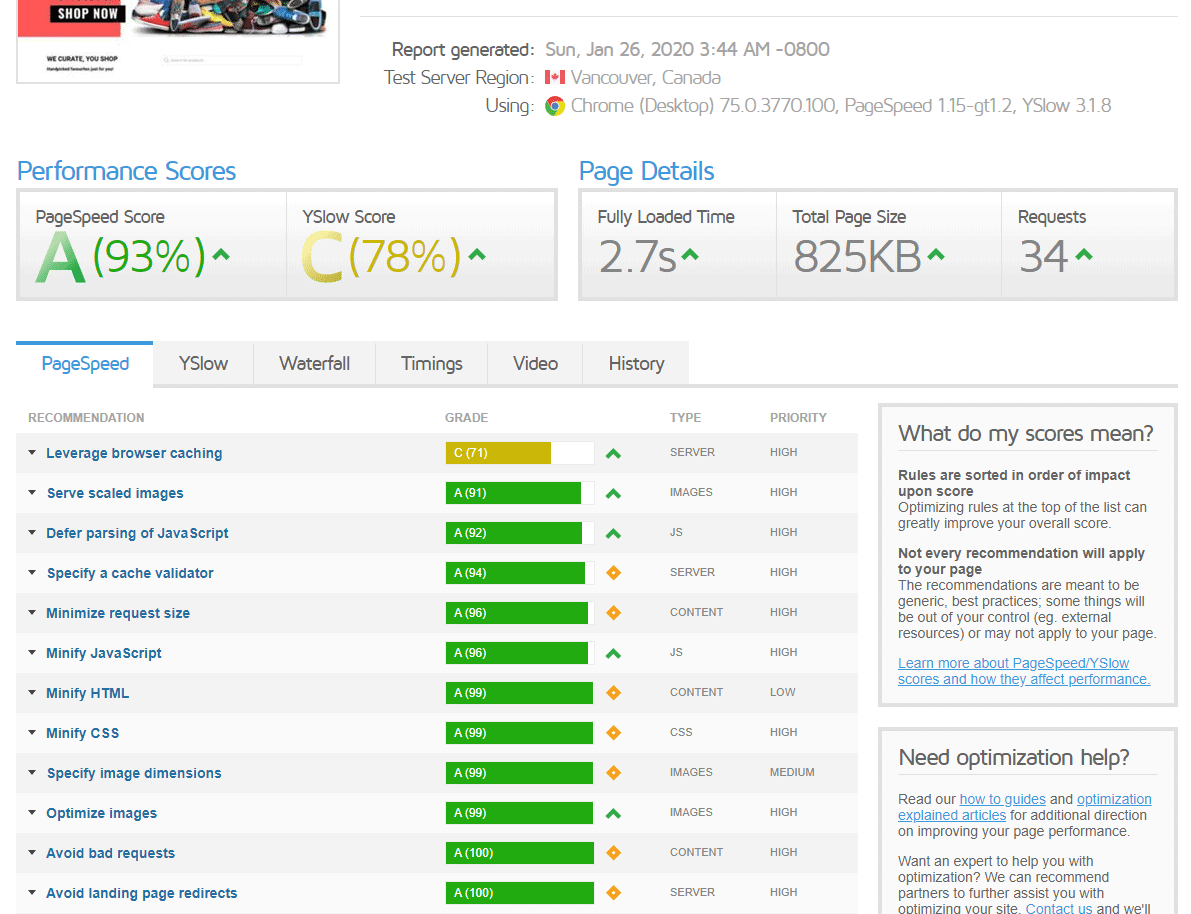
- Install trusted SSL (security certificates), you can purchase this SSL from your hosting providers or third-party apps like Cloudflare.
- Follow a minimalist professional design throughout your eCommerce store.
- Keep easy and clear navigations.
- Make sure your eCommerce store loads fast. You can test the load-time of your eCommerce store with Google Page Speed, GTMetrix or Pingdom tools.
- Make sure you have no broken links, create an interesting 404 page incase a visitor lands on a broken link.
- Product categories must be well-defined, search and filters are necessary.
- Make a good newsletter signup form, do not irritate the visitors with too many popups.
- Make sure you have proper pages for Legal Information, Terms & Conditions, Privacy Policies, Contact Us, About Us, FAQs, Shipping policies, Refunds, and Returns.
- Social Media pages must be regularly updated and showcase the links to your social pages in the footer section.
- Sharing buttons must include Facebook, Twitter, Instagram, Whatsapp, etc.
- A login/registration box
- Shopping cart and wishlist must be clear on your header.
- Showcase all payment gateways you are using with security badges. Include wallet & crypto payments if possible.
- Use a good third-party support system, you can use Zendesk.
- Apply breadcrumbs on each page to help people find the products or pages they need.
- Install a live-chat widget, you can use Zendesk. If you are looking for a free alternative you can use Tawk.to.
Step 3: Your Product Pages
A visitor can directly land to a product page via any social media platform or Google. This means that you need clear information on each product page, along with relevant tools, guides, and media to lure people to buy your products.
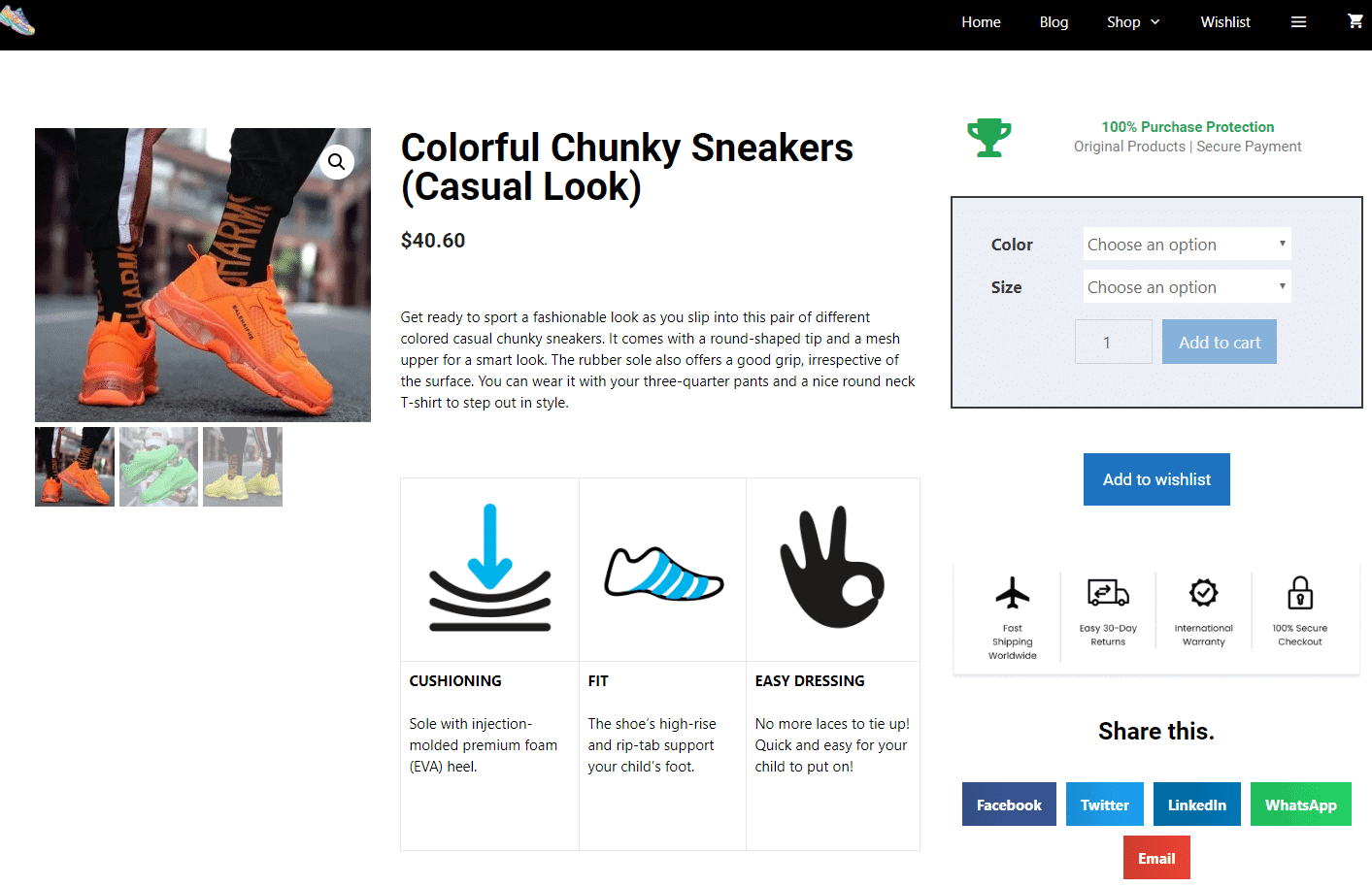
- A well-defined CTA (call to action), be it Add to Cart or Wishlist, etc.
- Customer reviews and ratings for each of your eCommerce products. Try to use image reviews, it helps build trust among the potential buyers.
- Clearly display related product links to upsell, allow combo product selection with clear ‘YOU WILL SAVE’.
- Create FOMO (Fear of Missing Out), using timers.
- Integrate product zoom functionality.
- Add clear multiple product images with 360-degree views, if possible- use product videos.
- Be clear with product information and specifications.
- Quantity selector must be clearly put alongside ‘Add to cart’.
- A creative product description is important. Most eCommerce websites lack product descriptions thus reducing the chances of sales conversion.
- Product titles must be unique and optimized. The title must clearly explain the product being displayed.
- Pricing information must be kept bold with the previous number of sales and discounts.
- To boost your sales, you must showcase limited availability on each product. This can be used as a counter or timer.
- Shipping and tax calculations corresponding to the delivery locations. Try to avoid charging an additional shipping fee for sales boost.
- Clearly mention the product material, its dimensions, colors, weight, and washing instructions.
- Available sizes and a sizing guide if needed.
- Sorting and filter options for customer reviews.
- Use professional optimized pictures and videos, make sure the images are videos are optimized to reduce page load time.
- Product and price comparisons with other competitors. This can be shown using a table comparison with your competitors.
- Use SEO plugins to enhance search engine rankings for your product pages. You can use RankMath.
- Avoid unnecessary popups and distractions.
Here is a quick guide that can help you write converting sales pitch.
Step 4: ECommerce Blog and Media Pages
There are some additional content blocks that you can use to boost your sales. These blocks can help you you stand out from your competitors and enhance search engine rankings. You can strengthen your brand by implementing the following.
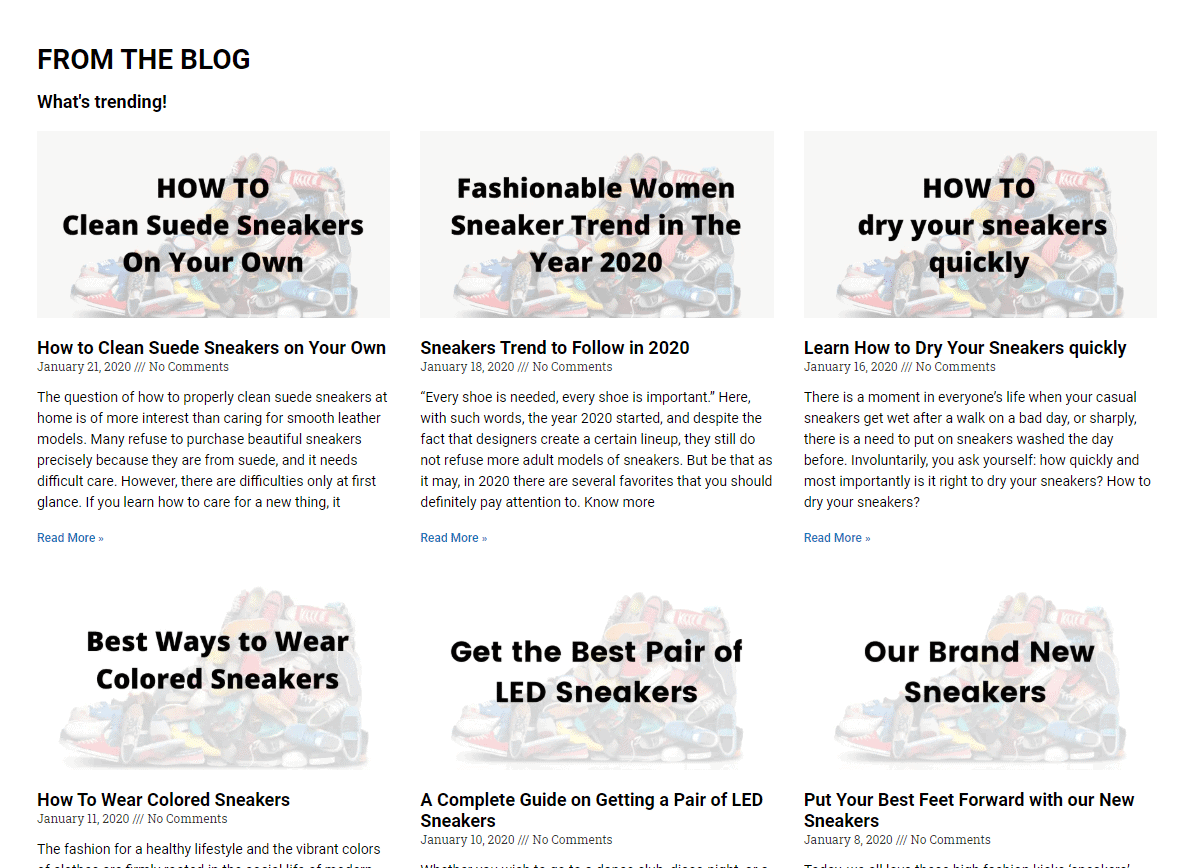
- Keyword focused content in the form of a blog.
- Tutorials that can help you boost your product sales.
- Company collaborations, events, news, and media mentions.
- Social sharing on your blog posts, you can use them as sticky blocks.
- An external resources page or media mention.
- Allow people to participate in guest blogging. Here is a list of 91 eCommerce guest posting websites.
- Case studies and interviews with people who have used your products can be in the form of videos, podcasts or written content.
Step 5: Cart, Checkout and Wish List Pages
Shopping cart, customer checkout, and product wish-list pages play a major role in your eCommerce success. You need to carefully design these pages.
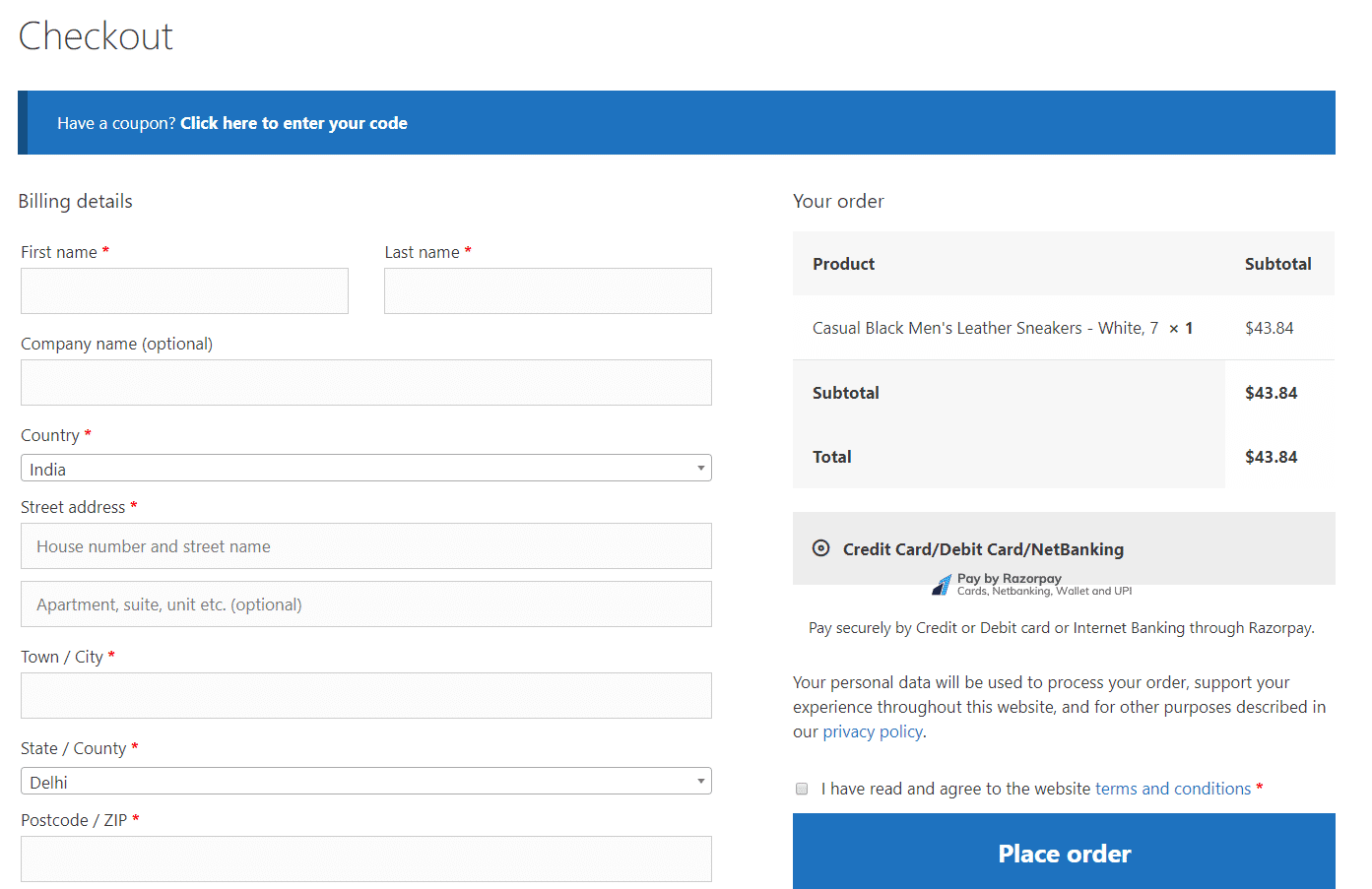
- Don’t force a customer to create an account until after placing order. You can integrate the auto-account creation mechanism and share the details in a follow-up email.
- Accept as many payment methods, do not restrict yourself to Card payments, you can integrate crypto, wallet and PayPal payments.
- Offer low/no shipping costs. You can include the shipping cost in the cost of your product. Additional shipping cost may bounce-off your customers.
- Cleary mentions cart, checkout and wishlist pages in the header of your eCommerce store.
- After a customer is done with his purchase, offer him discounts on his next purchase, make sure you add- Continue to Shopping CTA after checkout.
- Allow people to save their cart to a Wish List for later
- Suggest Wish List items for upselling during checkout
- In case you are charging shipping costs, try to integrate multiple shipping methods for fast delivery.
- Show people how much they saved in the form of- “YOU SAVED” during checkout
- Be clear with your shipping time, avoid writing incorrect shipping time. This will make your customer uncomfortable if the product is not delivered within the mentioned time-range.
- If you are selling a high priced item, offer financing options like payments in installment with Credit Cards.
- Make sure you test purchase a product to see if it is working correctly.
Step 6: Customers Follow-Up
Customer retention plays an important role in the success of your eCommerce store. There are a couple of things that need your attention after a customer has successfully placed an order.
- Automated voice call congratulating the customer for his recent purchase. You can use Voicent for enabling this feature.
- An invoice receipt with all the required details- purchase product name, product picture, product link, product price, discounted price, etc.
- As soon as the product is shipped, email a link to track the product shipping. A live location product shipping will enhance customer relationships.
- After the product is delivered, send another follow-up email within 7 days and ask for the product review.
- Offer discounts in exchange for product reviews.
- Loyalty programs, affiliate program systems can be implemented to boost conversions. Here is a list of 7 proven loyalty programs that can help you understand in depth.
- Send promotional emails/messages for abandoned carts. You can use this list to find Best Abandon Cart Systems.
Step 7: Other Necessary Pages for Your eCommerce Store
There are a number of additional content pages that enhance the overall performance of an eCommerce store. Make sure these links are clearly mentioned in your eCommerce store.
- Your official social media links.
- Contact page with support email and contact numbers, you can include contact forms as well.
- Live Chat solution, you can hire virtual agents for as low as $1/hr and stay active 24×7. You can use Zendesk (paid) or Tawk.to (free) to integrate live chat support on your eCommerce store.
- Official Forum if needed. Community is the future, you can also make use of Facebook Groups as an eCommerce store enhancement tool. Ask your customers to join your FREE group, boost the chances by offering discounts with group join.
- Other necessary pages like FAQ’s, Shipping, Refunds, and Returns, etc.
If you are using WordPress to create your eCommerce store you can go through this list of Must-Use WordPress Plugins for your eCommerce Store.
Download eCommerce Store Checklist– DOC | PDF