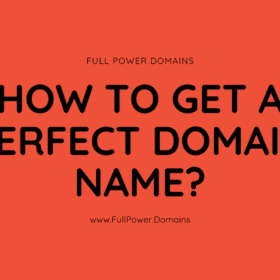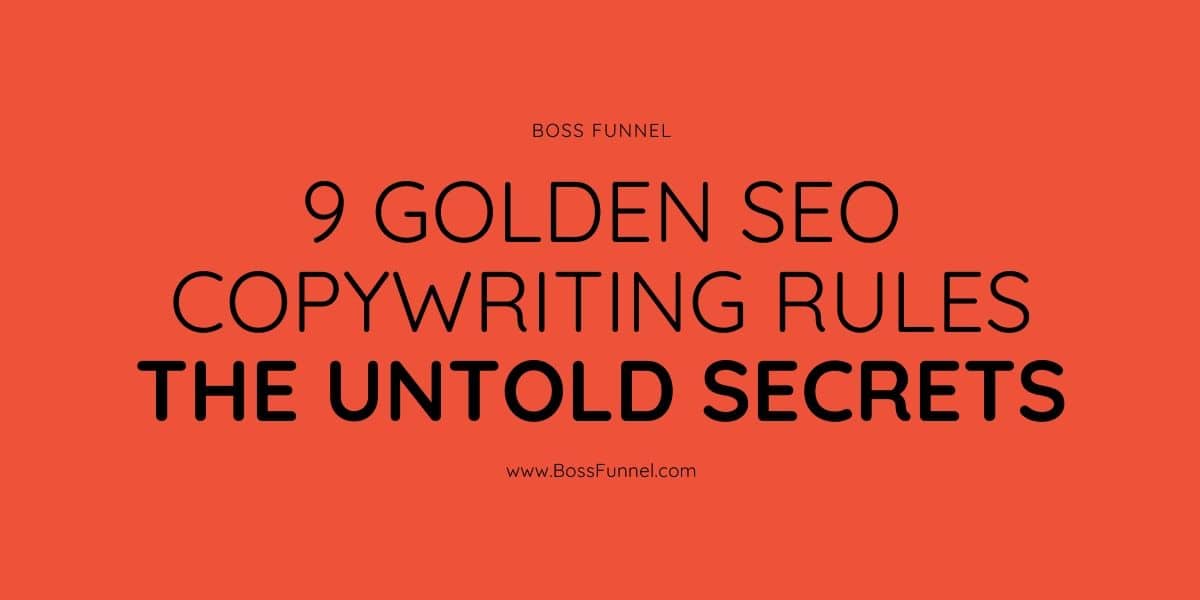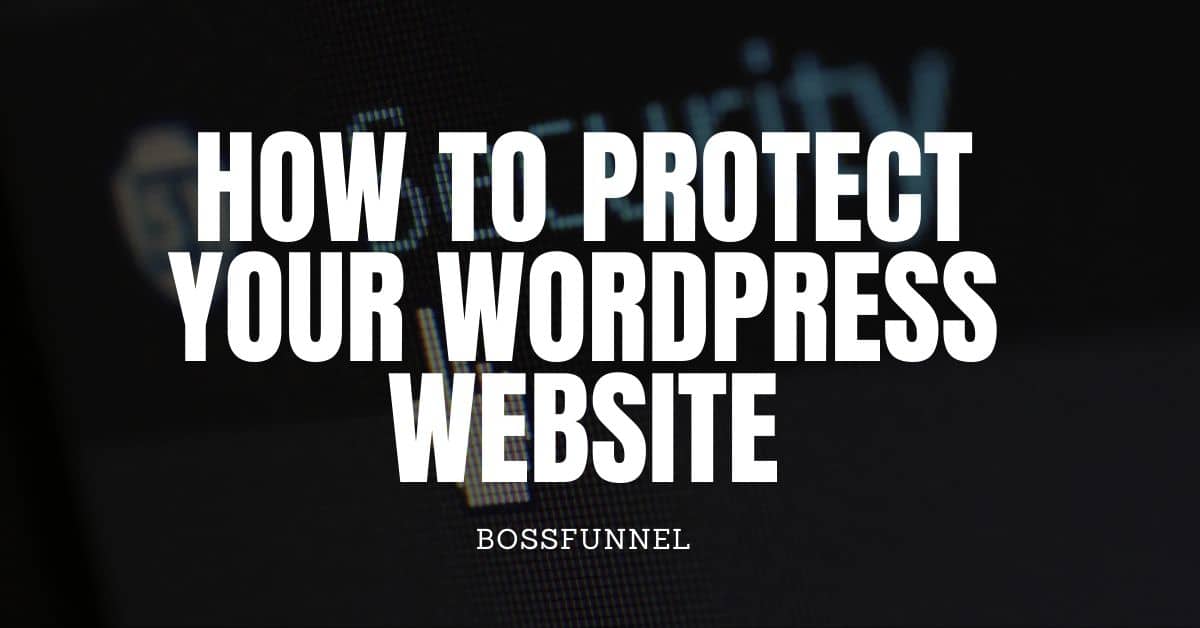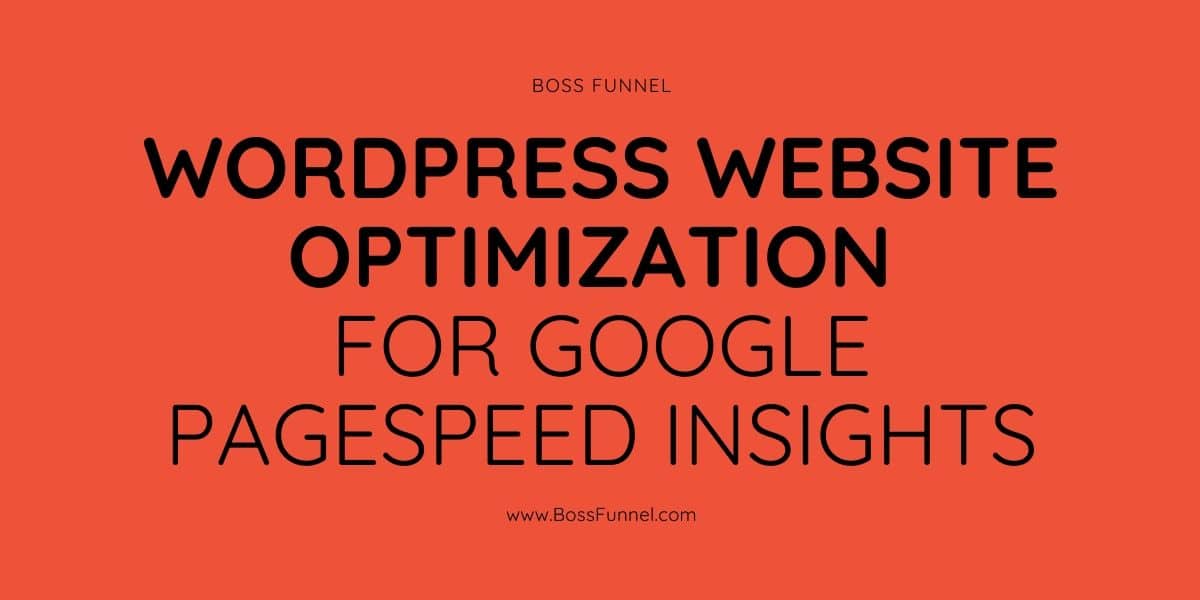In this collection, you will find plugins for WordPress business sites. They increase resource efficiency. Plugins in the list are grouped into thematic groups. All solutions in the list are free unless otherwise specified in the description.
SEO plugins
Here are the modules for technical search engine optimization sites.
1. All in One SEO Pack
One of the most popular SEO harvesters for WordPress. Creates an XML sitemap and robots.txt file manages canonical URLs. Adds an edit form and snippet preview. Blocks indexing of categories and archives. Implements the Open Graph protocol.
2. Yoast SEO
The most popular SEO-harvester for WordPress. Creates an XML map, manages canonical URLs, and adds breadcrumbs to pages.
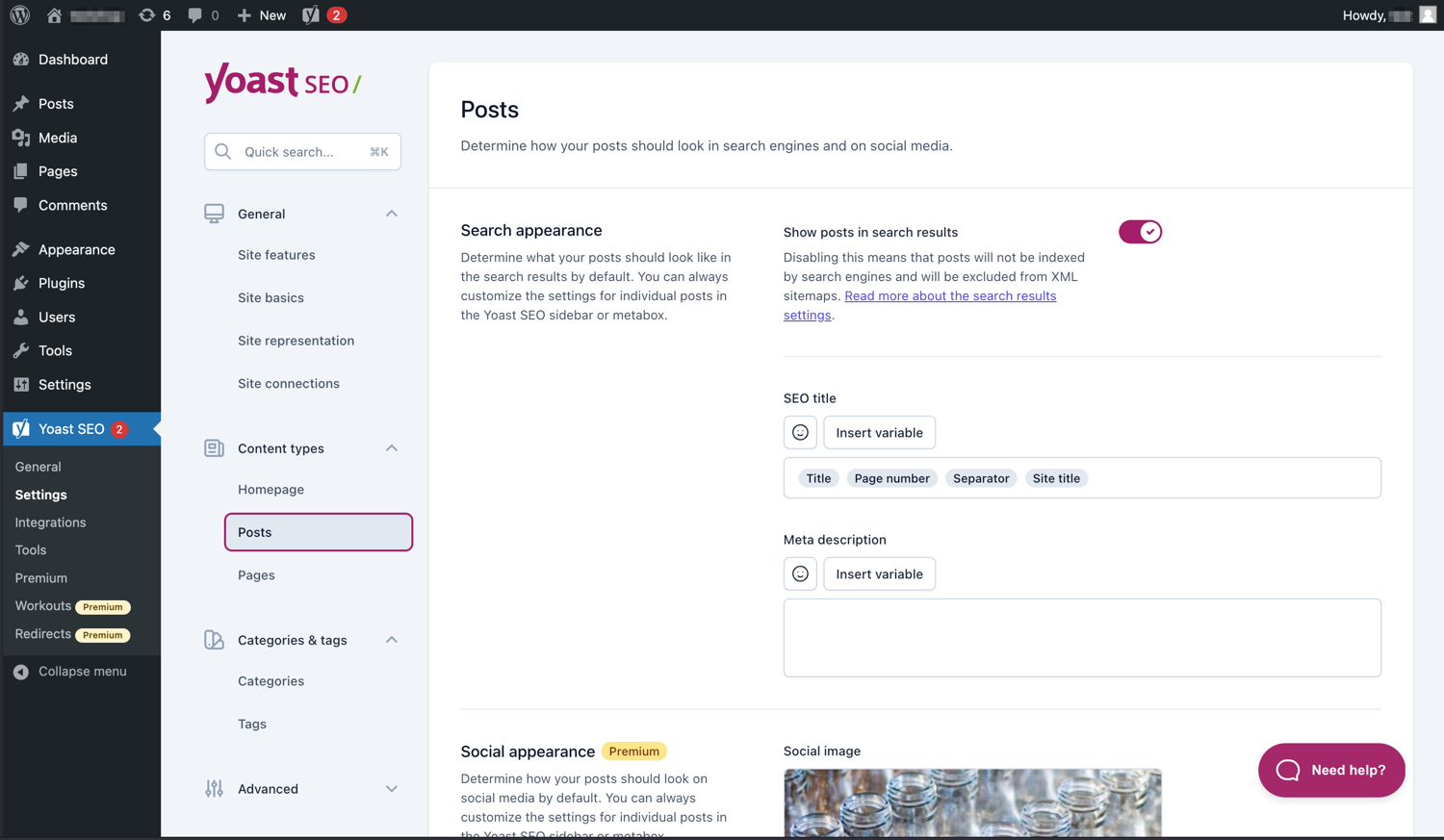
3. WPSSO Core
The plugin implements the Open Graph protocol on the site, which provides an attractive snippet for sharing content on social networks. An important point: the add-on for WPSSO Core is convenient to use for implementing Schema.org micro-markup via JSON-LD.

4. WPSSO Schema JSON-LD Markup
Add-on for the WPSSO Core plugin. Automatically adds markup for Schema.org Article, Blog posting, and other types of posts to publications on the site. Micro-marking is implemented through the JSON-LD format, which Google calls the preferred.

5. WPSSO Place / Location and Local Business Meta
The add-on adds Schema Place, Local Business, Open Graph Location markup to the site.

6. All in One Schema Rich Snippets
Microma Markup Implementation Tool Schema.org. Supports markup types Article, Review, Product, Recipe, and others. WPSSO is inferior in the number of markup types supported.
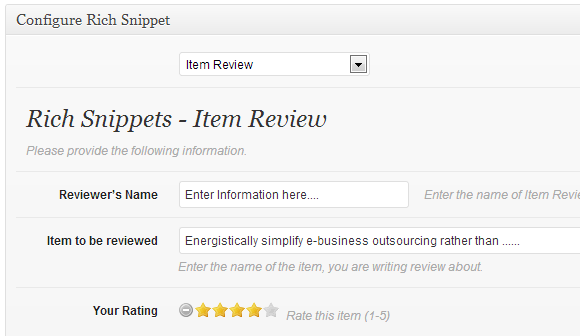
7. WP SEO Structured Data Schema
Plugin for implementing Schema.org markup via JSON-LD. Adds fields to the editor to fill in.
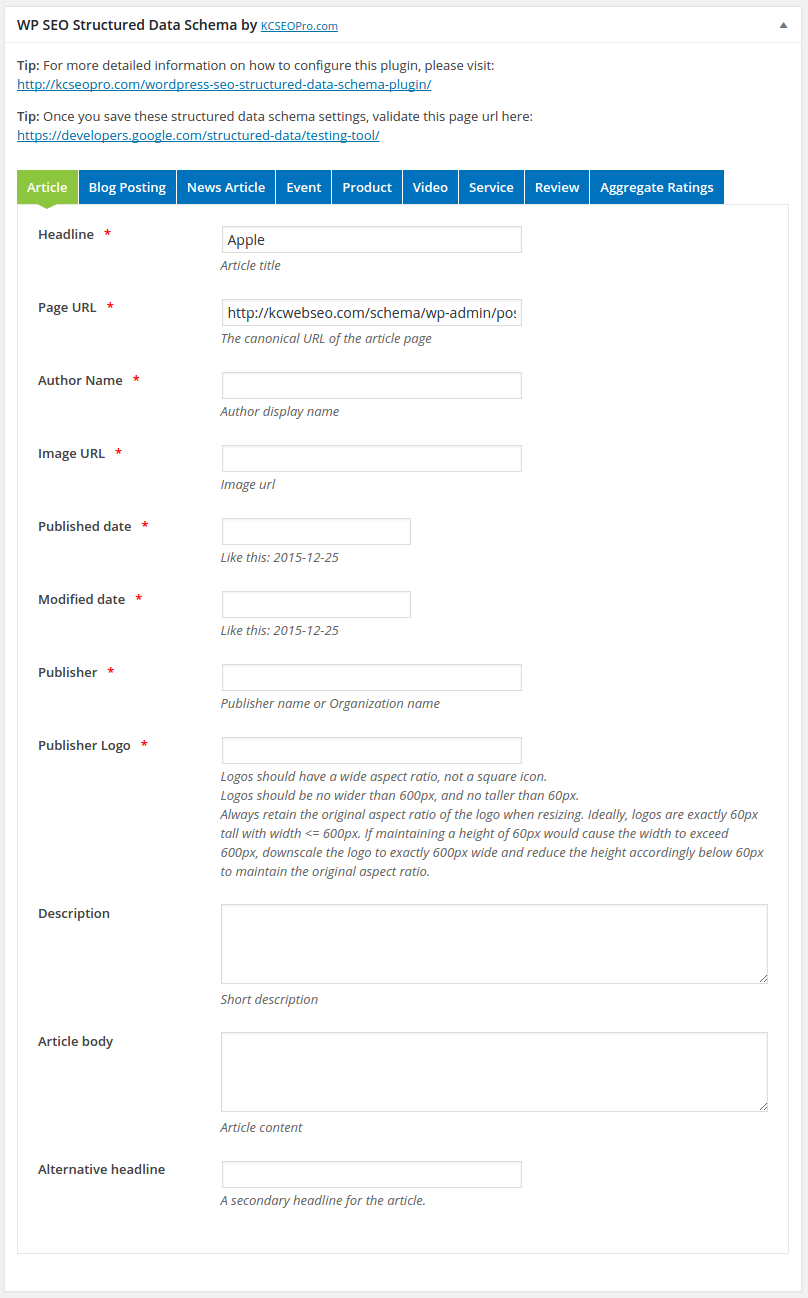
8. Open Graph
Plugin for implementing the Open Graph protocol. Use it if you don’t install SEO combines like All in One SEO Pack.
9. Google XML Sitemaps
The plugin generates an XML sitemap. It is accepted by Google and Yandex. The tool provides more flexible settings compared to the XML-card module in the All in One SEO Pack plugin.
10. Virtual Robots.txt
The plugin creates a Robots.txt file and allows you to edit it in the WordPress admin area. Use if you do not install combines like All in One SEO Pack.
11. Google Analytics for WordPress by MonsterInsights
A tool for quickly integrating a WordPress site with Google Analytics. Adds a page to the admin panel with basic site performance metrics.
RECOMMENDED: Site Kit by Google
Site Kit is the official WordPress plugin from Google for insights about how people find and use your site. Site Kit is the one-stop solution to deploy, manage, and get insights from critical Google tools to make the site successful on the web. It provides authoritative, up-to-date insights from multiple Google products directly on the WordPress dashboard for easy access, all for free.
12. Permalink Manager Lite
The plugin allows you to flexibly manage the structure of the URL. The add-on also allows you to bulk edit URLs of existing pages.
Landing Page Creation
This block proposes solutions that are suitable for creating and designing landing pages.
13. Elementor
Drag-and-drop constructor. This tool deserves a separate review. Briefly: a powerful page editing tool with which even a user without technical skills will feel like a god of web design.
14. Instabuilder
Paid landing page plugin. It works on the principle of the drag-and-drop constructor. There are ready-made templates, you can also make pages from scratch. Price from 77 US dollars.
15. Instapage
Creates landings from templates. The cost of use is $ 69 per year.
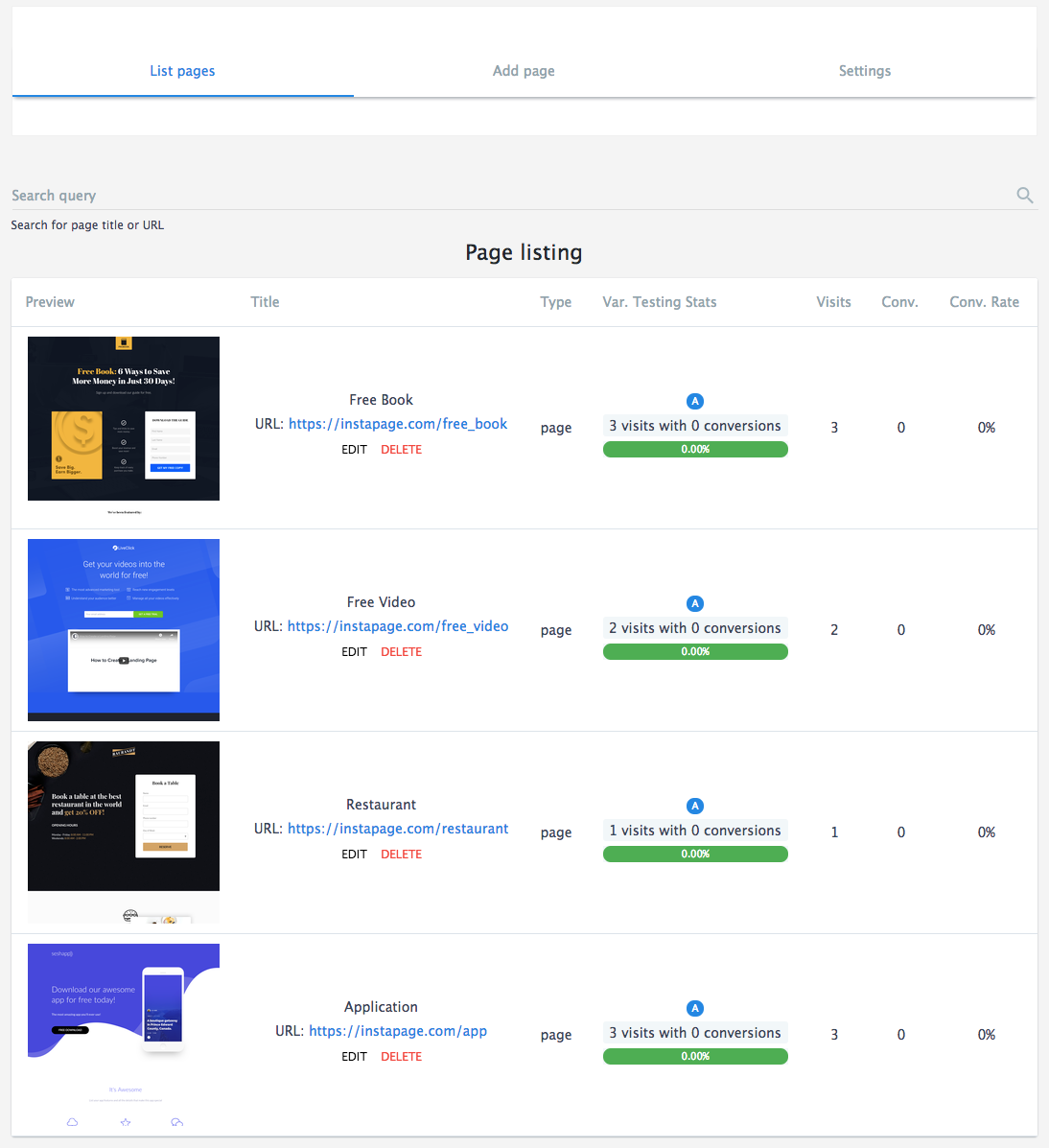
16. WP Landing Pages
Landing tool. The free version includes 15 templates.
17. Landing Page Builder
The plugin creates template landing pages. It is possible to edit from scratch on a clean template. Supports SEO settings for landing pages, integrates with the Yoast SEO plugin.
18. Beaver Builder
Page builder drag-and-drop. Pages can be edited in the frontend, and not in the admin panel. Most of the modules required to create full-fledged landing pages are available by premium subscription. The cost of paid access is 99 dollars.
19. OptimizePress
Paid solution for creating landings. The cost of use is $ 97 one time. Buyers have access to the OptimizePress module and theme with dozens of landing templates.
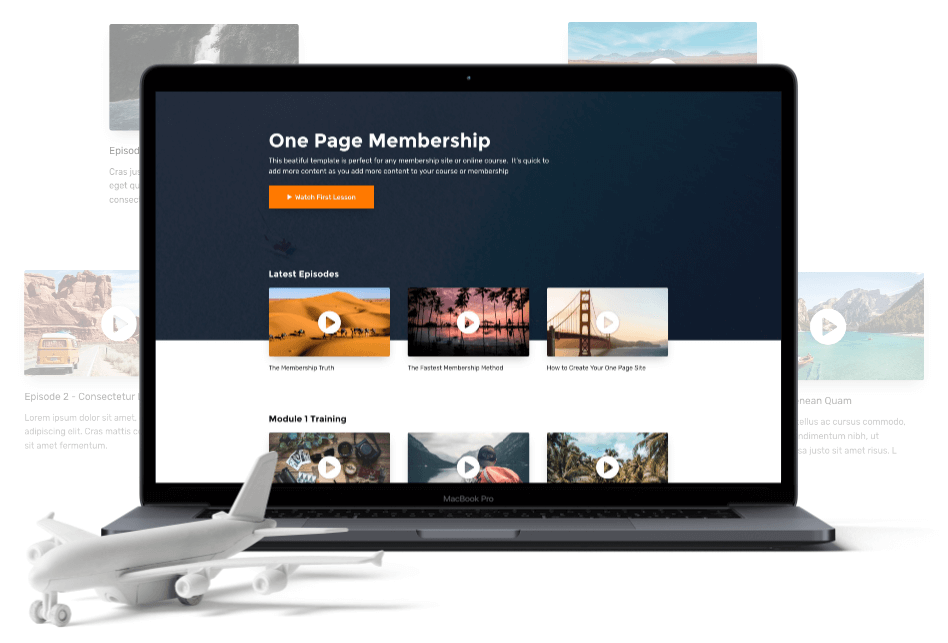
Increase Conversion
RECOMMENDED: Popups, Welcome Bar, Optins and Lead Generation Plugin – Icegram
Icegram is the best plugin to easily create beautiful optins and call to actions of your choice, show them to targeted visitors and convert them to customers and fans.
Icegram totally eliminates the need to hire a developer. You can easily set it up within minutes and start recording results right away.
Most similar quality plugins are paid and still offer a lot less. Icegram is full featured, easy to use, trusted by 20,000+ users, and is still free.
20. OptinMonster
Popup Designer. Users get several options for conversion forms, a tool for split testing, analytics.
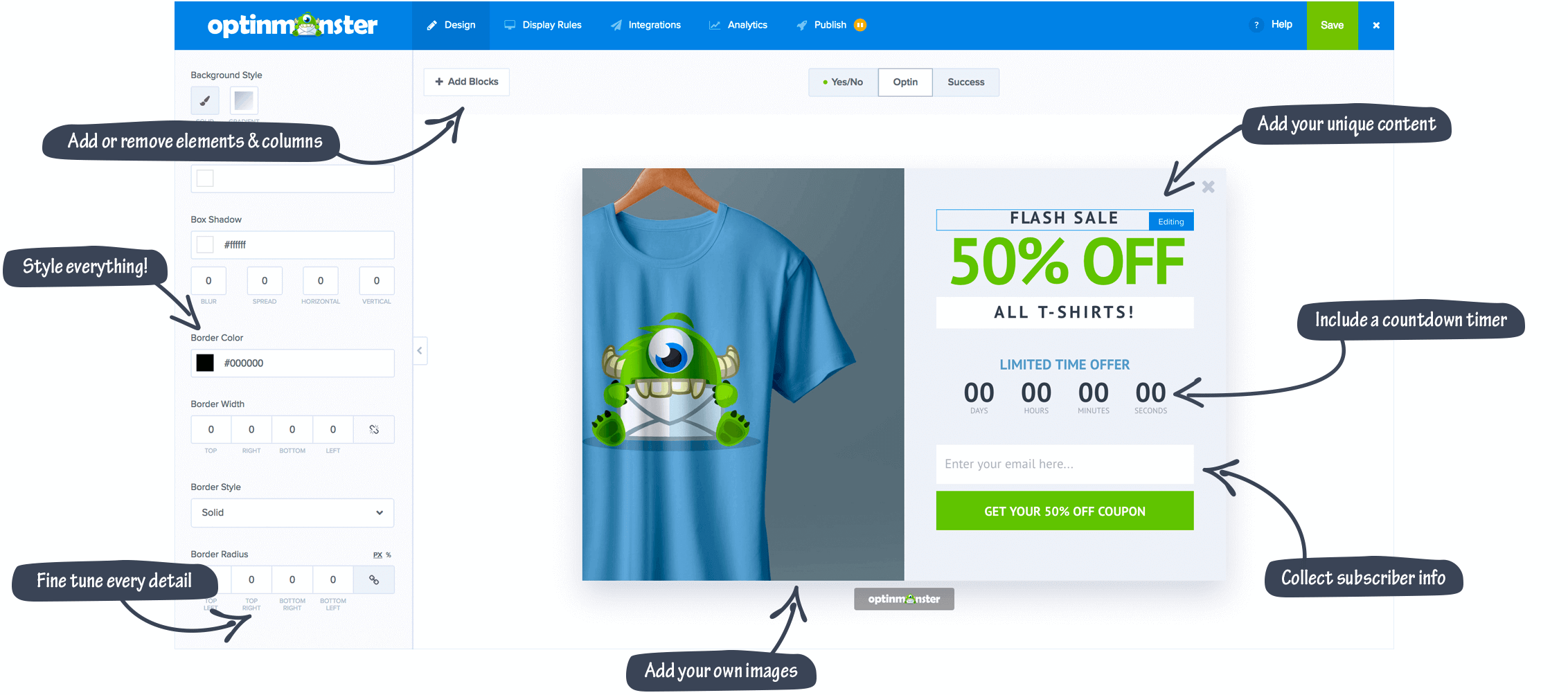
21. Sumo
Plugin for integrating a WordPress website with the Sumo.me service. After installation, the user is provided with free tools to increase conversion, including the conversion form of subscription, heatmaps for analyzing user behavior and others.
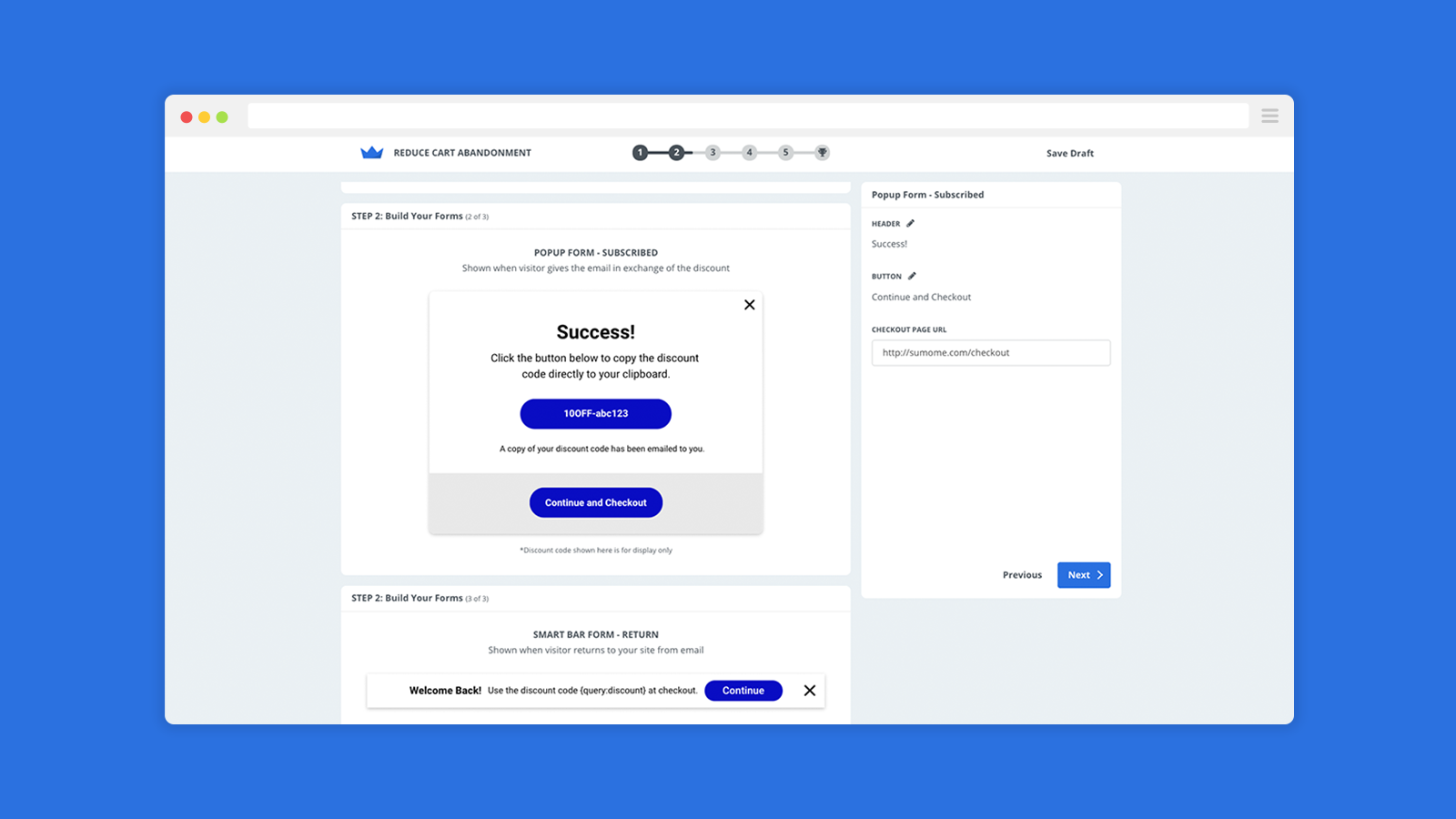
22. Contact and Lead Form Builder
A tool for creating conversion forms. Using the add-on, you can create forms with arbitrary fields, protect yourself from spam using CAPTCHA. The form is added to any page using a shortcode.

23. WP Forms Lite
Convenient and popular plugin for creating conversion forms. It works on the principle of drag-and-drop. Users are available several template forms and the ability to create forms from scratch.
24. InTrigger (NOW CLOSED)
Lead generation tool. Creates conversion element display scripts. For example, using InTrigger, you can ask visitors to register to gain access to content.
25. LeadBoxer
Paid tool for lead generation and tracking user behavior. There is a plugin for integrating the platform with your site. A free trial period is available.

26. Dreamgrow Scroll Triggered Box
Tool for creating pop-ups. The conversion form is activated by the selected scrolling indicator.
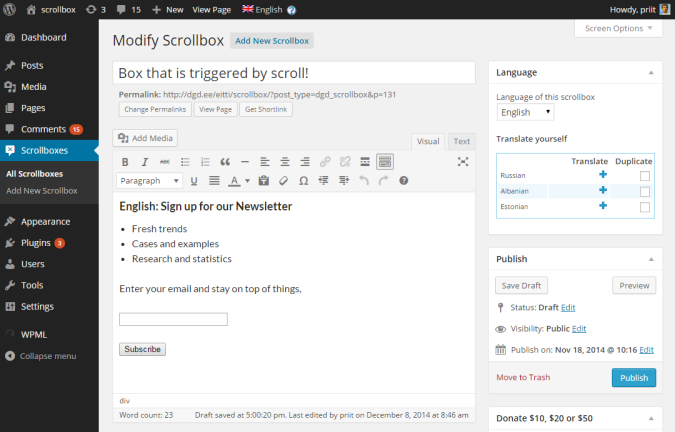
Improving Page Load Speed
Download speed affects conversion. From mid-2018, Google will make this indicator a ranking factor. Below are suggested solutions to speed up the site.
RECOMMENDED: LightSpeed Cache
LiteSpeed Cache for WordPress (LSCWP) is an all-in-one site acceleration plugin, featuring an exclusive server-level cache and a collection of optimization features.
27. WP Fastest Cache
Simple and efficient caching plugin. Caches pages, provides gzip compression, optimizes code, supports CDN.

28. W3 Total Cache
Popular caching plugin. Supports browser cache, reduces page loading time, optimizes JavaScript and CSS code.
29. Hyper Cache
Convenient caching tool. Supports CDN, updates the cache on a schedule, compresses the data.
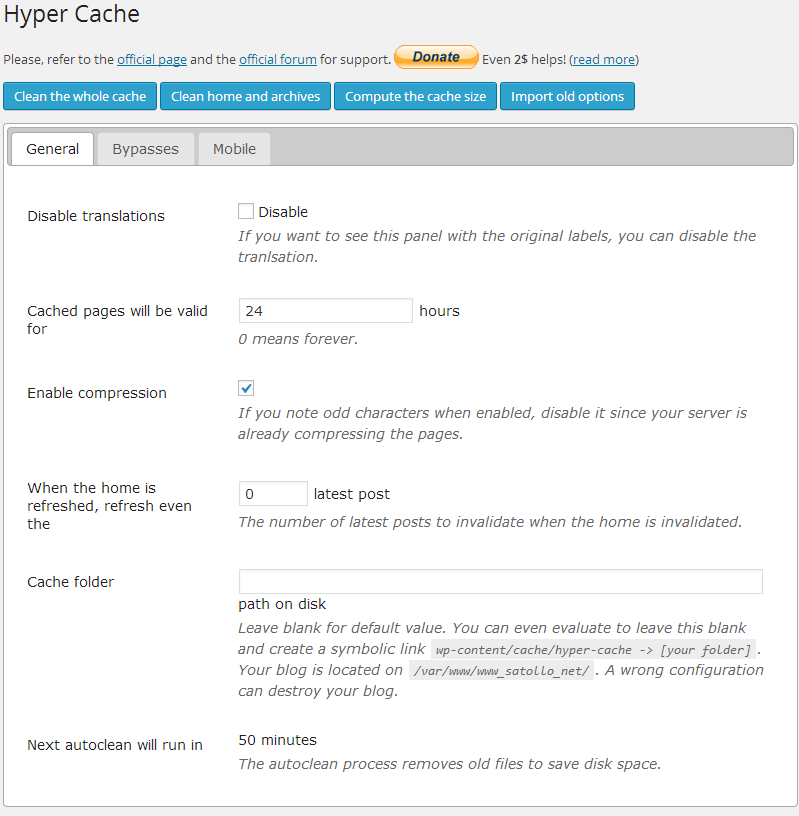
30. AMP for WordPress
Plugin for creating accelerated pages from Automattic. It does not require settings, it does not allow customizing AMP.
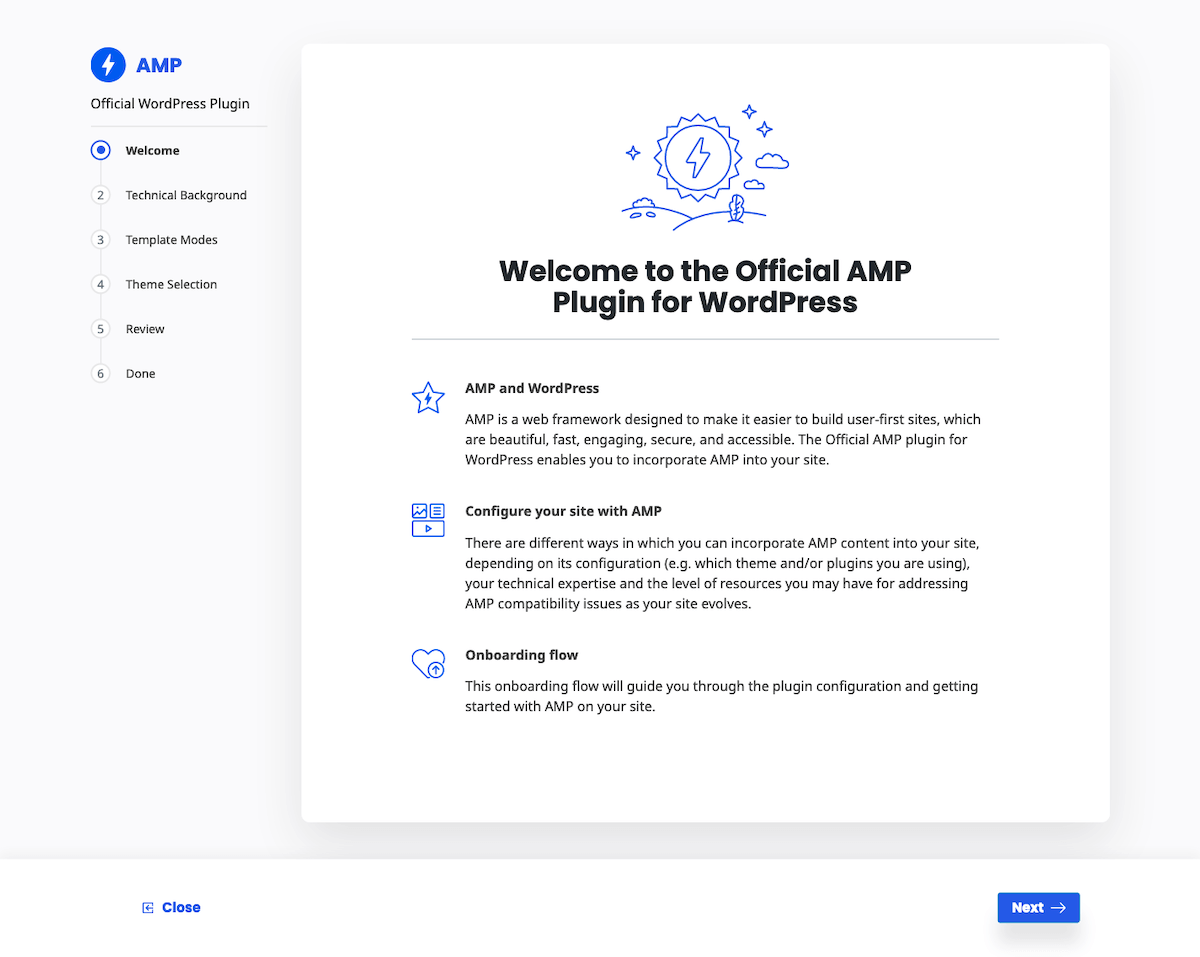
31. AMP for WP
To create an AMP on WordPress, I recommend using this plugin from the Kaludi brothers. The tool allows you to customize accelerated pages: customize the menu, choose one of three AMP display templates, add ads to pages.
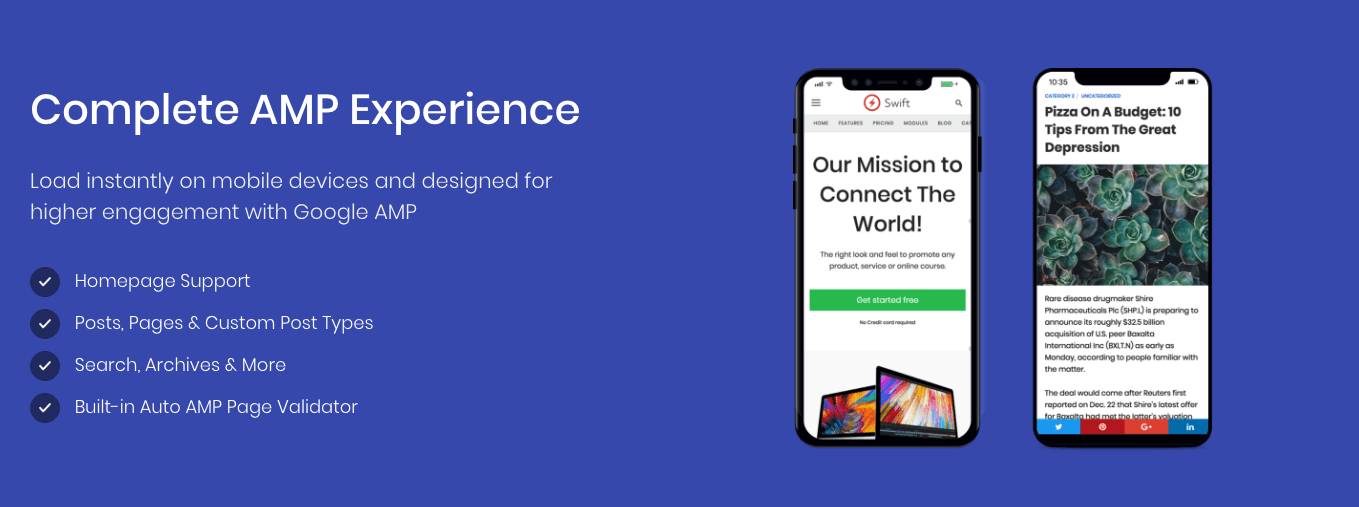
32. Compress JPEG & PNG images
Image compression tool. Reduces the weight of photos on the fly when uploading to the server. Compresses previously published photos.
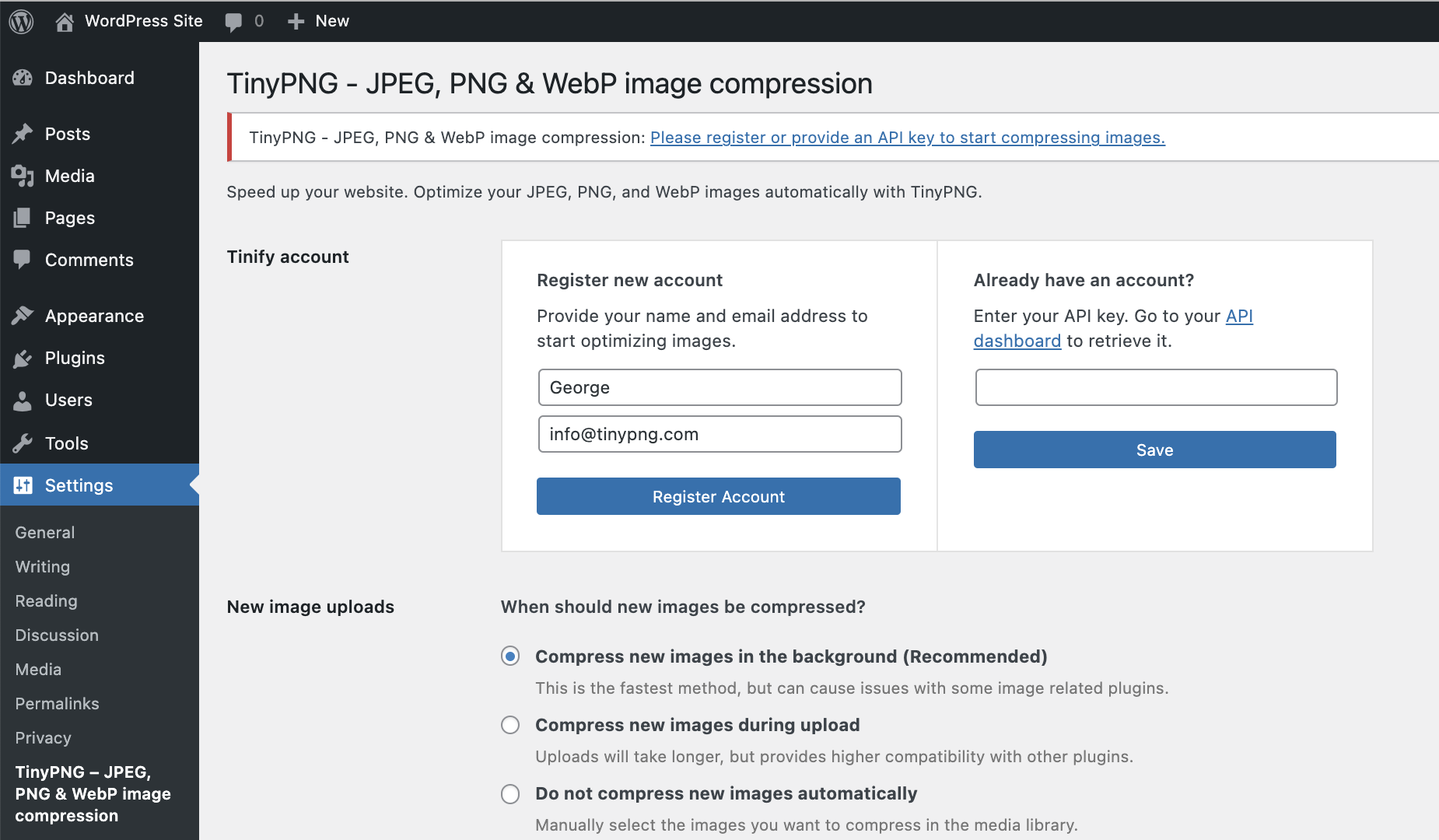
33. Smush Image Compression and Optimization
Image compression tool. Reduces photo weight on the fly when uploading.
34. Autoptimize
The plugin optimizes JavaScript and CSS, making pages load faster. This tool fixes a typical error: solves the problem of code that blocks the display of the top of the page.
Securing and Building Trust
User safety and trust go hand in hand. This section provides solutions that make WordPress sites more secure and trust.
35. Loginizer
A plugin from the must-have category. Protects the site from brute force or hacking by password cracking. Blocks an attacker’s IP address after several failed login attempts.
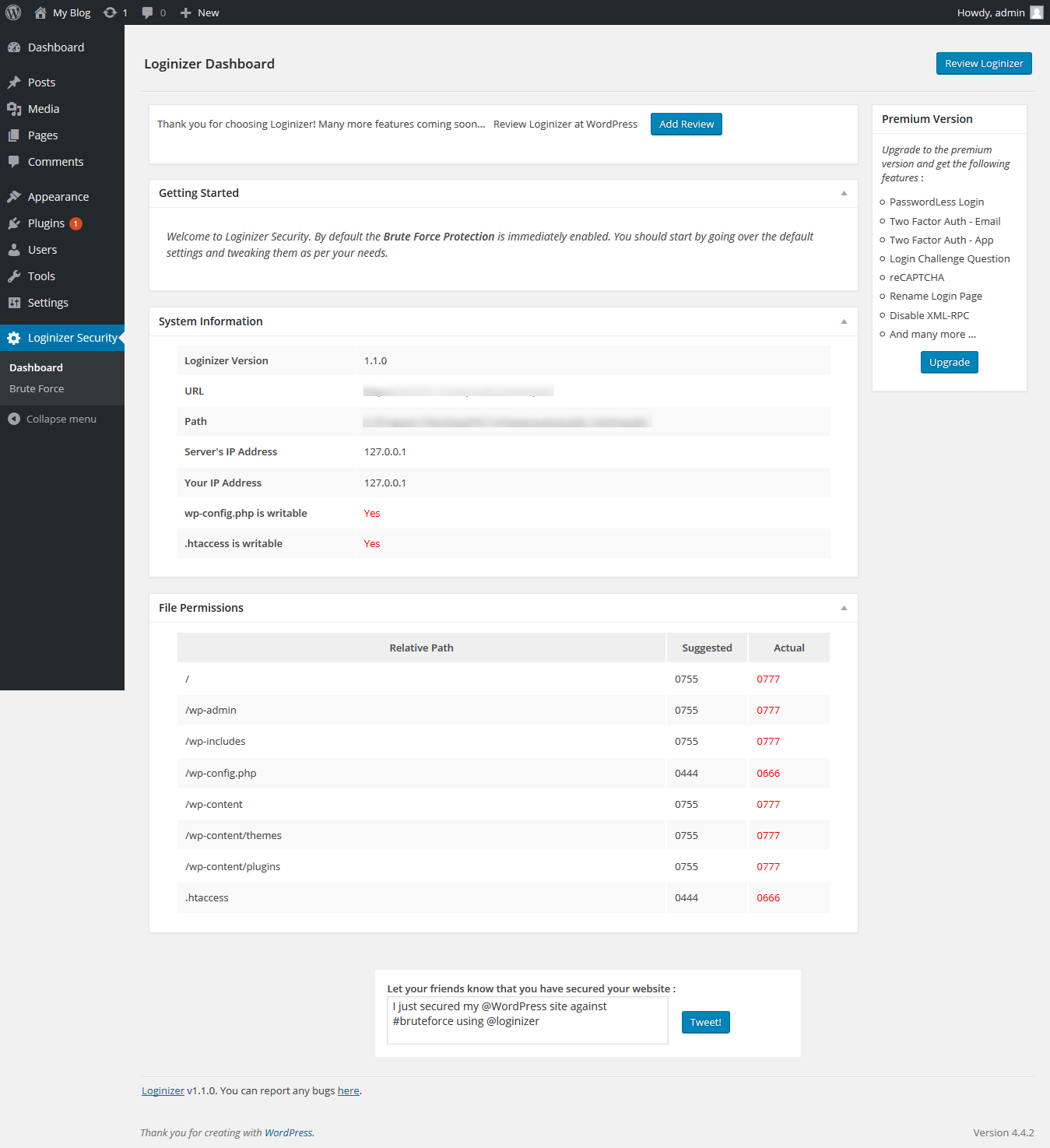
36. Really Simple SSL
The plugin optimizes the site for translation to a secure connection protocol. It is enough to activate the plugin and install the SSL certificate.
37. WP Antivirus Site Protection
A comprehensive site protection tool. Searches for dangerous code, protect the resource from hacking, checks suspicious files before uploading to the server.
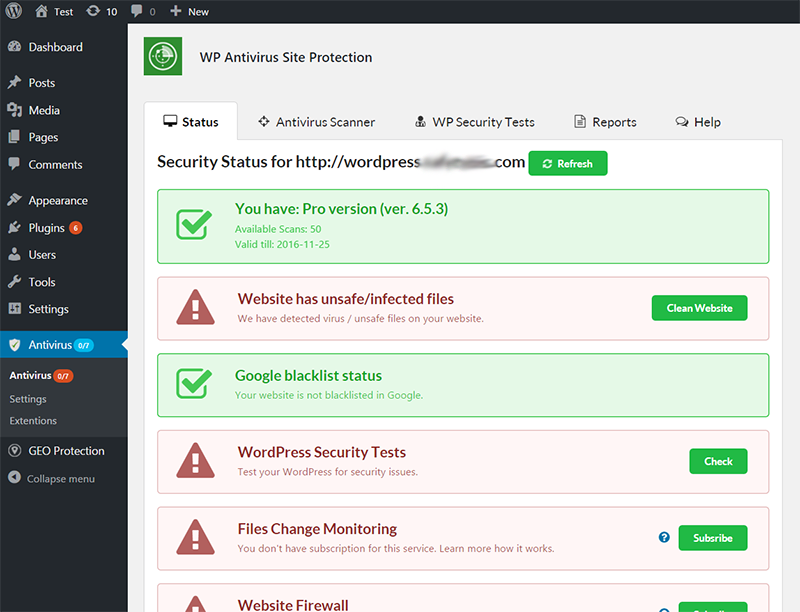
38. McAfee SECURE
The plugin scans the site for malicious code. If the check is passed, you can add a security sign to the site.
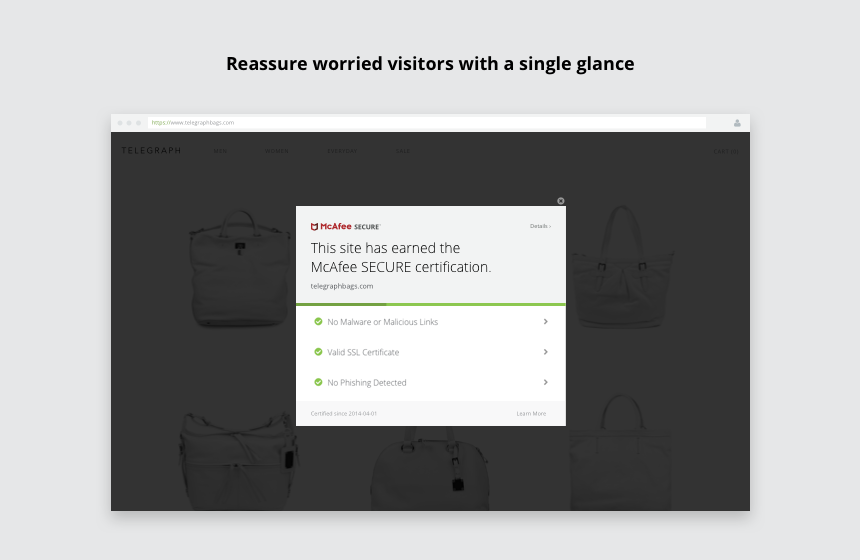
39. WP-DB-Backup
In the security section, one cannot fail to mention a tool for backing up data. If you choose a normal host, it makes backup copies of the site. But for security, you can use plugins with the appropriate capabilities, for example, WP-DB-Backup. The tool can make a copy of the resource with the selected frequency, for example, once a week.
40. Sucuri Security
Malware protection tool. There is a paid option to protect against DOS / DDOS attacks.
41. All in One WP Security
Comprehensive security tool. Protection against viruses, brute force, protection of the database and configuration files from unauthorized changes.
Feedback from Site Visitors
This block proposes solutions for organizing feedback with site visitors.
RECOMMENDED: Tawk.To Live Chat
Over 2,200,000+ business users use the tawk.to, a FREE live chat app that lets you monitor and chat with visitors on your WordPress site. No catch. No spam. No Ads. It’s truly free and always will be.
- Gain valuable insight when you monitor your website visitors in real-time.
- Stay connected anywhere, be in touch with your customers from your computer, or your mobile.
- Live Chat is convenient for your customers, helping them through pain points and as a result helping you generate better customer support and higher conversions.
42. Disqus Comment System
Plugin for integrating WordPress resources with the popular Disqus commenting system. You can configure the storage of comments in the site database. This enables the indexing of user content by search engines.

43. wpDiscuz
An alternative to the native WordPress commenting system and third-party commenting services. The plugin expands the functionality of the standard comment field: adds pros and cons, allows you to share a specific comment or refer to it. Comments are stored in the site database.
44. TinyMCE Comment Field
Replaces the standard comment field with a visual editor. Users can format messages and add images to them.
45. JivoChat Live Chat
Plugin for integrating a WordPress site with the JivoSite service. It can be used for free if up to five operators communicate with the audience.
46. WhatsHelp Chat Button
The plugin adds to the website buttons for communication with the operator through popular services: Facebook Messenger, WhatsApp, Viber, Telegram, Snapchat, and others.
47. Plugins for ordering a callback
Well-known callback service providers usually offer widgets for integration with WordPress. Here are some plugins from famous developers:
Conclusion of Recommendations
This section provides solutions to provide recommendations. They increase user engagement, increase the depth of the session and time spent on the site. As an exception, in this section, there are not only plugins but also tools that integrate with WordPress in a different way.
48. Relap
Service recommendations and native advertising. Integrates with WordPress without a plugin. It is enough to add an anchor script to all pages where recommendations will be displayed. The system uses artificial intelligence.
49. Recommended Content Block from Google AdSense
Google recommendation system designed to improve behavioral metrics: viewing depth and session duration. If desired, the site owner can turn on monetization and show native ads in the recommendations block. Integrates with the site without a plugin.
Observation: on the test site, ads in the block of recommendations under articles in terms of clickthrough rate surpass all other ad units.
Google’s recommendation block with the request of the webmaster can be used with or without advertising.
50. Related Posts for WordPress
The plugin recommends content without neural networks and artificial intelligence.
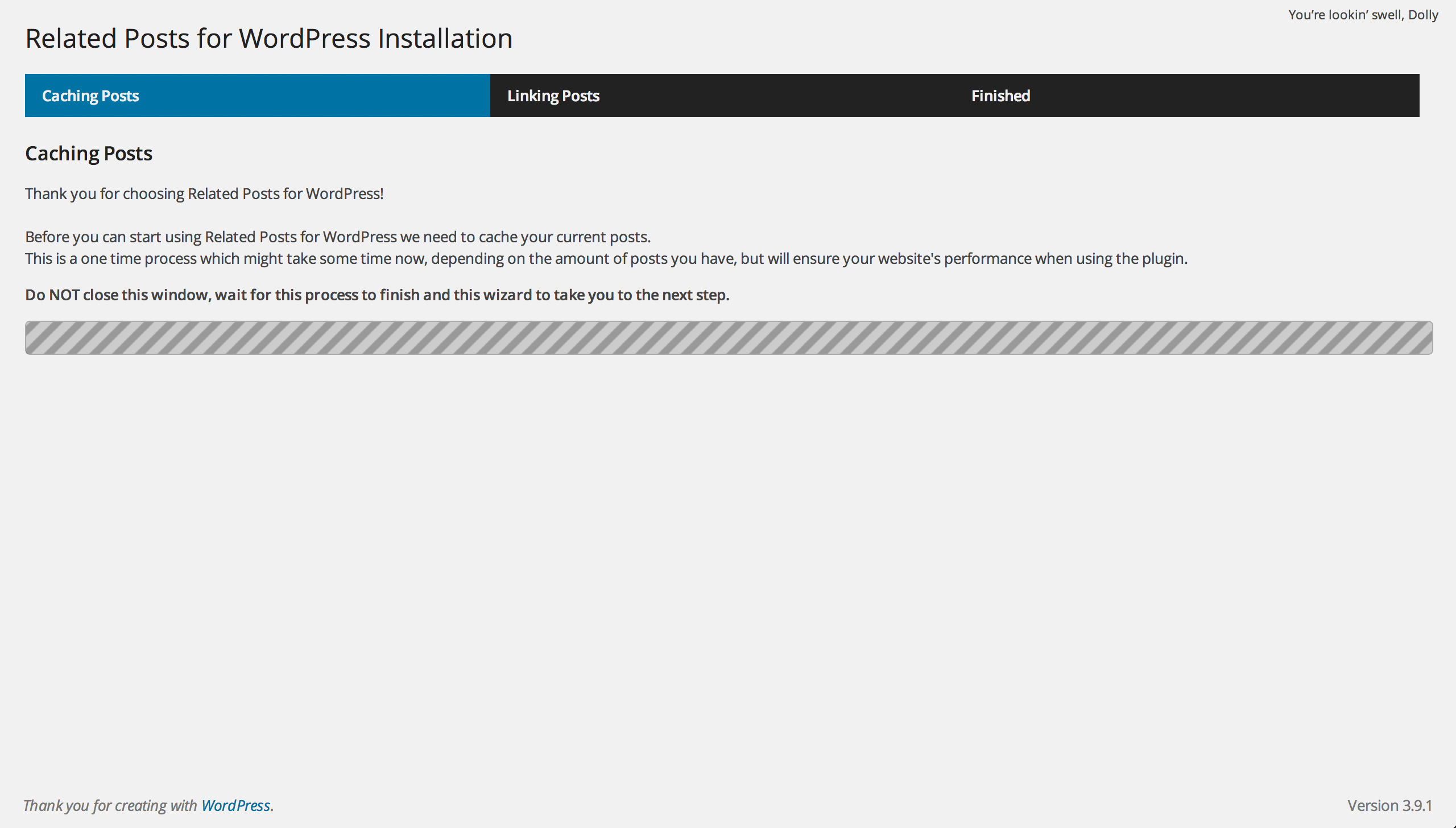
Integration of the site with Social networks and instant Messengers
This block proposes solutions for social integration.
51. Instagram Feed
The plugin integrates the site with an account on Instagram. You can show photos to visitors and attract subscribers.
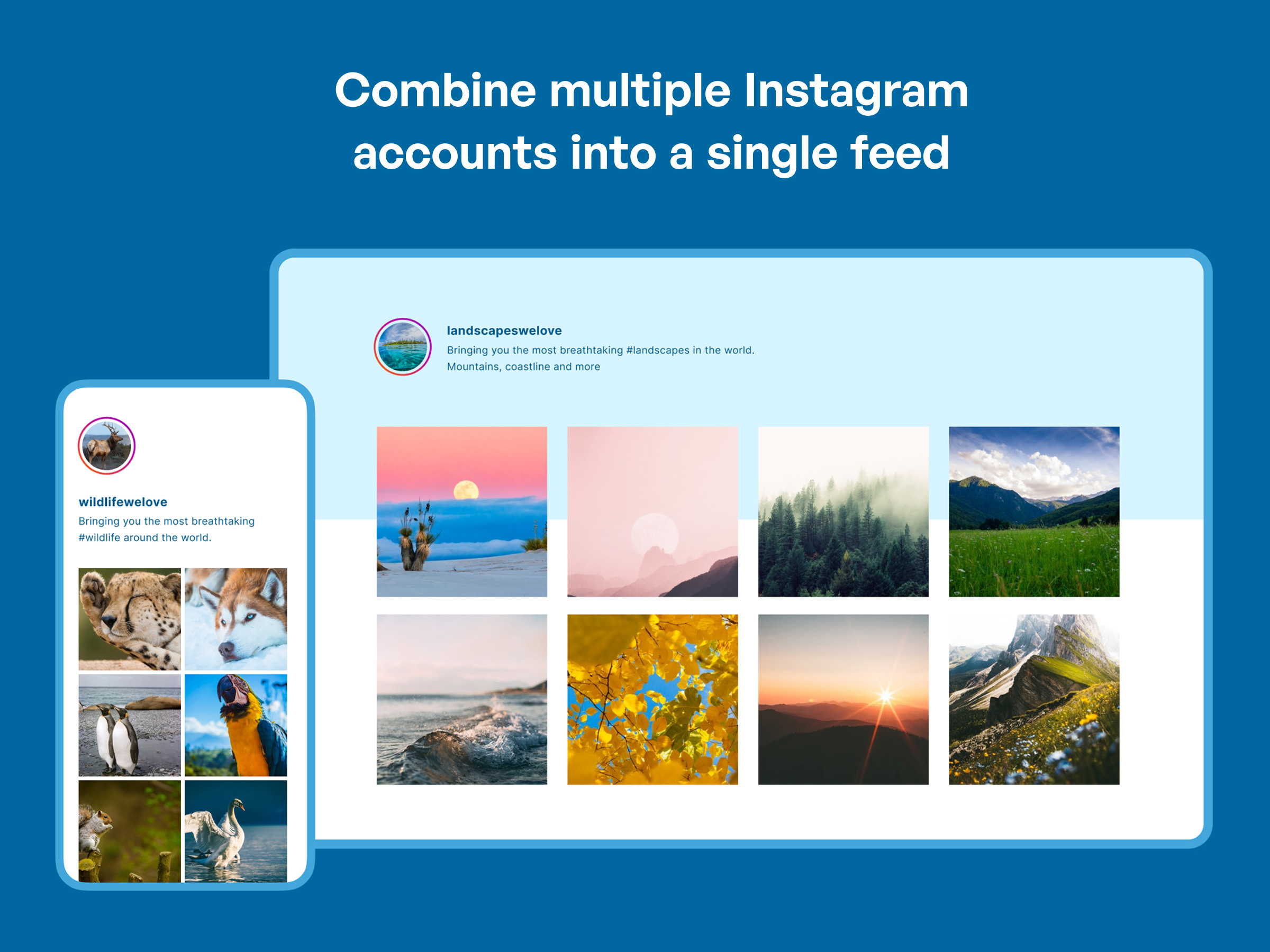
52. Facebook Widget
A plugin that helps link a site to a group or Facebook page.
53. WP Native Articles (CLOSED NOW)
The plugin adds the markup necessary for implementing Instant Articles to the site. Data is needed to instantly display publications to Facebook users.
54. Telegram for WP
The plugin relays blog posts on a Telegram channel.
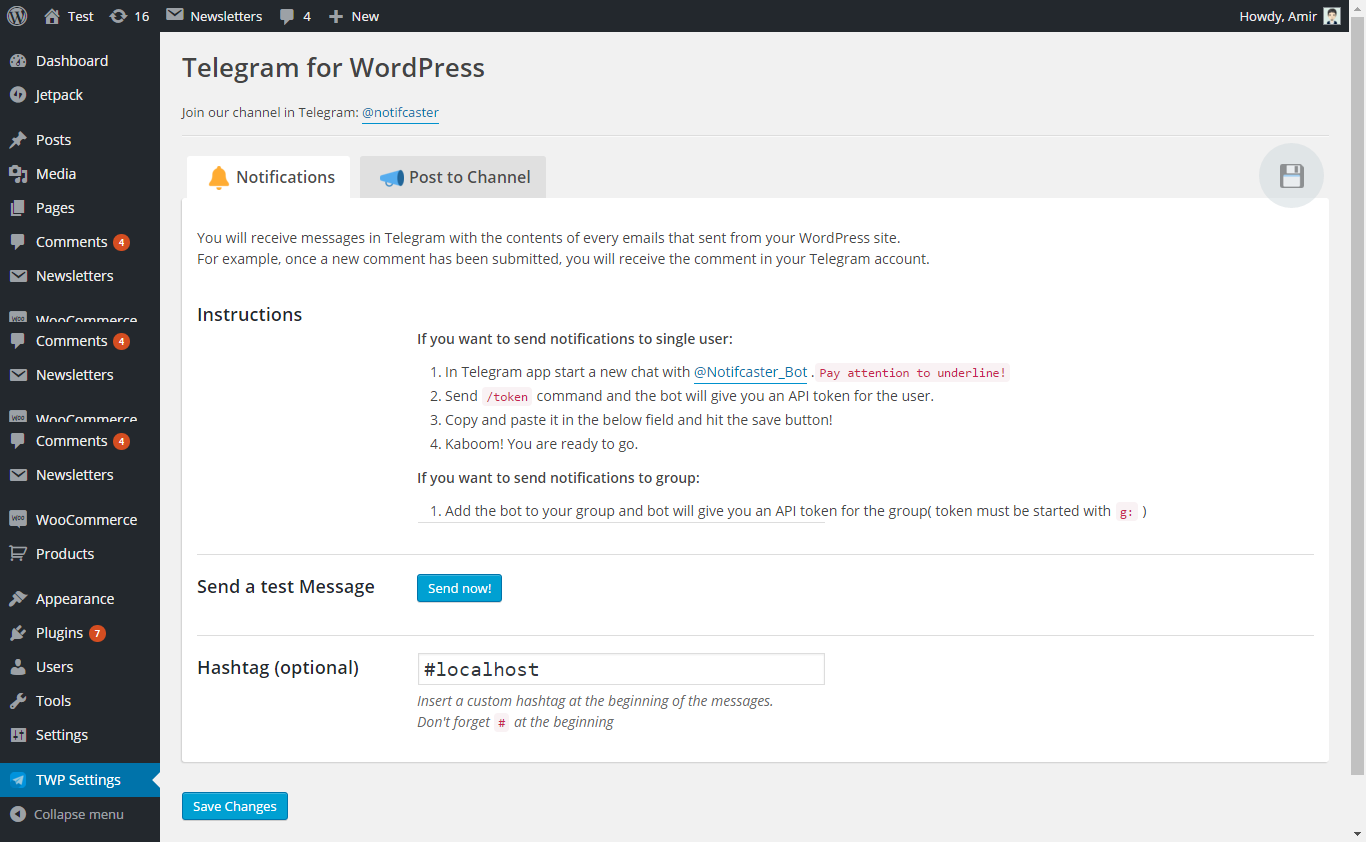
55. WP Viber Contact Button Lite
The plugin adds a feedback button to the site via Viber. The user can contact the owner with one touch of a button.
56. Simple Follow Me Social Buttons Widget
The tool adds buttons to the site with links to the profiles of the site owner on social networks. It supports a number of popular international social networks.
57. Shareaholic
The plugin integrates the site with the Shareaholic service. You can add sharing buttons above, below and to the side of the content, display recommended publications, monetize the site using native advertising.
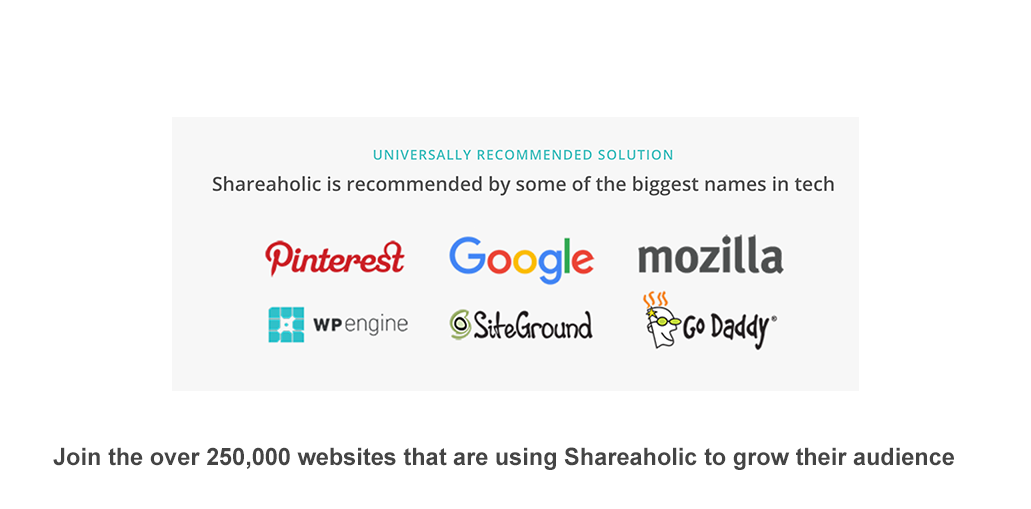
58. OnePress Social Locker
Social lock for content. To access the content, the user must share the material in one of the popular social networks.
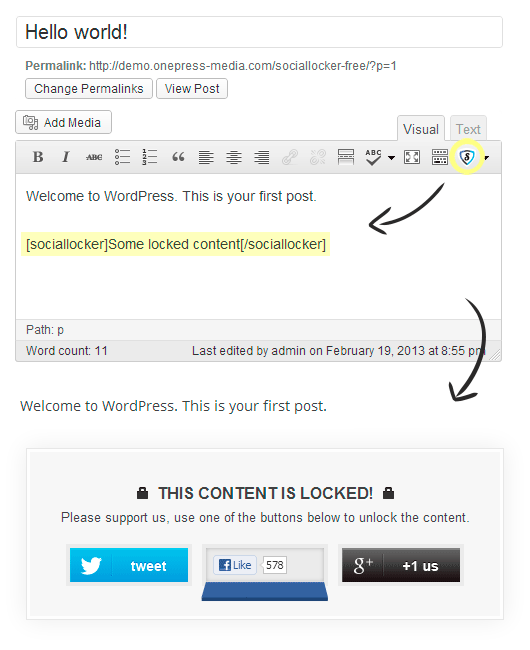
59. YourChannel
A tool for integrating a site with a YouTube channel. You can demonstrate playlists and individual videos on the site, use the auto-start video function.
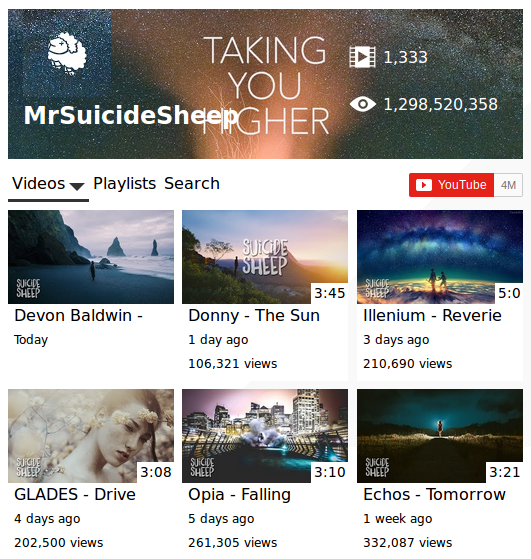
60. Pin It
The plugin adds a Pinterest sharing button on photos in publications. Useful for online stores.
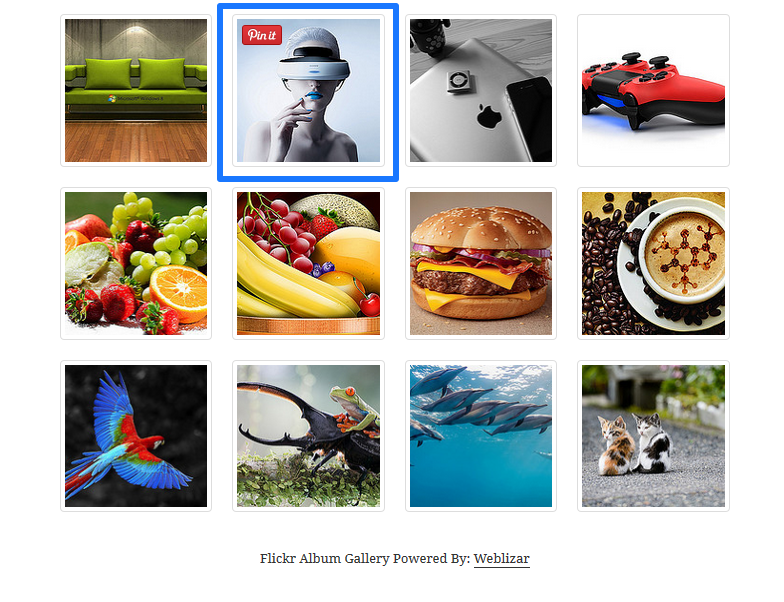
WordPress for E-commerce
Here are plugins for online stores.
61. WooCommerce
WooCommerce is the world’s most popular online trading solution for eCommerce.
62. Ecwid Ecommerce Shopping Cart
Ecwid Ecommerce Platform Plugin. The solution is paid, but up to 10 products can be sold for free.
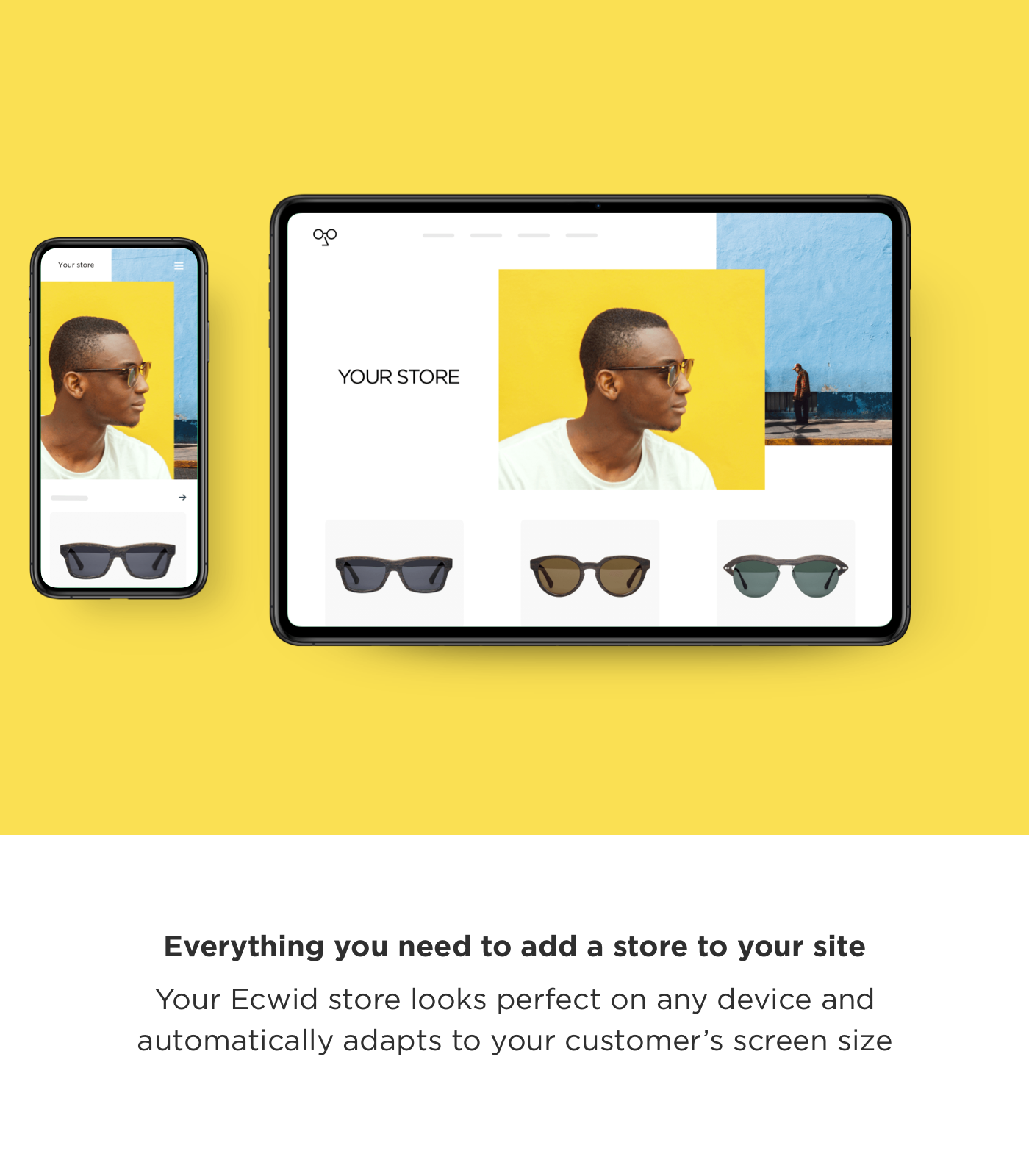
63. MarketPress (CLOSED NOW)
The plugin turns a WordPress site into a complete online store. Using this tool, you can create product catalogs with the ability to make a purchase on the site.
64. WP-CRM
Shareware tool. Adds a simple CRM system to the WordPress site. Functionality can be expanded using paid modules.
Here are some more CRMs for WordPress:
- Brilliant Web-to-Lead for Salesforce. Website integration with CRM Salesforce.
- CRM WordPress Leads. The plugin integrates WordPress with several popular CRM systems.
- Zero BS WordPress CRM. Shareware CRM for WP.
- Agile CRM. A functional CRM system for WP.
- CRM: Contact Management Simplified. Basic features are available for free, you can expand the functionality with premium plans.
65. MailChimp for WooCommerce
The plugin integrates an online store on WooCommerce with the MailChimp service.
66. WordPress Download Manager
An indispensable solution for sellers of electronic products, such as books, programs, courses and so on. Controls the downloading of files from the site.
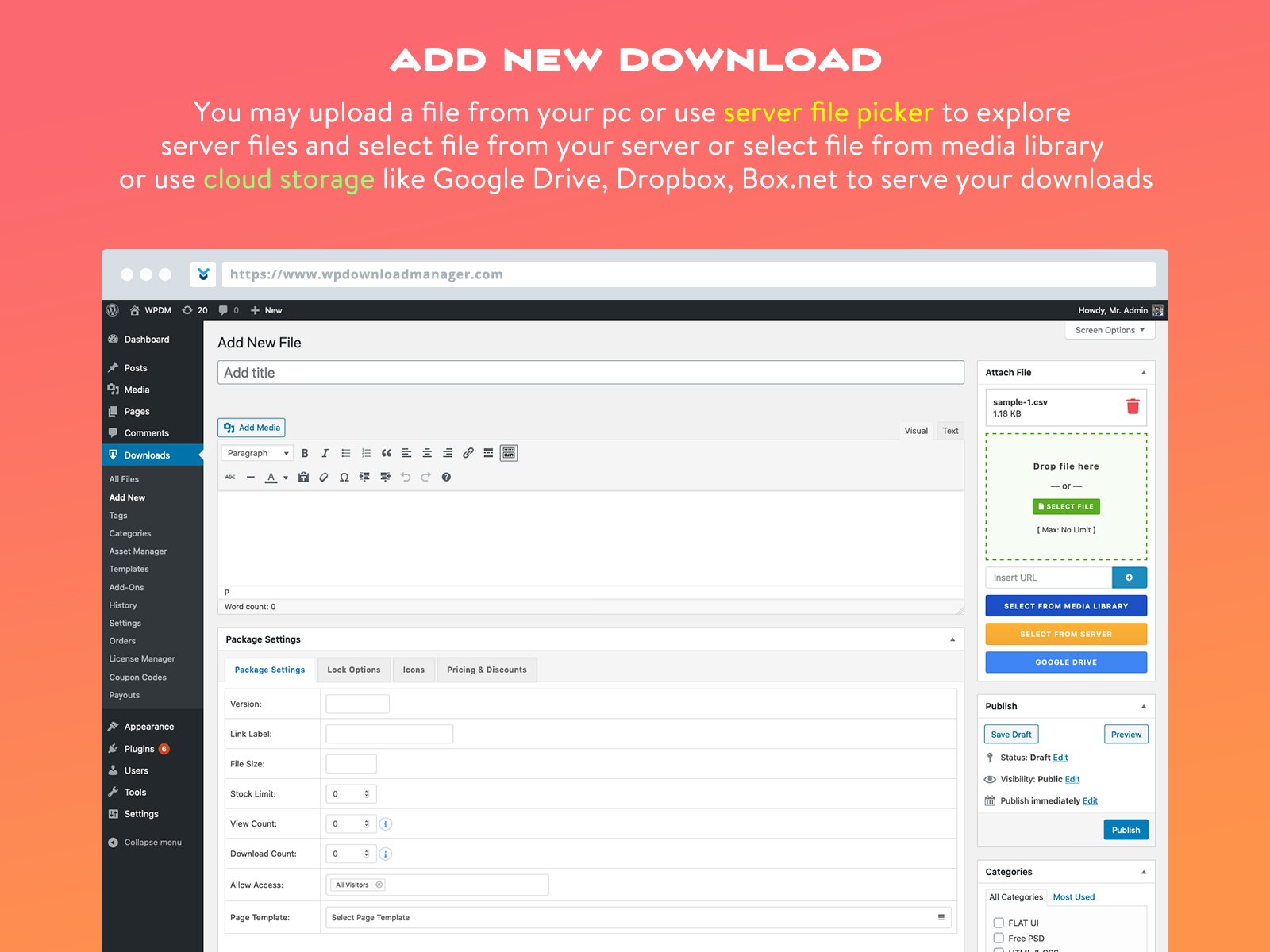
67. Wallet One (CLOSED NOW)
Payment module “One cash desk” for stores on WooCommerce. It supports payments to bank cards and settlement accounts, electronic payment systems WebMoney and other popular methods of payment for goods.
68. WP-Recall
The plugin creates customer profiles in stores running WordPress.
69. WP Coupons and Deals
Using the plugin, you can create discount coupons. A similar solution: Coupon Creator.
70. Finale
The plugin adds a countdown timer to the end of the promotion.
Other useful Solutions
This block offers tools that are not included in other thematic blocks.
71. Polylang
The plugin will help make a multilingual and multi-regional site.
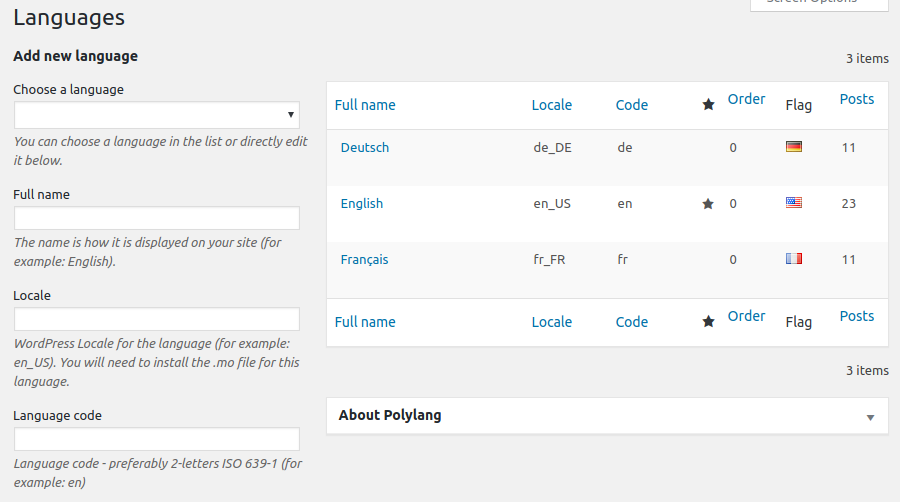
72. Easy Google Fonts
Plugin for managing site typography.
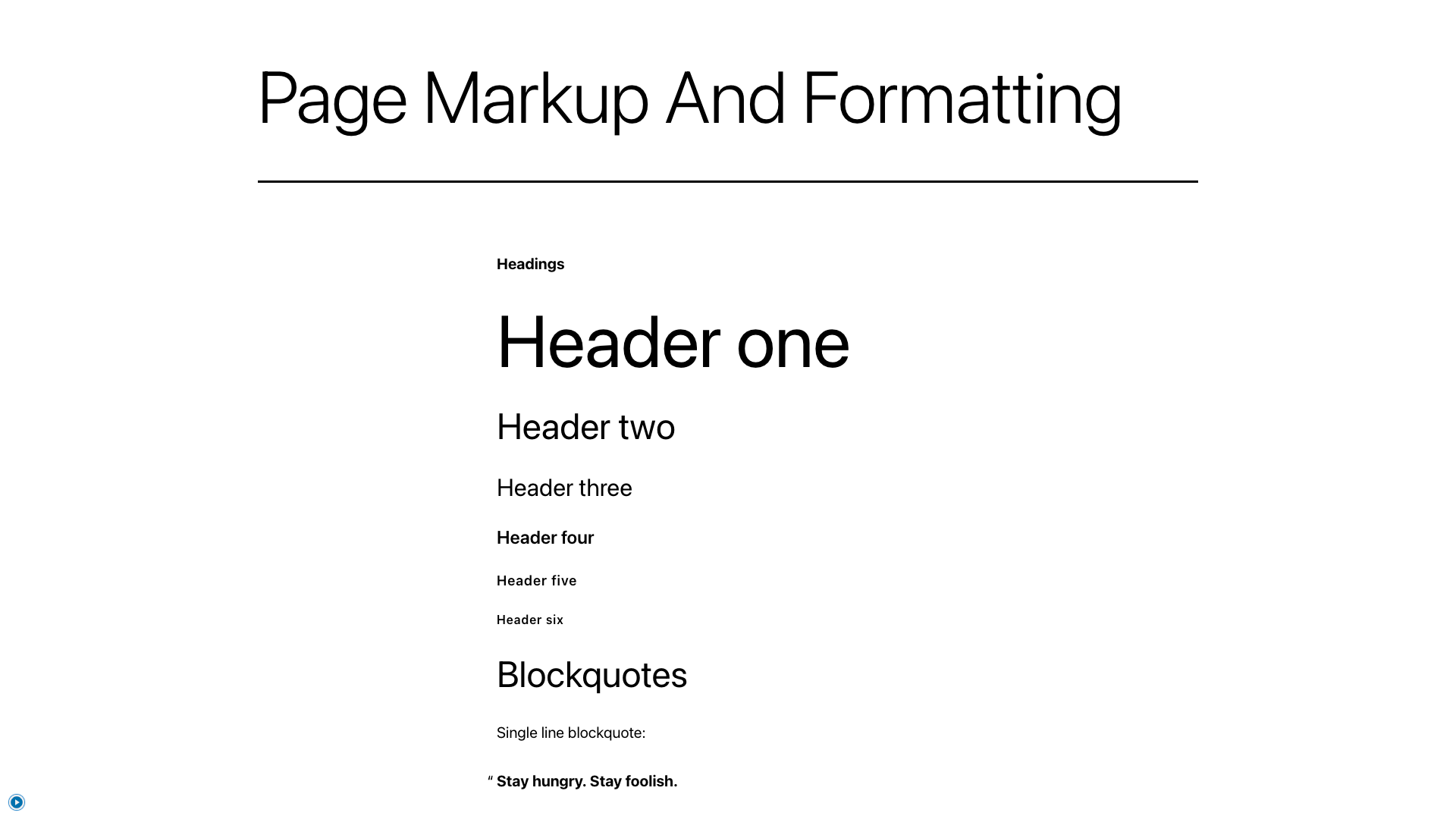
73. Jetpack
A multifunctional plugin that extends the capabilities of the site. One of the most popular add-ins for WordPress. Here are some features of Jetpack:
- Brute force protection.
- Backup.
- Relay of publications in social networks.
- Customization of the comment form.
- Display recommended entries.
Some features are paid.
74. Head, Footer and Post Injections
A very useful code management tool. It simplifies the integration of a WordPress site with external services, for example, analytics services, contextual advertising systems, call tracking services and so on.

75. Per page add to head
An indispensable code management solution. It allows you to add code to specific pages on the site. For example, using Per page add to the header, you can add the Schema.org Review micro-marking code to the overview page.
76. Portfolio Gallery
Portfolio plugin.
77. Testimonials Widget
Tool for publishing customer reviews.
78. Pixabay Images
The module allows you to insert photos from the Pixabay photo bank from the WordPress editor into posts.
79. Our Team Showcase (CLOSED NOW)
Plugin for displaying information about team members. It turns out employee profiles with photos and links to social networks.
80. Auto Terms of Service and Privacy Policy
Tool for publishing terms of service and privacy policy.
81. Ultimate Nofollow
An important plugin for business sites. Adds the ability to close a link with the rel = nofollow attribute in one click in the standard editor. This is necessary when a business site publishes guest posts or links to commercial partners.
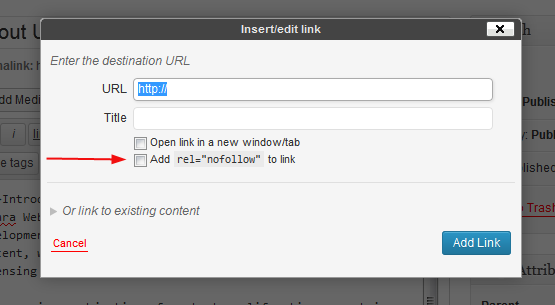
82. WP-Polls
A tool for creating surveys in publications. A survey can be created on a page or in a publication. The voting process can be shown in the widget in the sidebar.
83. Special Text Boxes
The plugin creates attractive frames in publications. They are needed for semantic accents and to increase the readability of content.
84. File Manager
Provides access to files on the server through the WordPress admin panel. For example, this is useful when you need to quickly Russify a template.
85. Business Directory Plugin
Tool for creating directories. Supports importing data from CSV files.
86. Locations
The plugin adds a map to the site indicating the physical location of the office, store, warehouse.
87. Business Hours Indicator
Adds the information about the opening hours of the institution to the site, as well as the Open / Closed indicator. Useful for sites offline stores, cafes, beauty salons.
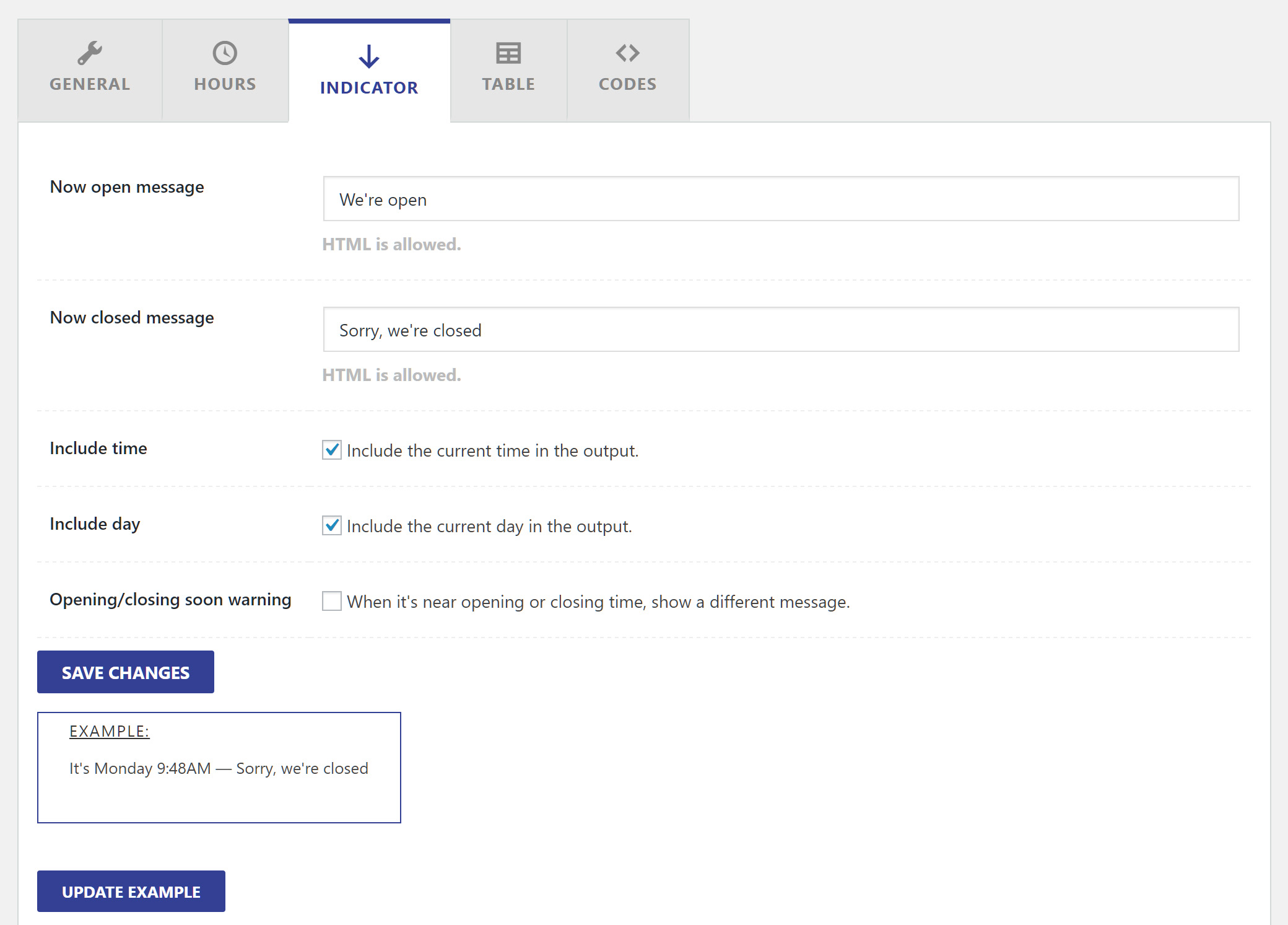
88. Aesop Story Engine
WordPress LongRid Plugin.
89. WP Customer Reviews
The plugin creates a field for customer reviews. Each visitor to the site can share their impressions. Supports Schema Review micro-markup.
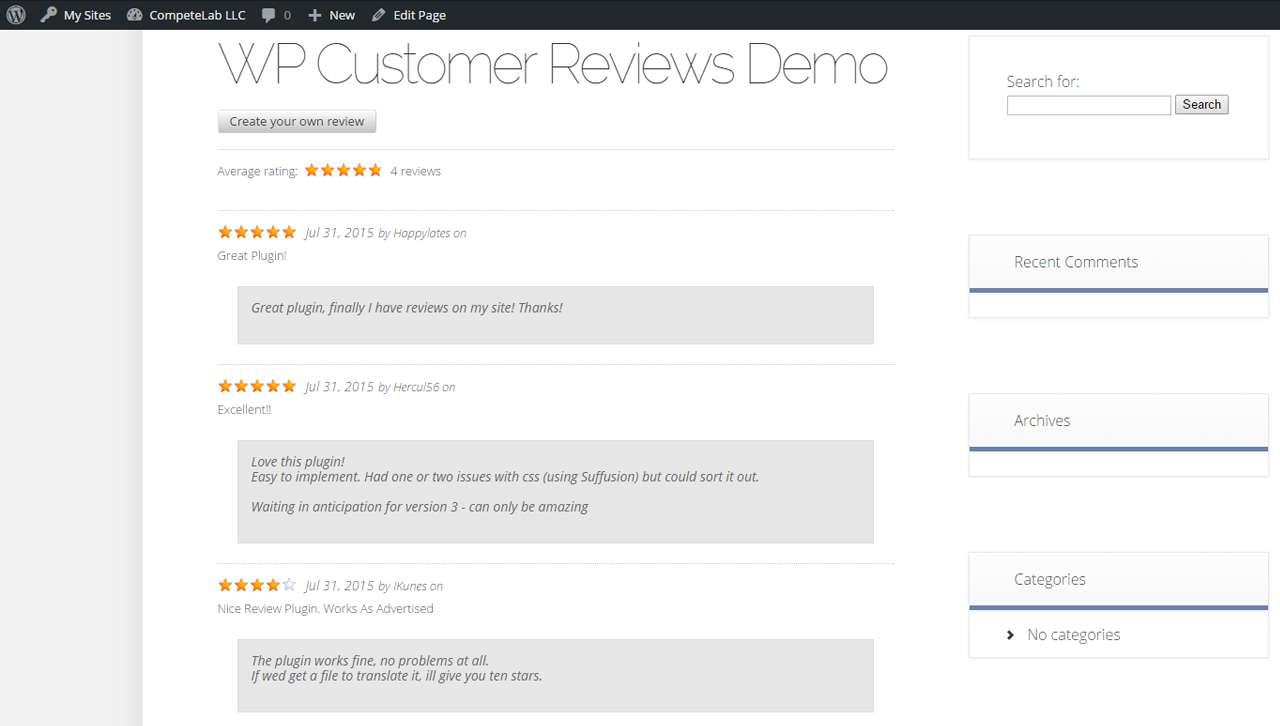
90. Bookly
Shareware plugin. Allows consumers to book online a visit to a specialist online. It will be useful for hairdressers, makeup artists, massage therapists and other representatives of the service industry.
91. PDF Embedder
Module for publishing PDF files. In this format, it is convenient to publish white paper, presentations, reviews.
The list of WordPress plugins for business traditionally remains open for our blog. Share the tools you use on your sites in the comments.