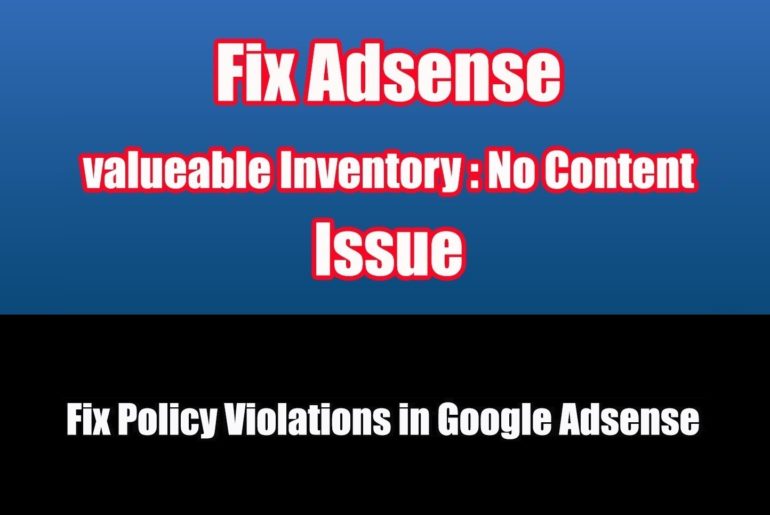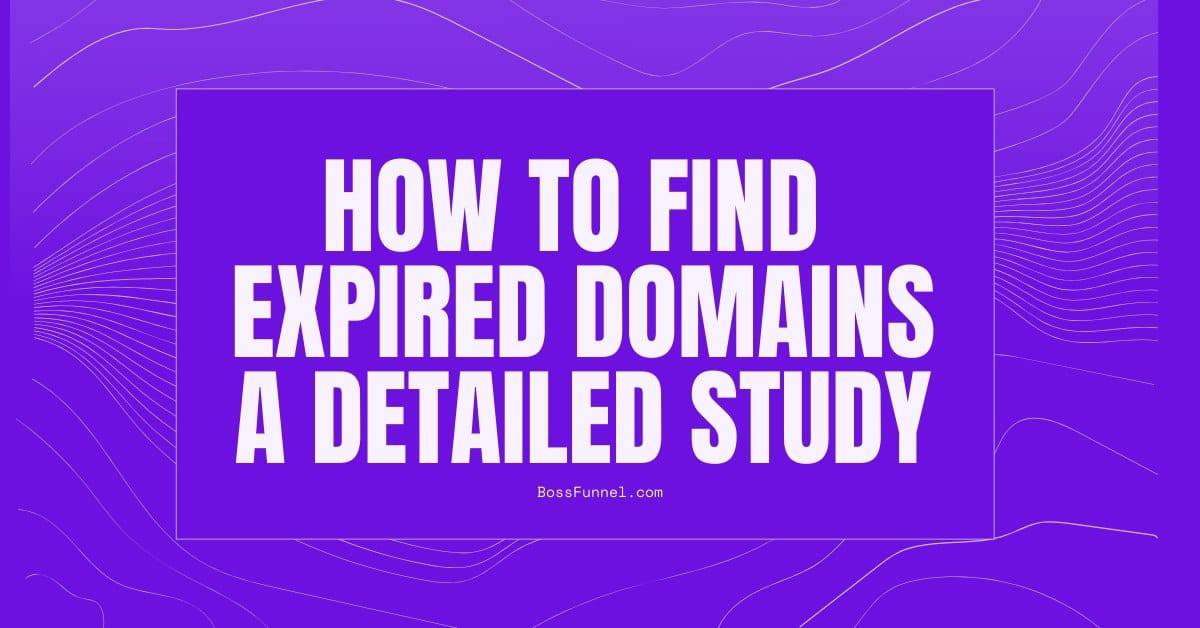In this article, we will discuss Google Adsense Valuable Inventory- No Content Error. In case you missed our previous article, Scraped Content Error: How to fix it?. There are many possible reasons as to why you get Valuable Inventory Errors. This article will cover why we get Valuable Inventory– No Content Error and how do we fix it. So, let’s get going!
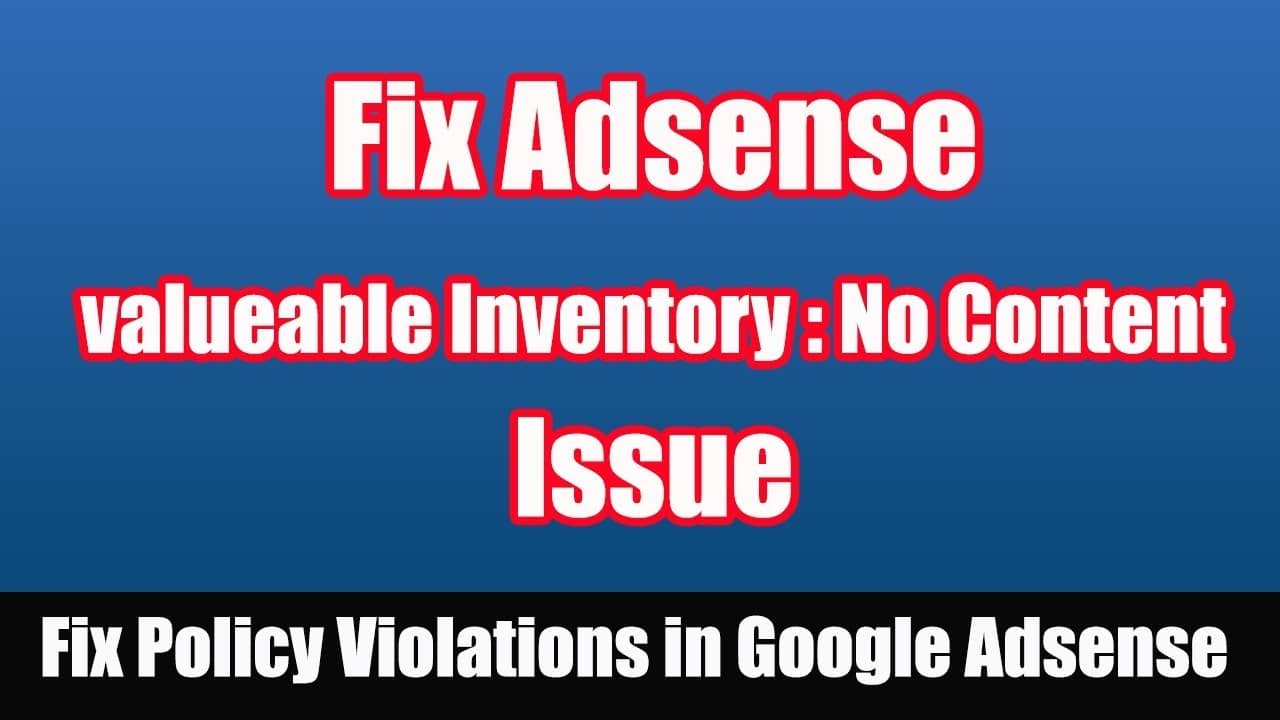
Why do you get Valuable Inventory- No Content Error?
This is one of the most common errors that occur when you apply for Google Adsense Approval. Also, it is quite simple to remove this error from your website and reapply again. You need to sit back, have a little patience, and make a smart strategy.
The number one reason for getting this error is to have low-quality content on your website. If you have copied your content from some other website or used a content generator to generate new content, this error may occur.
But you have nothing to worry about as I’ve broken down all the steps you should follow to avoid GOOGLE ADSENSE VALUABLE INVENTORY: No Content Error.
Here Are All The Steps You Should Follow To Avoid GOOGLE ADSENSE VALUABLE INVENTORY- No Content Error
- Don’t try to cheat on Google and copy content from someone else’s website. Always create unique content and ensure it has 0% plagiarism to avoid GOOGLE ADSENSE VALUABLE INVENTORY- No Content Error.
- Don’t try to use software like content spinners or content generators. They are all terrible for your website.
- Avoid rewriting someone else’s content using your words.
- Prepare at least 15-20 articles consisting of 800-1000 words each.
- Remove all the copied, spun, rewritten content and put brand new content. Also, keep your content 0% plagiarism-free. There are tons of plagiarism websites online where you can check your content. Some of the best tools for checking plagiarism are Copyscape and Quetext. Here is a detailed guide I shared previously on How To Retrieve FREE Content From Archive.org and Post It On Your Website: 10 Easy Steps On Automation.
- Put at least 3-5 categories into your primary navigation menu.
- Make sure to have all the essential pages on your website, which include About us, contact us, disclaimer, privacy policy, cookie policy, as well as HTML sitemap.
- Don’t forget to add a link to all the necessary pages to the footer of your webpage.
- Eliminate all the unnecessary things such as plugins, blank pages, available tags, and unwanted categories.
- Upload your sitemap to Google or Bing Search Console. There are some free WordPress plugins that you can use to create sitemaps. If you are using WordPress, you can use Rank Math or Site Kit plugin to configure your webmasters. “site:https://yoursitename.com.”
Here is another guide in case you need it- My Website Got Deindexed From Bing: Here’s How you can fix it?
- Also, omit all the affiliate links, unwanted URLs, 3rd party ad programs, and ad codes.
- Use premium quality simple themes for your website. Here is a list of the 10 fastest WordPress themes.
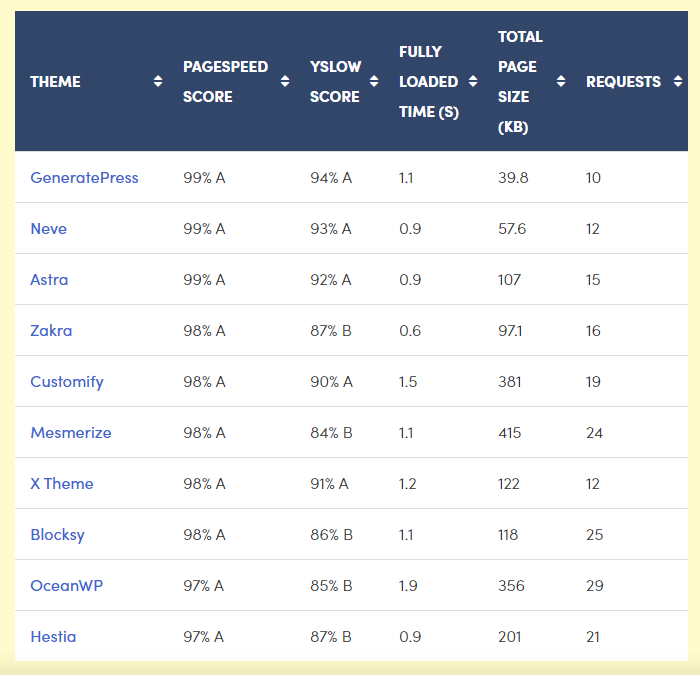
- Don’t opt for the default ones, and create your logo and favicon.
- Post only copy-right free pictures and music on your website. I have mentioned some free sites and tools that you can use for images. See this guide, point. 6.
- Post regularly.
- Use high-quality domains like .com or .net. You can compare domain prices here, and get the best deal for yourself.
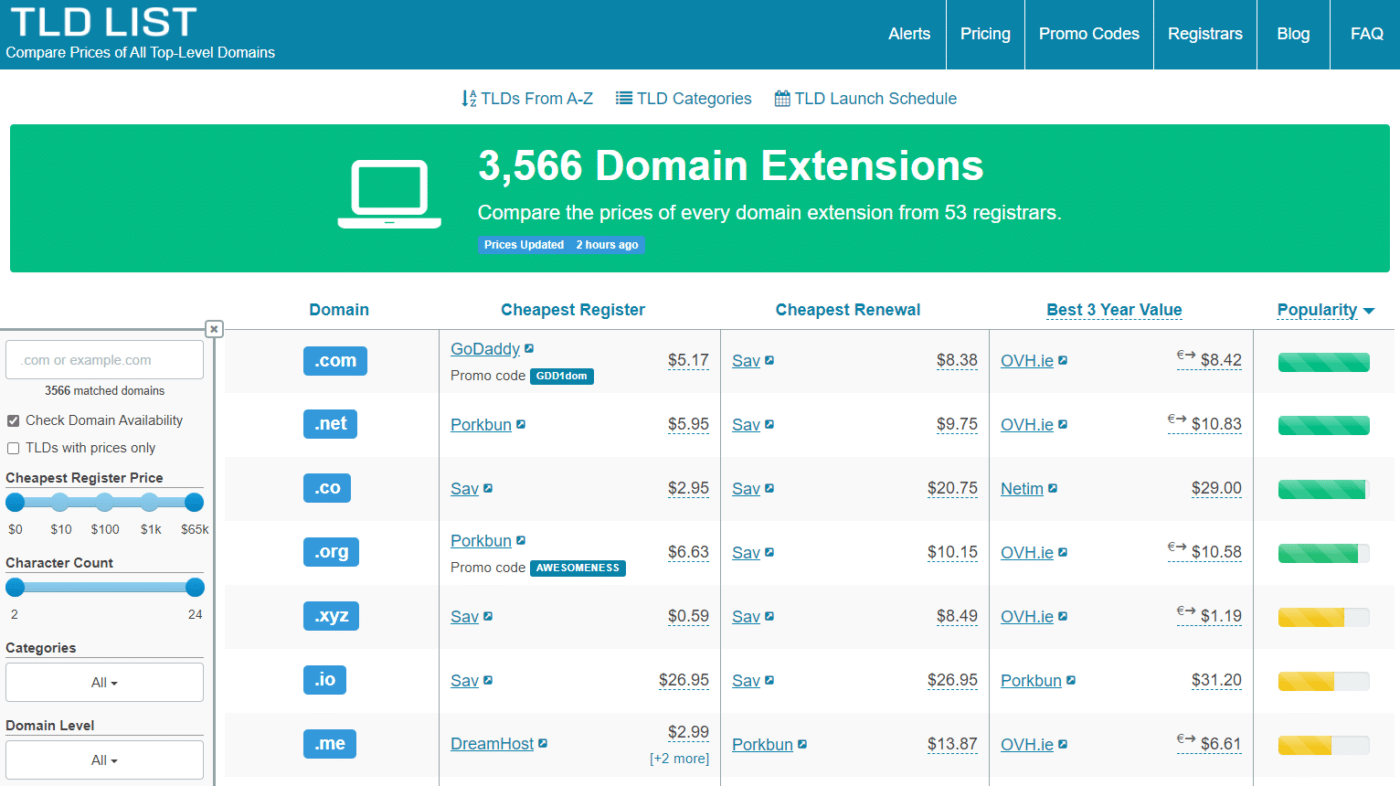
Conclusion:
These are the few important rules you need to follow to get rid of GOOGLE ADSENSE VALUABLE INVENTORY- No Content Error. You can also go through our in-depth Google AdSense Guide. If you are facing any other policy violation, check this out. Google AdSense Policy Violation: Here’s how to fix it.