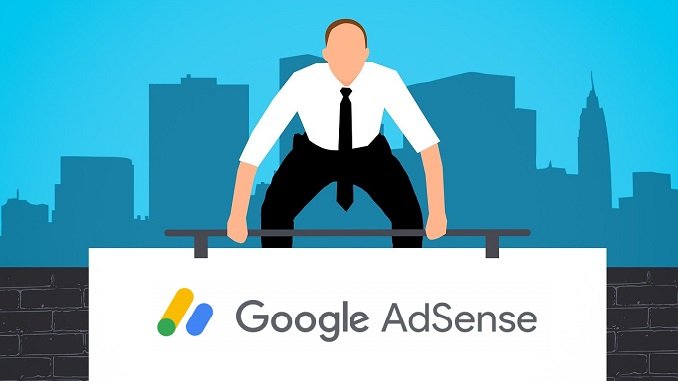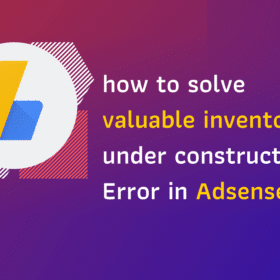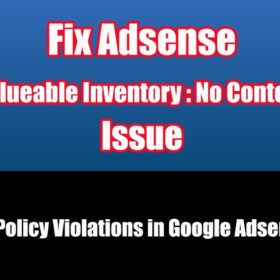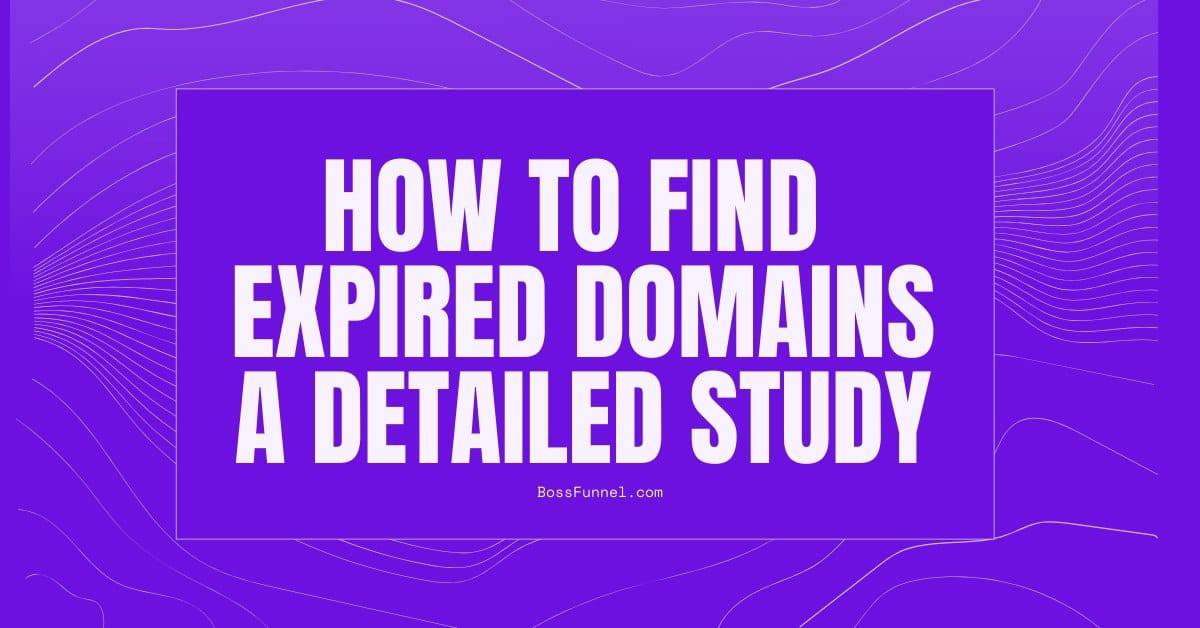In this article, we will discuss Valuable Inventory- Templated Page Error. In case you missed our previous article, Scraped Content Error: How to fix it? Valuable Inventory- No Content Error: How to fix it? Valuable Inventory- Under Construction Error: How to fix it? And Nonsensical Content Error: How to fix it?. There are many possible reasons as to why you get Valuable Inventory- Templated Page Error. This article will cover why we get Valuable Inventory- Templated Page Error and how we fix it. So, let’s get going!
Why do you get Valuable Inventory- Templated Page Error?
Getting Adsense approval from Google is not as easy as it was before. The constant upgradations Google is making to their algorithm is the most critical reason behind this. But all these loopholes are making it hard for the publishers to get Adsense approval from Google.
And that’s why to make it easier for all the seekers out there, we’ll be discussing one major Google Adsense error named VALUABLE INVENTORY: TEMPLATED PAGE.
What Actually Is VALUABLE INVENTORY: TEMPLATED PAGE ERROR?
The easiest explanation would be when you represent someone else’s content in your own words and let it up for your audience; that’s when the error occurs. You might not get caught in plagiarism, but your audience will not find any value in your content. Another fault besides your content is the design of your website. Some common examples of TEMPLATED PAGE website would be- Song lyrics, Job portals, Subtitles, Apps and Software downloads, Music download, Video collection sites like Youtube, etc. In most of these niches, the content posted is in the form of a template. YOU NEED TO AVOID THIS!
Google is currently not giving approval to magazine or news sites. Templates like Viral content are facing issues with AdSense approval. My advice would be to temporarily remove a set of categories and converting your website to niche-specific will allow you to get approval really fast.
In case you are a debutant and don’t hold much knowledge about website designing, I’ll suggest you choose a more versatile one for your website. You can use some themes to get quick approval, and they are Astra, Genesis, and Contentberg Theme. You can get them from WordPress Repository and Themeforest. I would not recommend using newspaper theme or magazine-style themes because most of the newbie bloggers use those. You need to stand out from the crowd and get a professional design.
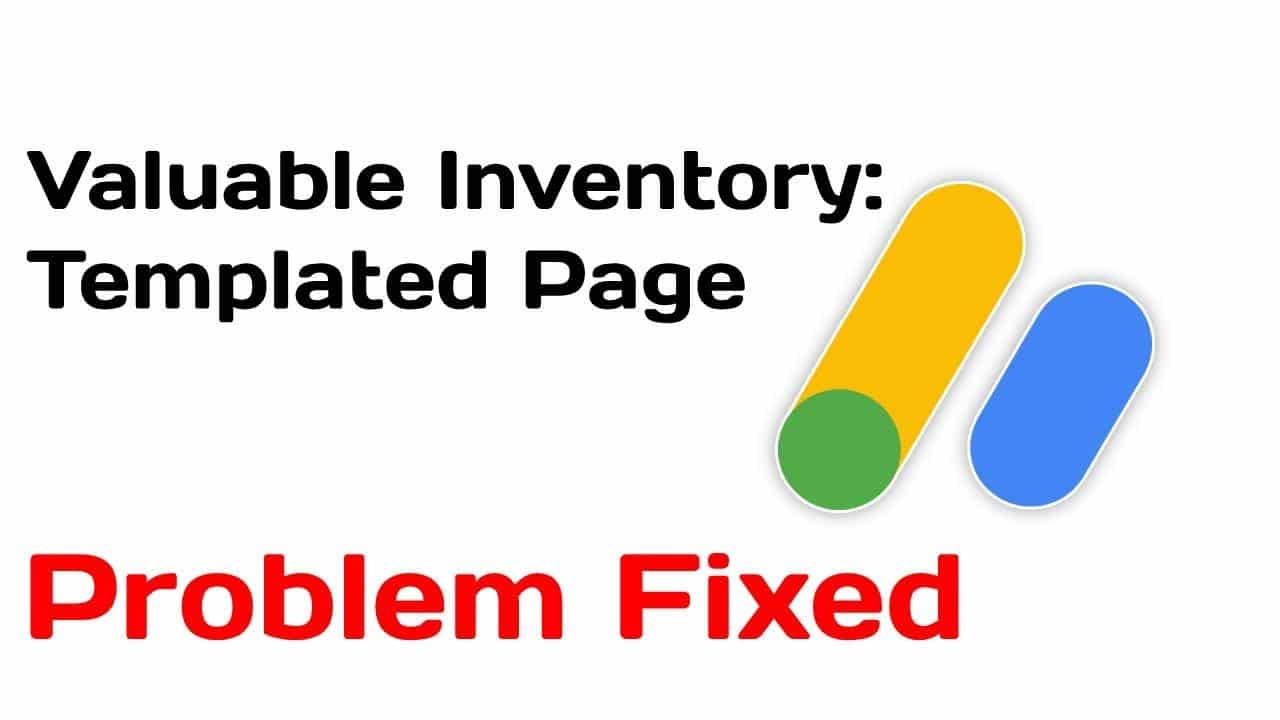
VALUABLE INVENTORY- TEMPLATED PAGE ERROR: Here’s how to fix it.
- Eliminate all the copied and rewritten content. Also, keep your content 0% plagiarism-free. There are tons of plagiarism websites online where you can check your content. Some of the best tools for checking plagiarism are Copyscape and Quetext. Here is a detailed guide I shared previously on How To Retrieve FREE Content From Archive.org and Post It On Your Website: 10 Easy Steps On Automation.
- Remove your current theme and install a premium paid blog style theme. Some of my suggestions would be Astra, Genesis, and Contentberg Theme. You can get them from WordPress Repository and Themeforest. I would not recommend using newspaper theme or magazine-style themes because most of the newbie bloggers use those. You need to stand out from the crowd and get a professional design.
- Avoid these niches- Song lyrics, Job portals, Subtitles, Apps and Software downloads, Music download, Video collection sites like Youtube, etc. In most of these niches, the content posted is in the form of a template. YOU NEED TO AVOID THIS!
- Before you get started, make sure you have 15-20 informative blog posts and 4-5 long blog posts ready in line. Google loves consistency! Add internal and external links. Add photographs and YouTube videos where required.
- Please keep all the pages, such as About Us, Home, Contact Us, Cookies Policy, Disclaimer (samples of disclaimers), Privacy Policy, and Sitemap Pages.
- Go and create a proper navigation main and Footer navigation menu. Google is really strict with website navigations. It would help if you used your menus clearly.
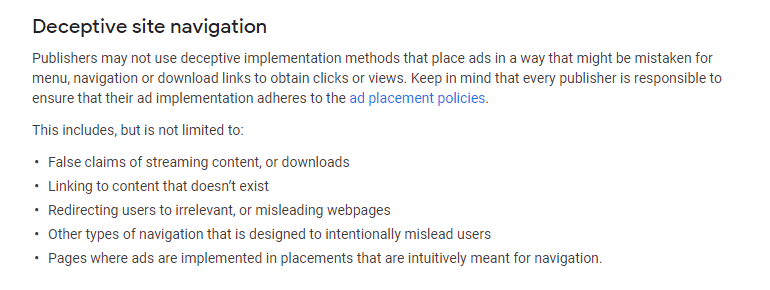
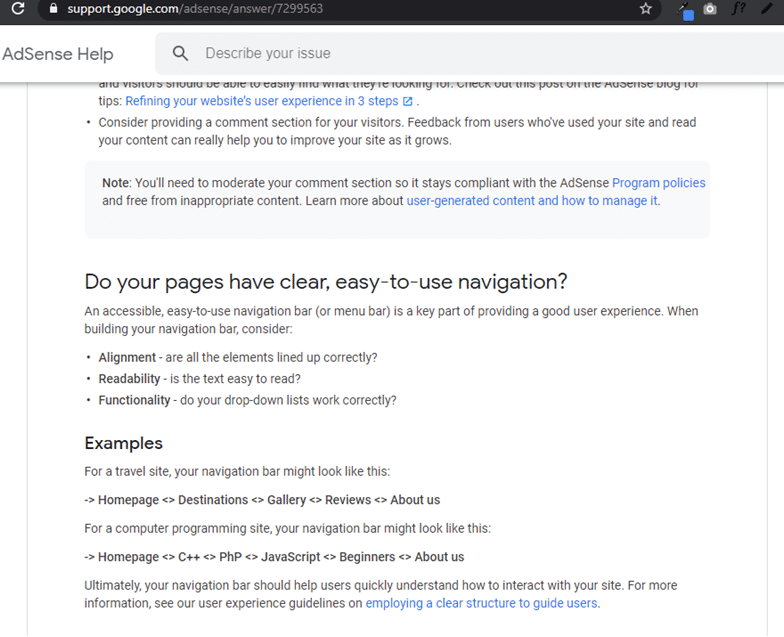
- Prepare 4-5 different categories and put 4-5 blog posts each.
- Either make a 404 Error page or redirect all your existing 404 URLs to the homepage of your website.
- Use an excellent logo (you can use free tools like Canva), favicon, and also color code.
- Delete all useless plugins before you apply.
- Also, delete all the affiliate links along with the ads.
- I prefer to use only Royalty-Free Images. I have mentioned some free sites and tools that you can use for images. See this guide, point. 6.
- Don’t copy-paste, rewrite or use an article spinner to create content.
- Upload your sitemap to Google or Bing Search Console. There are some free WordPress plugins that you can use to create sitemaps. If you are using WordPress, you can use Rank Math or Site Kit plugin to configure your webmasters. “site:https://yoursitename.com.”
Just try to understand what Google needs- They are working with advertisers who are paying them huge amount of money. If their ads are being displayed on poorly designed websites, it will hurt their reputation.
Conclusion:
This is everything you should know to avoid the VALUABLE INVENTORY: TEMPLATED PAGE error. It primarily depends on your content and the overall professionalism of your website. You can also go through our in-depth Google AdSense Guide. If you are facing any other policy violation, check this out. Google AdSense Policy Violation: Here’s how to fix it.