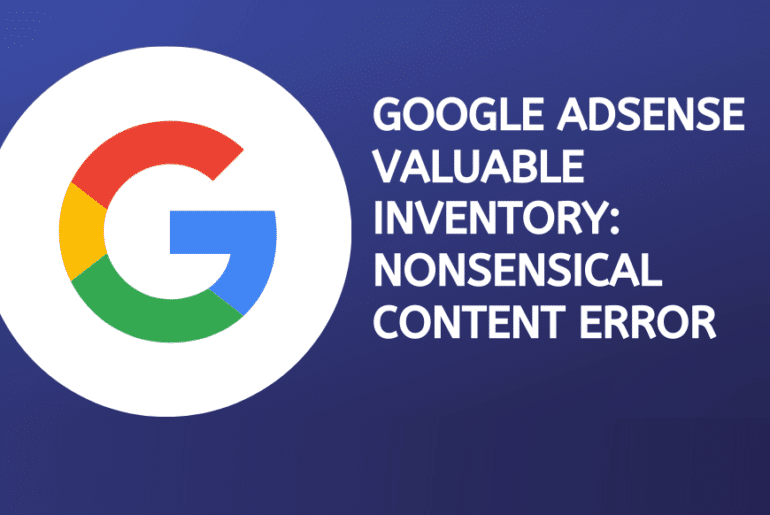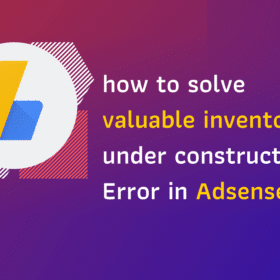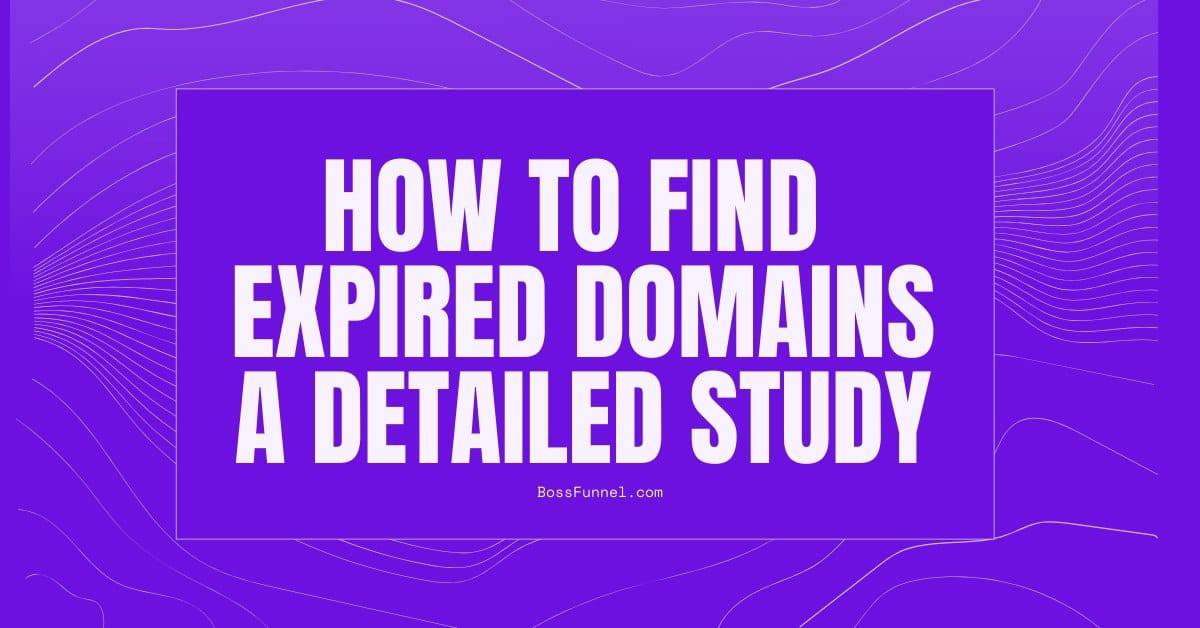In this article, we will discuss Google Adsense Nonsensical Content Error. In case you missed our previous article, Scraped Content Error: How to fix it? And Valuable Inventory- No Content Error: How to fix it?. There are many possible reasons as to why you get Nonsensical Content Error. This article will cover why we get Nonsensical Content Error and how do we fix it. So, let’s get going!
Why do you get Nonsensical Content Error?
Nothing is better than Google Adsense if you are into blogging. But getting Adsense approval is quite daunting these days. Primarily you might get it for one of your domains and use it anywhere, but now you have to work hard to get each one of your domain’s Adsense approved.
This type of error is called the Google Adsense Valuable Inventory: NONSENSICAL CONTENT Error. It happens if your content has several grammatical errors, unnecessary blabbering, or only because it is not making any sense.
But worry not, as I’m here with many tips that will help you overcome the NONSENSICAL CONTENT error.
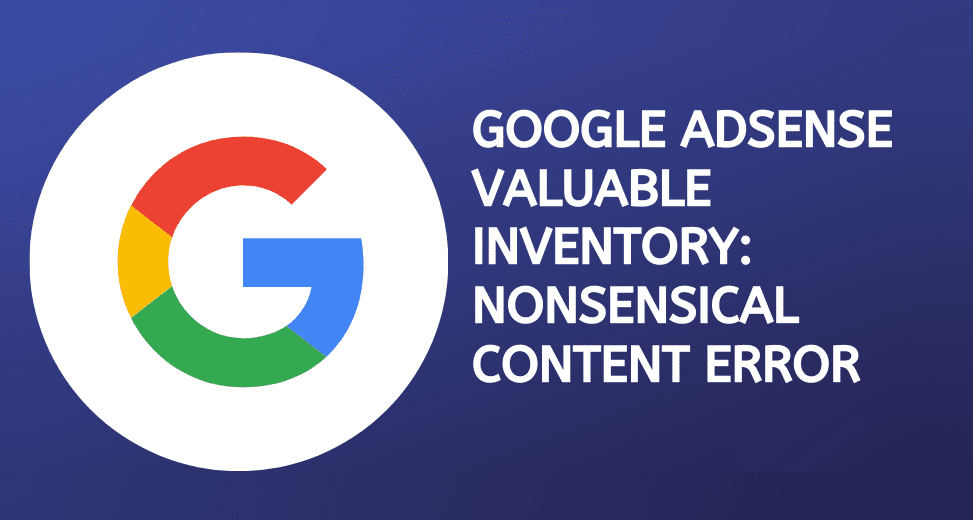
Guide to Avoid Google Adsense Valuable Inventory NONSENSICAL CONTENT Error
- Check for any plagiarism before you upload your content. Some of the best tools for checking plagiarism are Copyscape and Quetext. Here is a detailed guide I shared previously on How To Retrieve FREE Content From Archive.org and Post It On Your Website: 10 Easy Steps On Automation.
- You must have a fair amount of content present on your website before applying for Google Adsense approval.
- Maintain consistency when it comes to putting up content. Also, make sure to have 15-20 blogs of 800-1000 each before seeking Google Adsense approval.
- Google and find copy-right free pictures on your blog, avoid copy-paste content.
- Make sure all the essential pages are there on your website, such as contact us, about us, cookie policy, privacy policy, disclaimer, etc. See the footer of our website, for example.
- In case you are a blogger, you need to make your website template as simple as you can so that each visitor can relate to your blog.
- Make sure to create 3-4 categories, each filled with alteast 5-6 blog posts.
- Make a sitemap and upload that to the Google search console. That will help all your URLs to index before applying for Google Adsense.
Here is another guide in case you need it- My Website Got Deindexed From Bing: Here’s How you can fix it?
- Make sure your article is free of any 3rd party ad codes, unverified URLs before you apply.
- Create your unique content to avoid the NONSENSICAL CONTENT error. Don’t copy, rewrite or use the content generator to make content. You will not succeed that way.
Conclusion:
These are the rules to follow if you want to avoid Google Adsense Valuable Inventory NONSENSICAL CONTENT Error. Follow all these steps, and you’ll get approved real quick. You can also go through our in-depth Google AdSense Guide. If you are facing any other policy violation, check this out. Google AdSense Policy Violation: Here’s how to fix it.